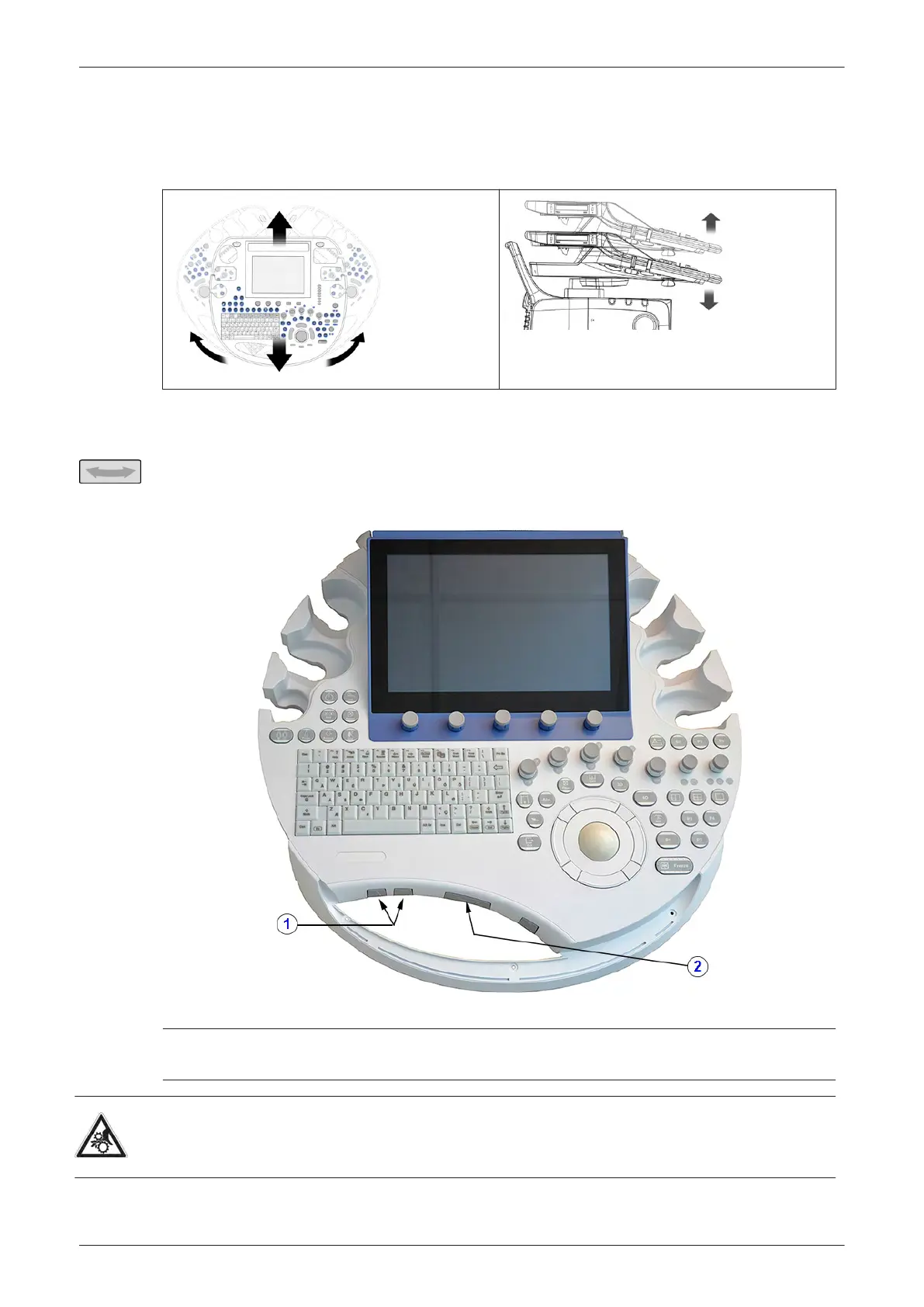6.3 Control Console Positioning
The control console can be rotated, moved forward and backward and adjusted in height.
6.3.1 Translation/Rotation Adjustment
Press the Brake button inside of the handlebar opening to rotate/translate the console to the
desired position. Press the Brake button again in order to secure the console against
uncontrolled movement.
Figure 6-3 Buttons for Control Console Adjustment
1 Lift UP / Lift DOWN button for height adjustment of the control console
2 Brake button for locking and unlocking the control console
Caution
The system should not be moved with the control console (UI) extended. Do not put your hand between the
control console and the main unit when moving the control console to its centered and locked position:
Danger of injuries!
Service Adjustments
6-4
Voluson E-Series Service Manual
5539550APB Revision 6