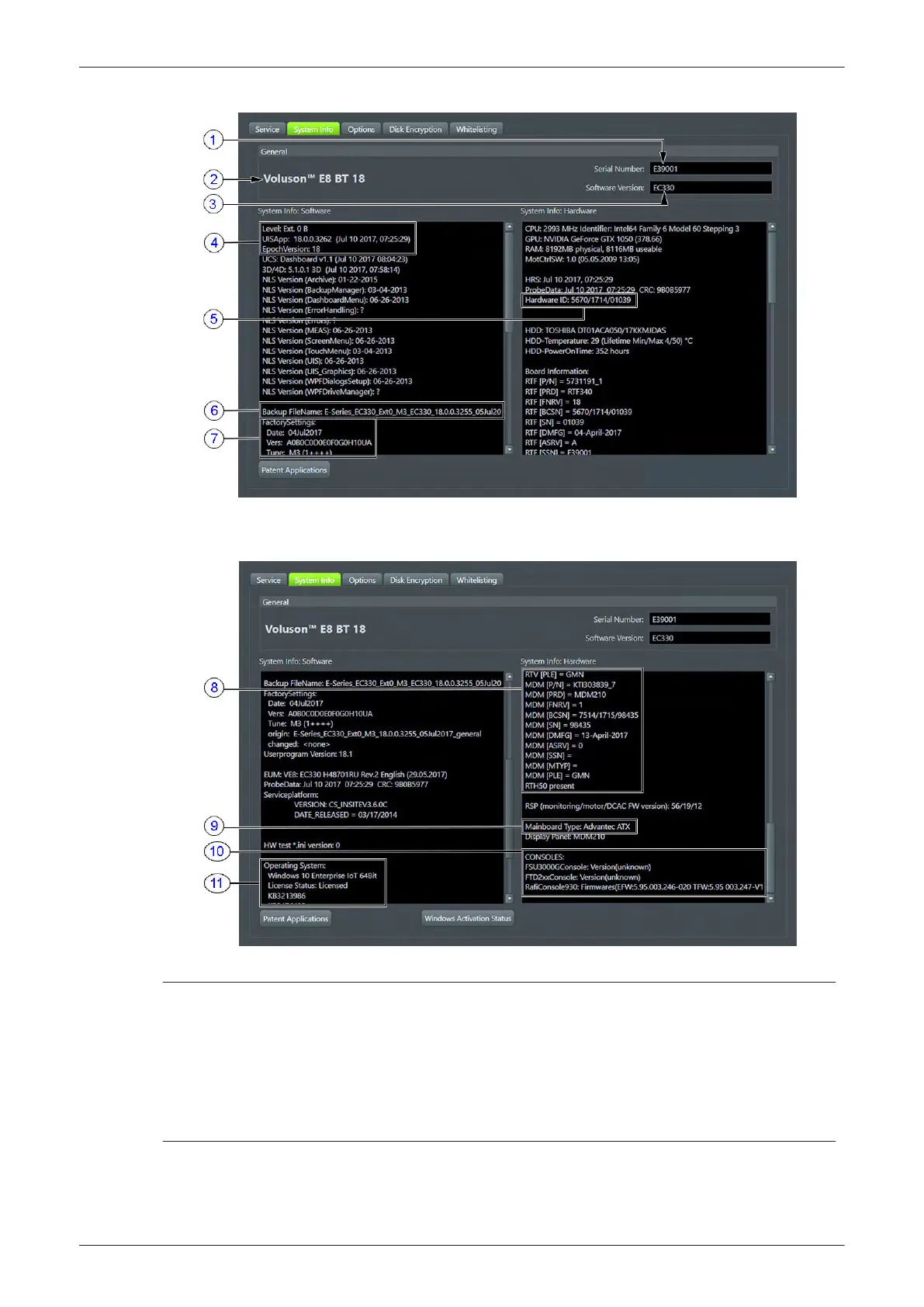Figure 7-1 System Setup - Administration - SYSTEM INFO page
Note
Move the scroll bars downwards to view additional information about the installed software/hardware.
Figure 7-1 System Setup - Administration - SYSTEM INFO page
1 Serial Number 7 Factory Settings: Date & Tune version
2 System Type 8 Hardware configuration (board versions)
3 Software Version 9 Mainboard Type (e.g. ADVANTECH ATX)
4 Application Software 10 Console version
5 Hardware ID 11 Operating System and its License Status
6 Backup File Name
Diagnostics/Troubleshooting
Voluson E-Series Service Manual
5539550APB Revision 6
7-3