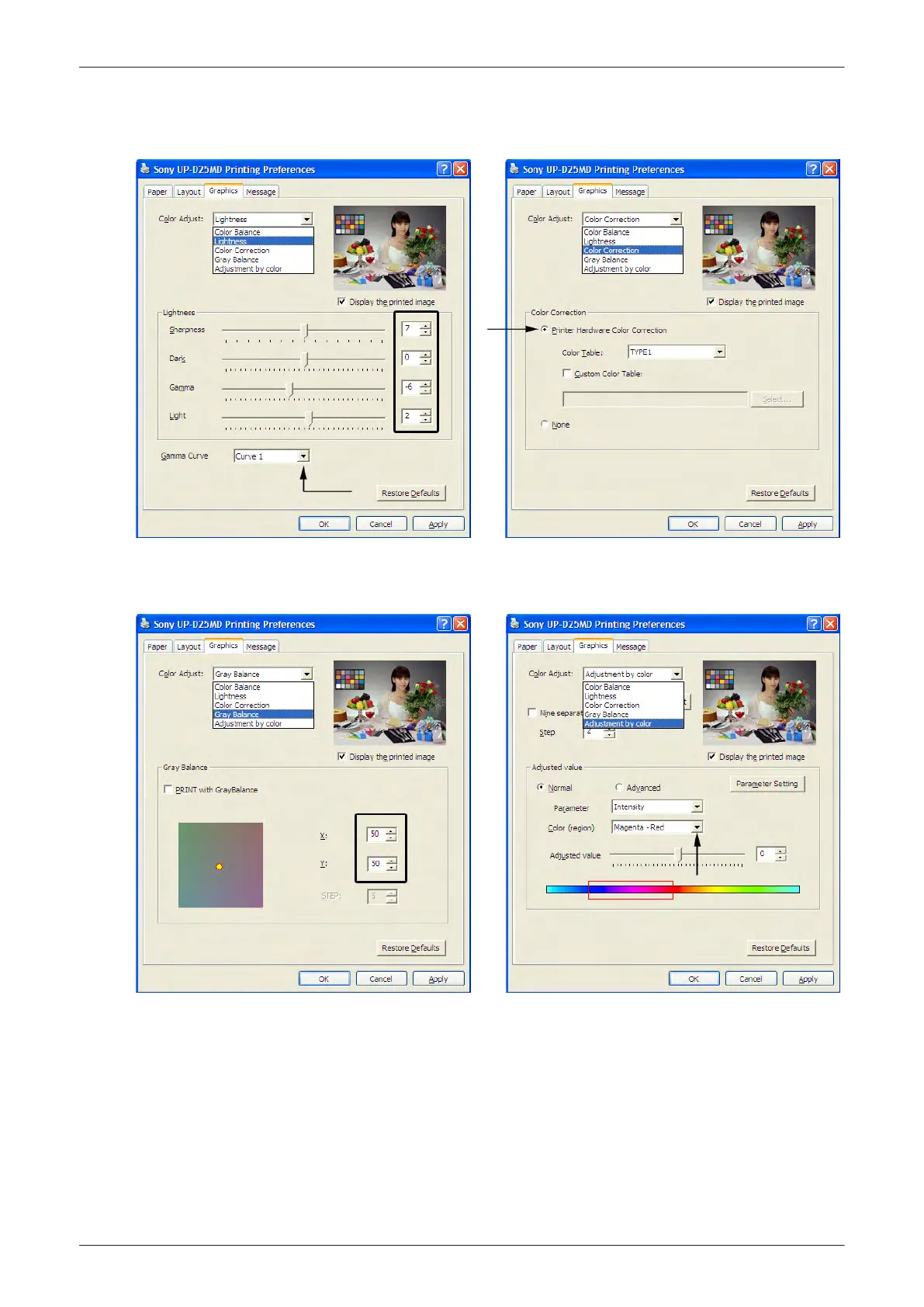5.
Lightness
: Sharpness = 7, Dark = 0, Gamma = -6, Light = 2, Gamma Curve = Curve 1
6.
Color Correction
: check mark Printer Hardware Color Correction
Figure 3-32 Graphic page (Lightness / Color Correction)
7.
Gray Balance
: X = 50, Y = 50
8.
Adjustment by Color
: Color (region) = Magenta Red
Figure 3-33 Graphic page (Gray Balance / Adjustment by Color)
9. Save the adjusted printer settings with
Apply
and
OK
. Close window and exit System Setup.
10. Assign the printer to the remote keys P1, P2, P3, P4, P5 and/or P6; see
Section 3.6.6 "Remote Control
Selection" on page 3-41
.
Setup Instructions
3-40
Voluson E-Series Service Manual
5539550APB Revision 6