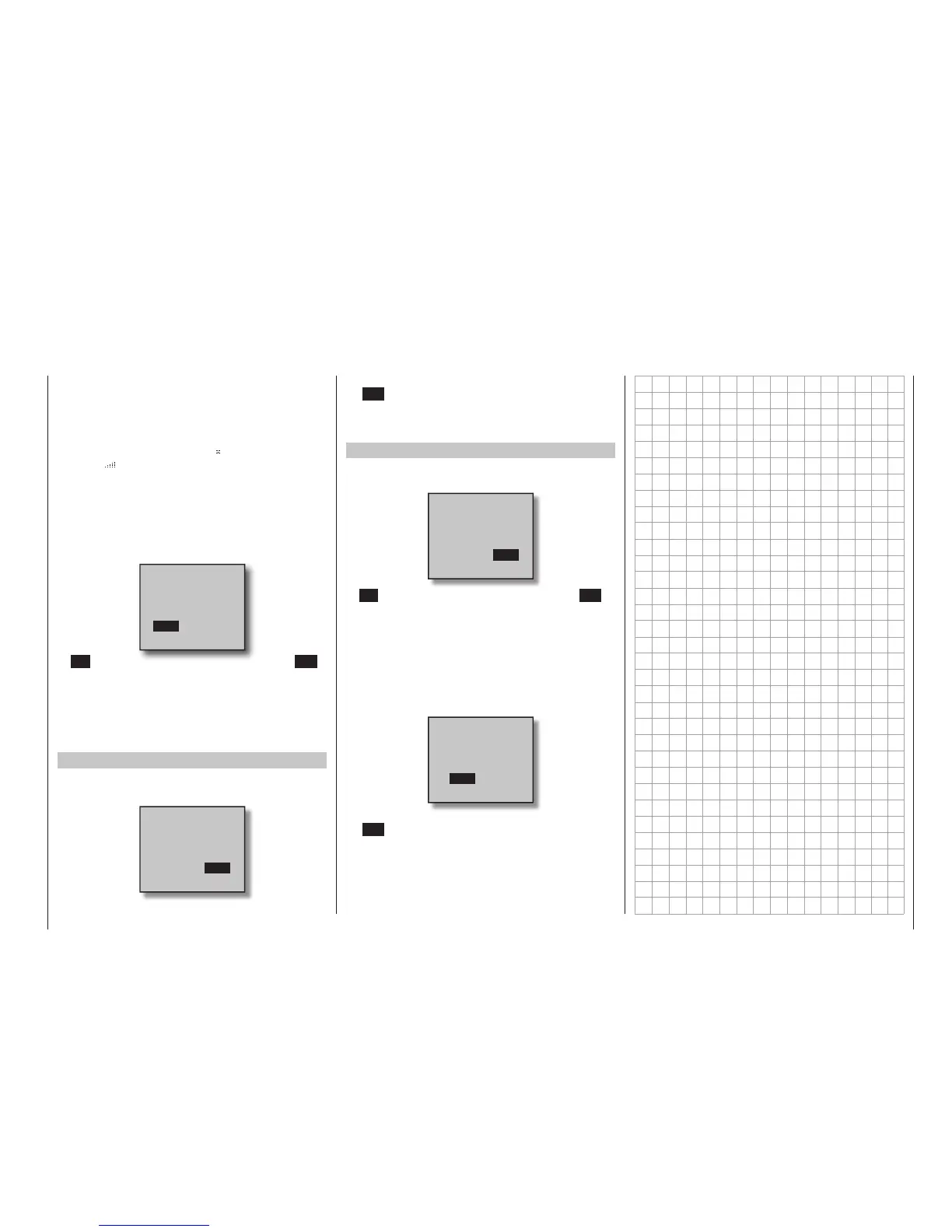233
Program description - Teacher/pupil
distance between the two transmitters. If this does not
help, then you should land immediately and establish
the cause.
If both transmitters are operational and the receiver
system is switched off, then the teacher transmit-
ter's basic display will show the
icons instead of the
"familiar" . The antenna icon will also fl ash and an
audible warning signal will sound twice per second.
Resuming trainer mode
If you switch off one or both transmitters during the
session – for whatever reason – then the basic display
of the transmitter(s) shows the following question
after being switched back on:
TRAINER
Wireless Link
INHACT
If “INH” (set) is confi rmed by tapping the centre SET
key of the right touch pad or, alternatively, by waiting
for approx. two seconds until the message disap-
pears. Then you will reset the transmitter in question
back to its “normal” operating mode.
You will then have to re-establish a connection be-
tween the teacher and pupil transmitters.
mc-32 Firmware up to V 1.045
If, on the other hand, the selection keys on the left or
right touch pad are used to select “INH” …
ACT
TRAINER
Wireless Link
INH
… and this selection is confi rmed by tapping the cen-
tre SET key of the right touch pad, then the existing
teacher connection is restored. The same approach is
used if the transmitter is confi gured as a pupil trans-
mitter.
mc-32 Firmware V 1.046 or higher
If, on the other hand, the selection keys on the left or
right four-way button are used to select “INH” …
ACT
TRAINER
Wireless Link
INH
If "INH" (set) is confi rmed by tapping the centre SET
key of the right touch pad or, alternatively, by waiting
for approx. two seconds until the message disappears.
then you will reset the transmitter in question back to
its "normal" operating mode. You will then have to re-
establish a connection between the teacher and pupil
transmitters.
If, on the other hand, the selection keys on the left or
right touch pad are used to select "ACT" …
Please select
Trainer link?
INHACT
… and this selection is confi rmed by tapping the cen-
tre SET key of the right touch pad, then the existing
teacher connection is restored. The same approach is
used if the transmitter is confi gured as a pupil trans-
mitter.
