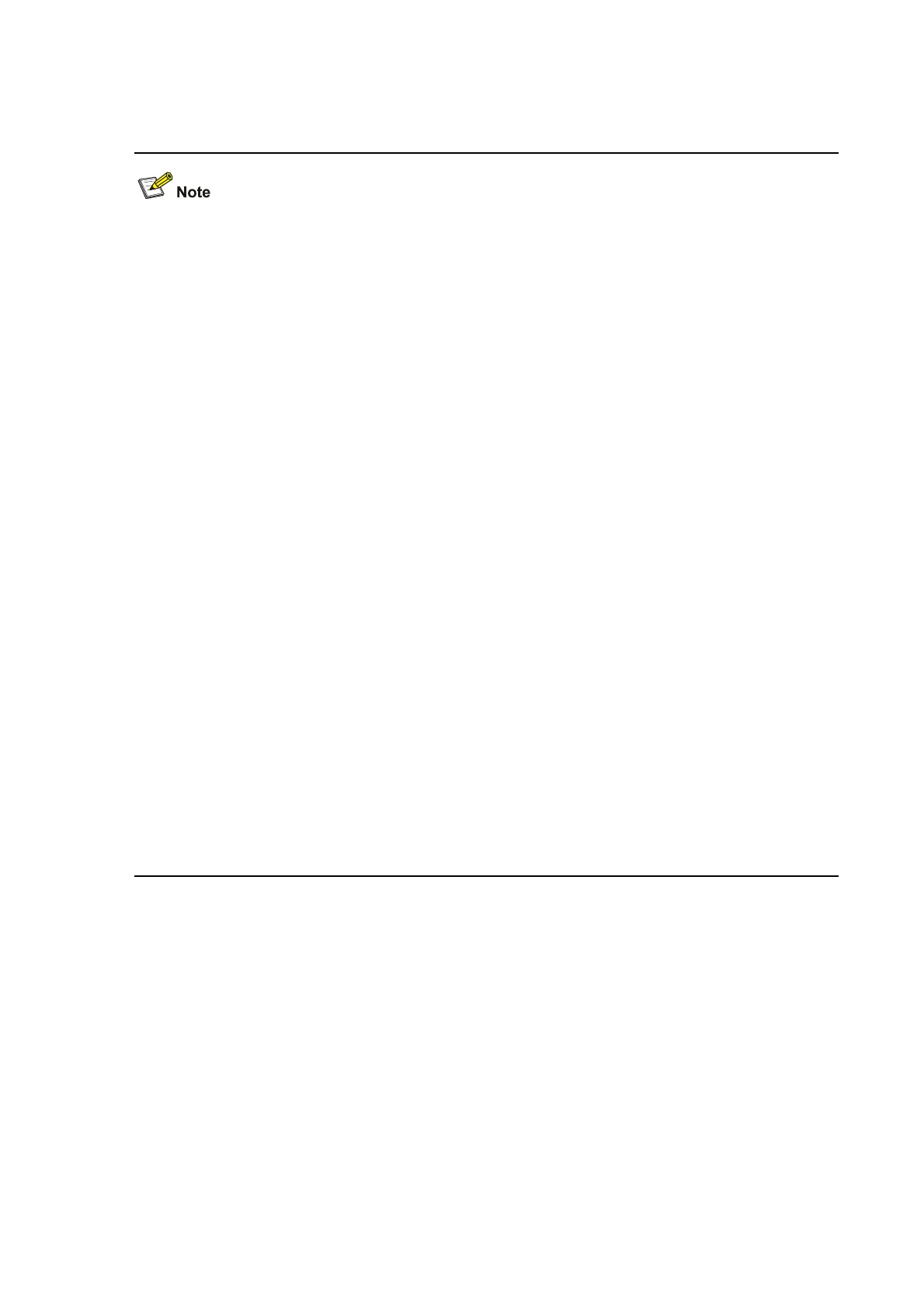9-19
Note that: The load sharing criterion or criteria you configured overwrite the old ones, if any.
Currently, when you configure the global link-aggregation load sharing criterion or criteria, the switch
supports the following criteria:
Use a source IP address alone.
Use a destination IP address alone.
Use a source MAC address alone.
Use a destination MAC address alone.
Combine a source IP address and a destination IP address.
Combine a source IP address and a source port number.
Combine a destination IP address and a destination port number.
Combine any two or all three of these elements: ingress port number, source MAC address, and
destination MAC address.
Currently, when you configure the load sharing criterion or criteria for a single the aggregation group,
the switch supports the following criteria:
Based on packet types flexibly.
Use a source IP address alone.
Use a destination IP address alone.
Use a source MAC address alone.
Use a destination MAC address alone.
Use a mpls-label1 alone
Combine a source IP address and a destination IP address.
Combine a destination MAC address and a source MAC address.
Combine a mpls-label1 and mpls-label2
In case an unsupported link-aggregation load sharing criterion is configured, you will be prompted of
the error.
Examples
# Configure the destination MAC address as the global link-aggregation load sharing criterion.
<Sysname> system-view
[Sysname] link-aggregation load-sharing mode destination-mac
# Configure the destination MAC address as the load sharing criterion specific to the link aggregation
group of the Bridge-Aggregation 1 interface.
<Sysname> system-view
[Sysname] interface bridge-aggregation 1
[Sysname-Bridge-Aggregation1] link-aggregation load-sharing mode destination-mac
