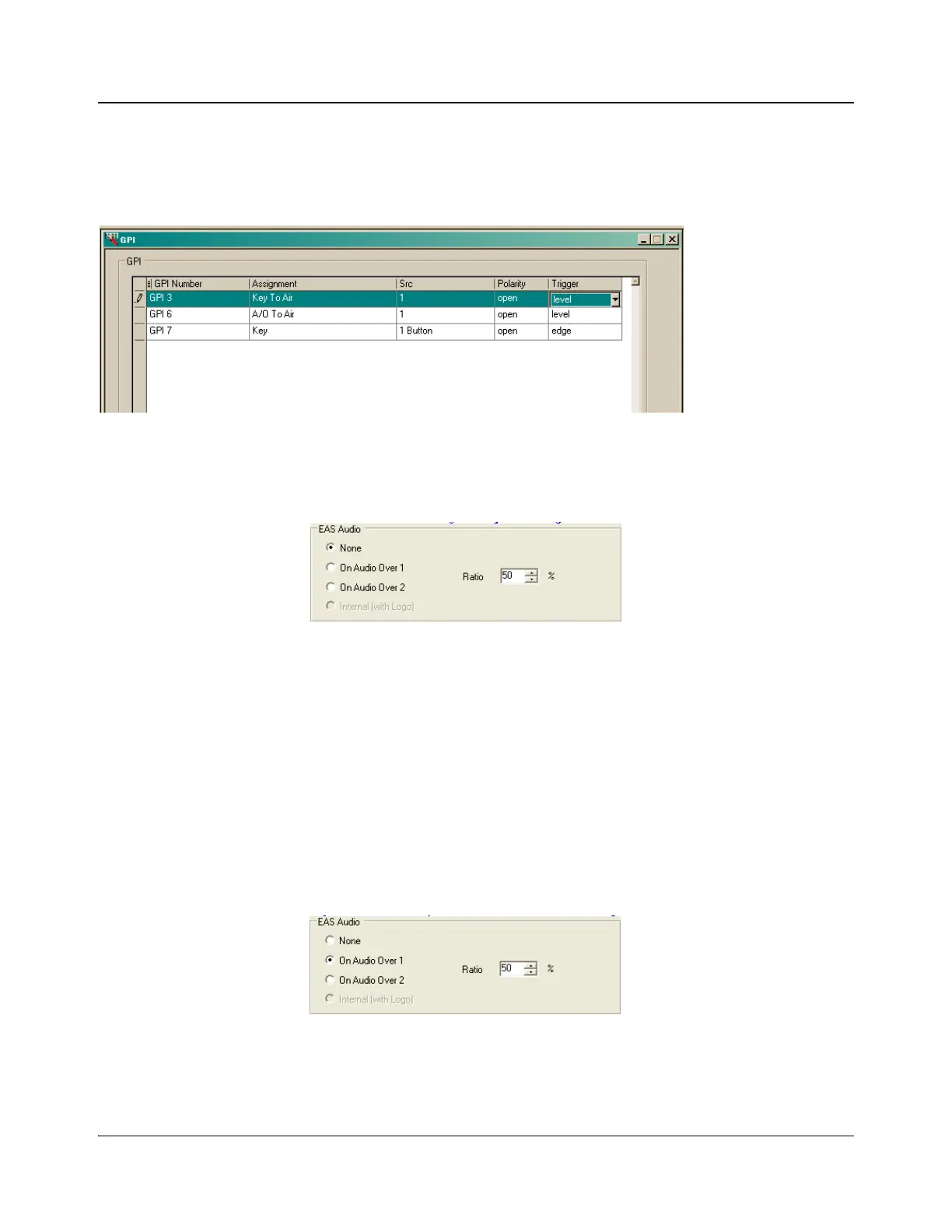IconMaster Installation and Configuration Manual 129
Chapter 5: Connecting an IconMaster to an EAS Device
2. Connect this GPI output to an IconMaster GPI input, and configure
IconMaster to use this GPI input as Key to Air (as in Figure 5-1) so that the
EAS Box can hold the AUdio Over active for the duration of the EAS audio
message. .
Figure 5-1. GPI Settings for EAS Logo Insertion
3. Ensure that the EAS Audio setting in the System Configuration menu is
set to NONE.
Figure 5-2. EAS Audio Settings in the System Configuration Menu
With these settings, IconMaster will enable the selected Audio Over whenever
the GPI input is triggered, and for as long as the GPI input is triggered. The
duration of the Audio Over key is independent of the duration of the EAS
message.
Method 2: IconMaster controls EAS logo and audio together.
IconMaster can be configured to automatically enable an Audio Over when an
EAS message is received.
The following menu can be found in the ICU System Configuration screen,
and shows that Audio Over 1 will automatically be keyed into PGM video when
an EAS message is received, and only for the duration of the EAS message.
Figure 5-3. EAS Audio Settings in the System Configuration Menu