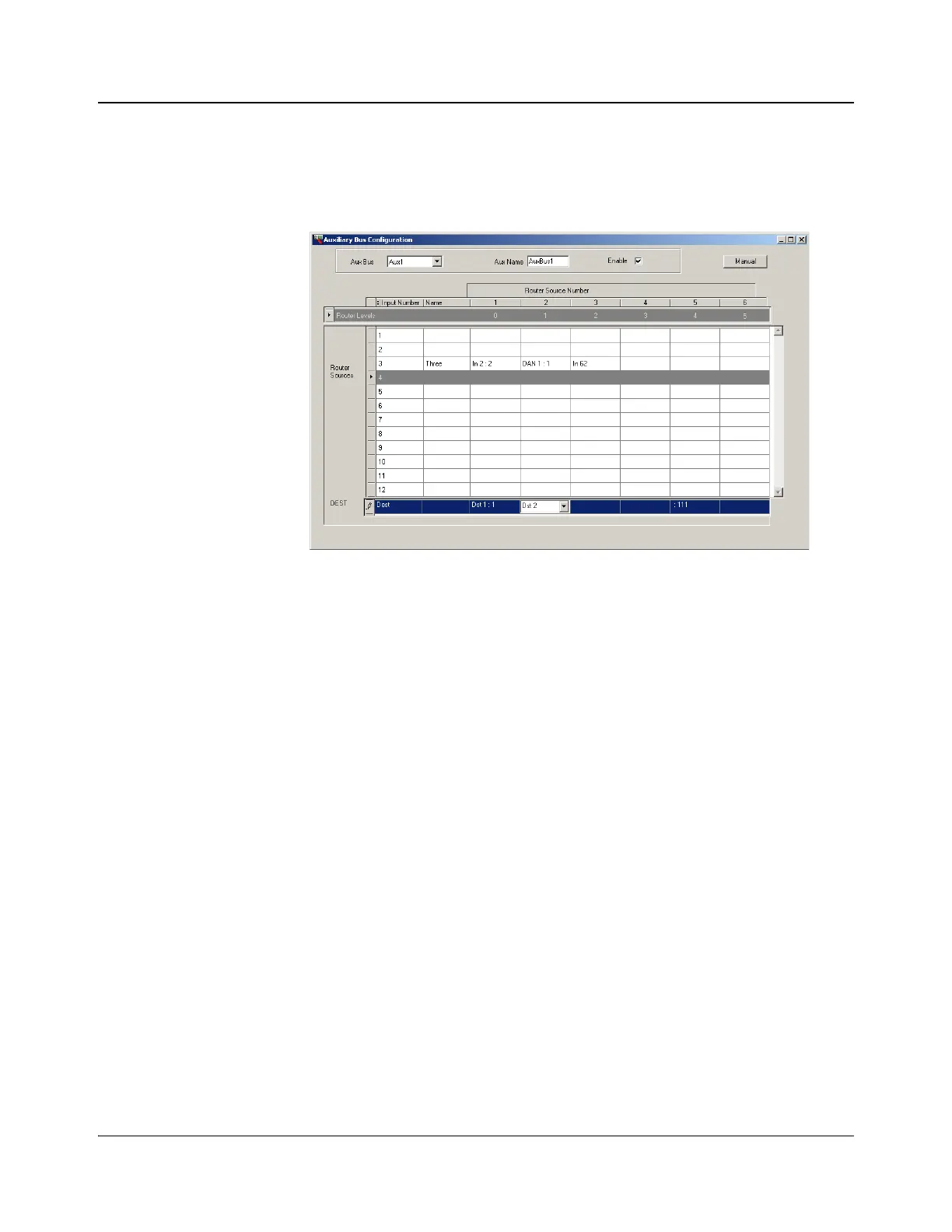168 IconMaster Installation and Configuration Manual
Chapter 8: Configuring IconMaster
Configuring Aux Buses in Router Database Mode
To configure the Aux buses using an external router in Router Database mode
(see page 194 for information), the Aux Bus dialog box will appear slightly
different, as in Figure 8-12.
Figure 8-12. Aux Bus in Router Database Mode
To configure the Aux Bus in Router Database mode, follow the first three steps
above, and then continue as follows:
1. For each input number, in the Router Levels row at the top of the grid, pick
a level.
2. Pick a destination for that router source from the DEST row at the bottom of
the grid.
3. In the Source Input grid, click a field to open a menu, and then click on an
item in the router database.
The field updates with the destination information for that cross-point.
Repeat these steps as necessary to complete the grid. All unused fields in the
grid should be set to Unused.
When you select a router that is not in the database, all the sources will be listed.
However, these sources will not have cross-points. To enter the cross-point,
click Manual, and then type in the cross-point.
The label does not represent the cross-point. It is just there as a reminder.