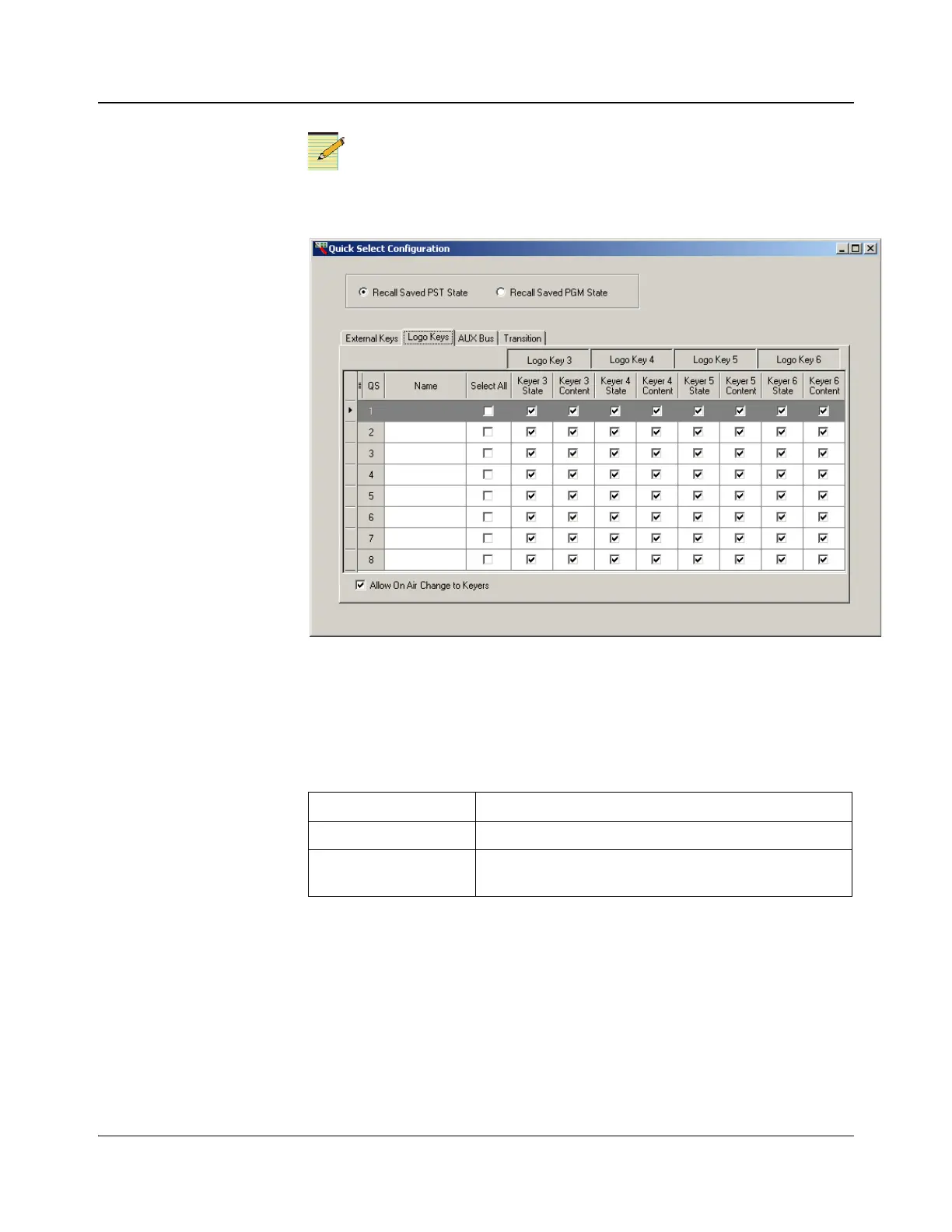IconMaster Installation and Configuration Manual 179
Chapter 8: Configuring IconMaster
If you have an IconMaster Lite license key, options for Internal
Keys will be unavailable.
Figure 8-17. Logo Keys Quick Select Dialog Box
For Logo Keys 3- 6, you can choose to store and then the the state and/or
content as part of the Quick Select. Selecting the Select All box will store state
and content for all keyers for that quick select.
Select All will select all internal logos for that quick select. Each of the check
boxes in the quick select row indicated whether the function listed at the top of
the dialog box will be recalled during that quick select operation.
Table 8-5. Settings for Each Internal Keyer
Keyer Setting Function
Keyer (3 - 6) state Whether the keyer is on or off
Keyer (3 - 6) content The Logo #, Transparency, processing, etc. that are
applied to that internal keyer