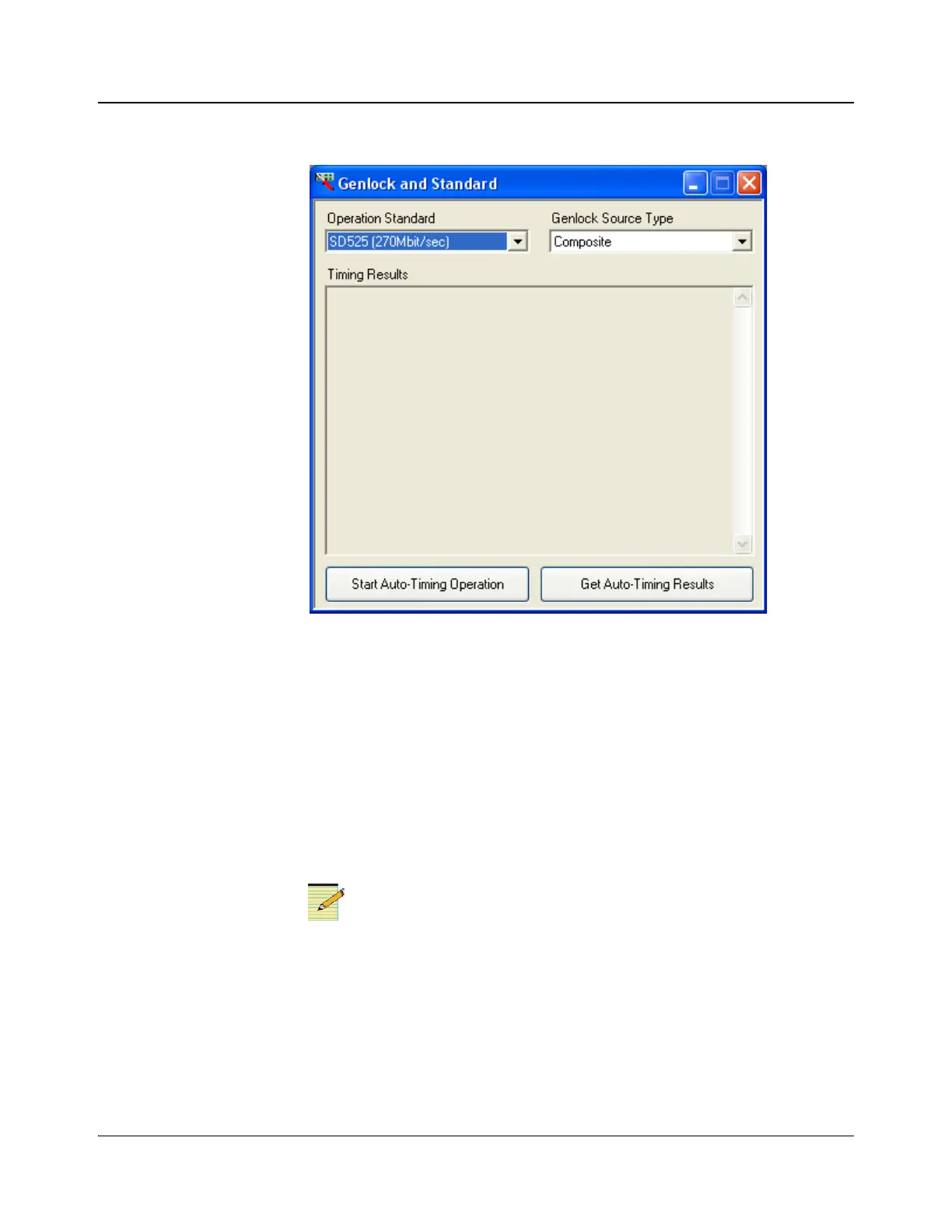192 IconMaster Installation and Configuration Manual
Chapter 8: Configuring IconMaster
• Get the timing report for the IconMaster system
Figure 8-28. Genlock Dialog Box
Selecting an Operating Standard
To select an operating standard, select the required standard from the
Operation Standards pull-down menu.
Selecting a Genlock Source Type
Select either Composite or Tri-Level from the Genlock Source Type
pull-down menu. The default Genlock Source Type is Composite.
Adjusting the IconMaster System Timing
Do not initiate a timing setup until all source inputs and
destinations have been assigned in the primary inputs page, the
appropriate configuration file has been applied to the IconMaster,
and all input signals are applied and stable.
1. Press the Set Auto-Timing Operation button, and then click Ye s after
confirming all keyers are in an off-air state.