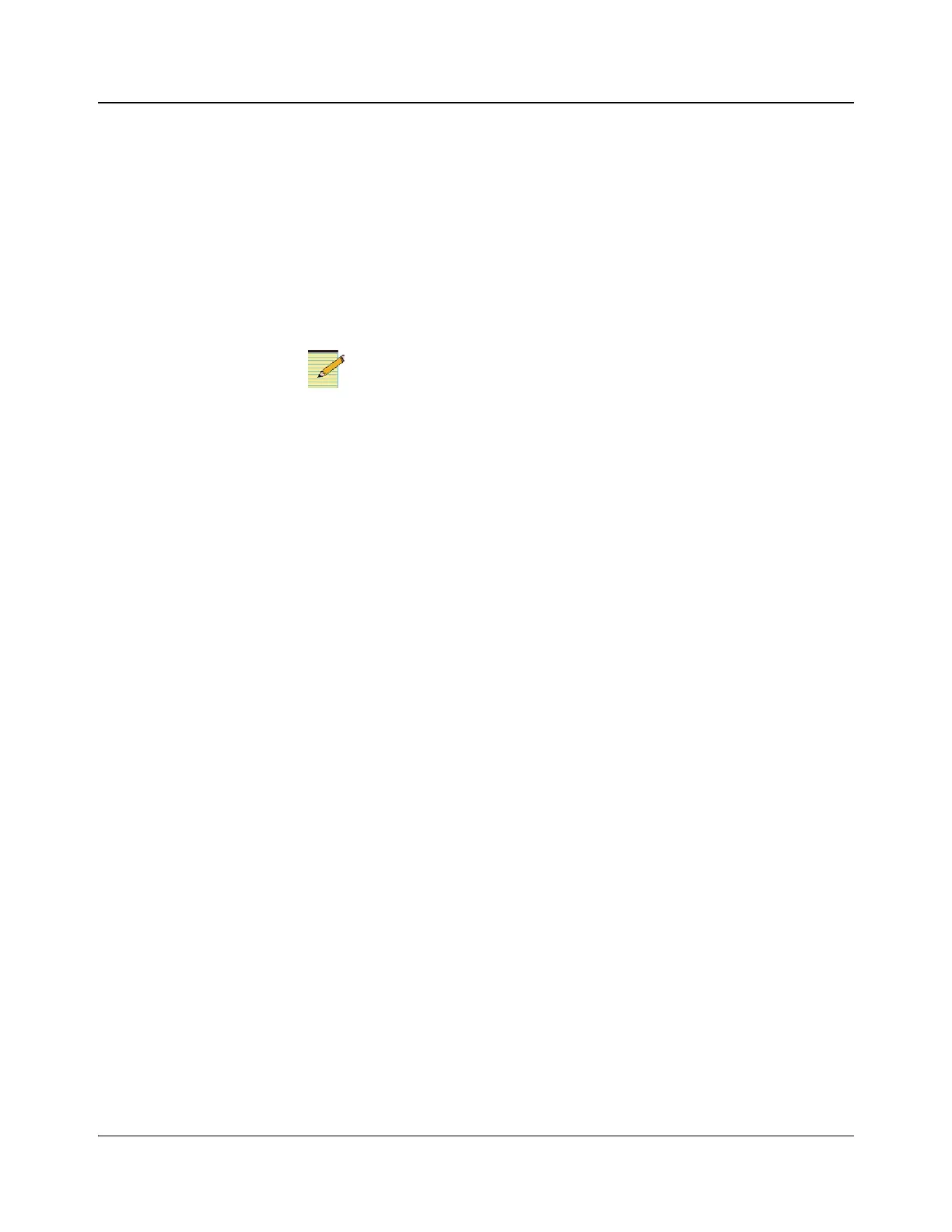212 IconMaster Installation and Configuration Manual
Chapter 8: Configuring IconMaster
To assign a function to a button, click the graphical button in the dialog box.
A pop up window will display a graphical image of the current function
assigned to the button, as well as a drop-down menu. The drop-down menu will
list the available functions that can be assigned to the selected button. Select the
new function from the drop down menu then click OK to accept the change, or
Cancel to exit.
The newly assigned function name will appear on the graphical button. Each
function can only be assigned to 1 button at a time. If the drop-down menu does
not list the function you want to assign, either the function is not available for
that button, or the function is already assigned to another button.
Frame Select buttons must be assigned starting with the far left
button on Cluster 1.