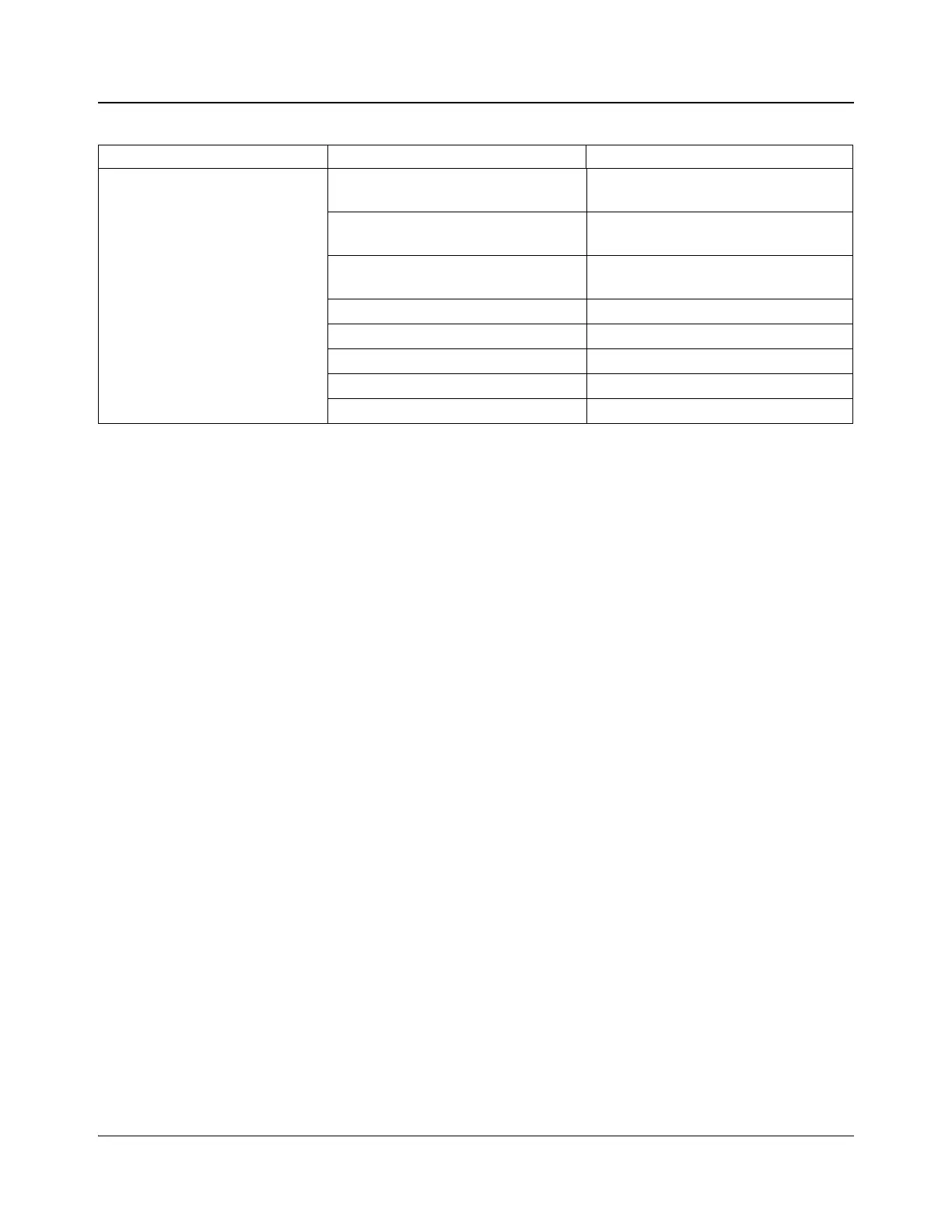IconMaster Installation and Configuration Manual 215
Chapter 8: Configuring IconMaster
Transition control cluster External keys
Key 1•••Key 2
Keyer (page 183)
Internal keys
Key 3•••Key 6
Keyer (page 183)
Audio Over
Audio-over 1•••Audio-over 2
Audio Configuration (page 160)
Background (BKGD) —
Transition “hot” button System Configuration (page 196)
Preroll Machine Control (page 184)
Take —
Fader bar —
Table 8-11. Busses, Functions, and Configuration Utilities Relationships (Continued)
Control Panel Item Functions Setup Information