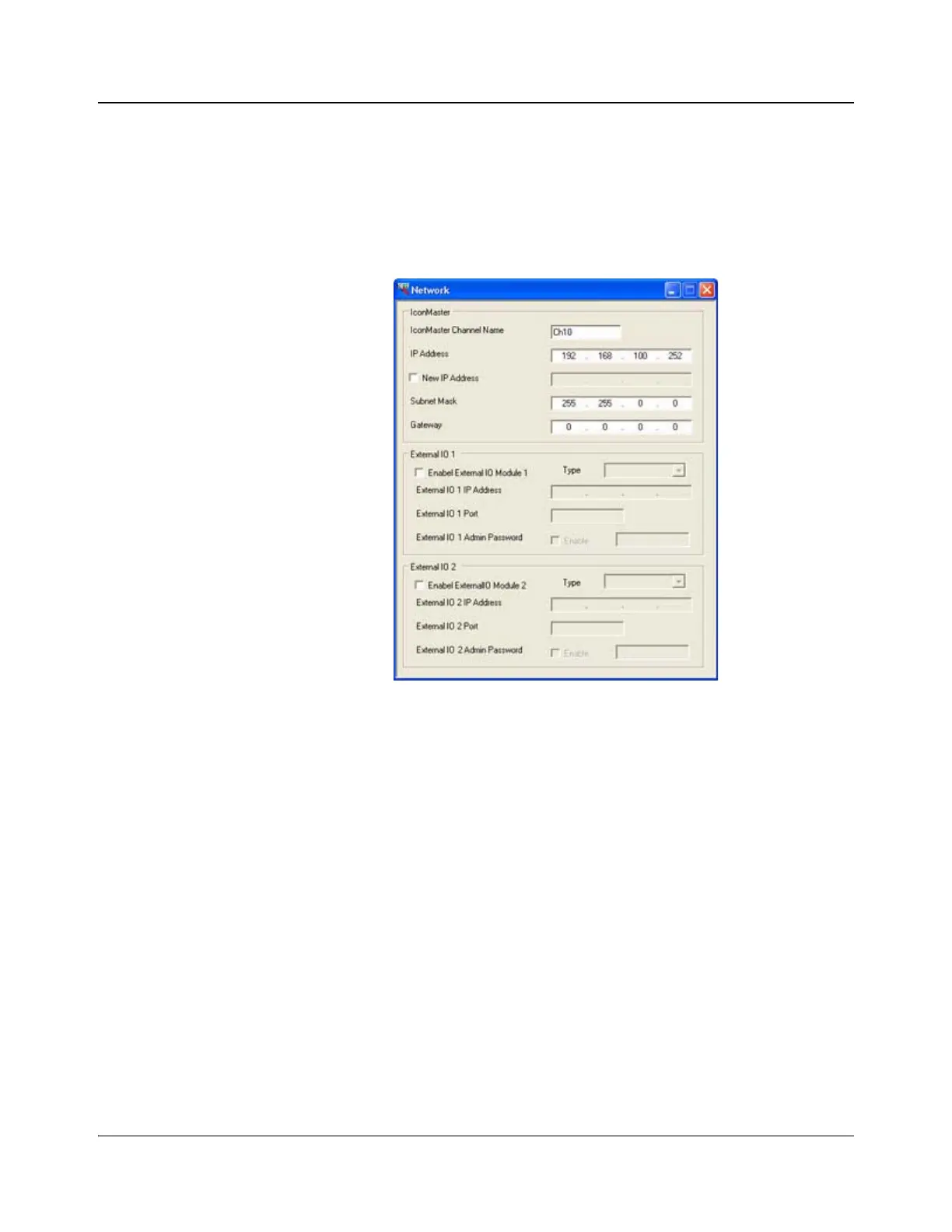IconMaster Installation and Configuration Manual 231
Chapter 9: Enabling a RouterMapper Database for Use with an IconMaster System
b. Select Network. Here you will identify the IconMaster’s MKE-3901
module’s Ethernet settings.
• Enter a new name into the IconMaster Channel Name text box.
• Enter the IP address, subnet mask, and (optionally) the network
gateway settings for the IconMaster’s MKE-3901 module. When all
entries are complete, close the Network window.
Figure 9-17. IconMaster MKE-3901 Network Settings
A few moments after entering the IconMaster IP address on the network
page, the flashing OFFLINE will change to ONLINE, to indicate that the
IconMaster Configuration Utility has successfully detected and connected
with the IconMaster MKE-3901 module.