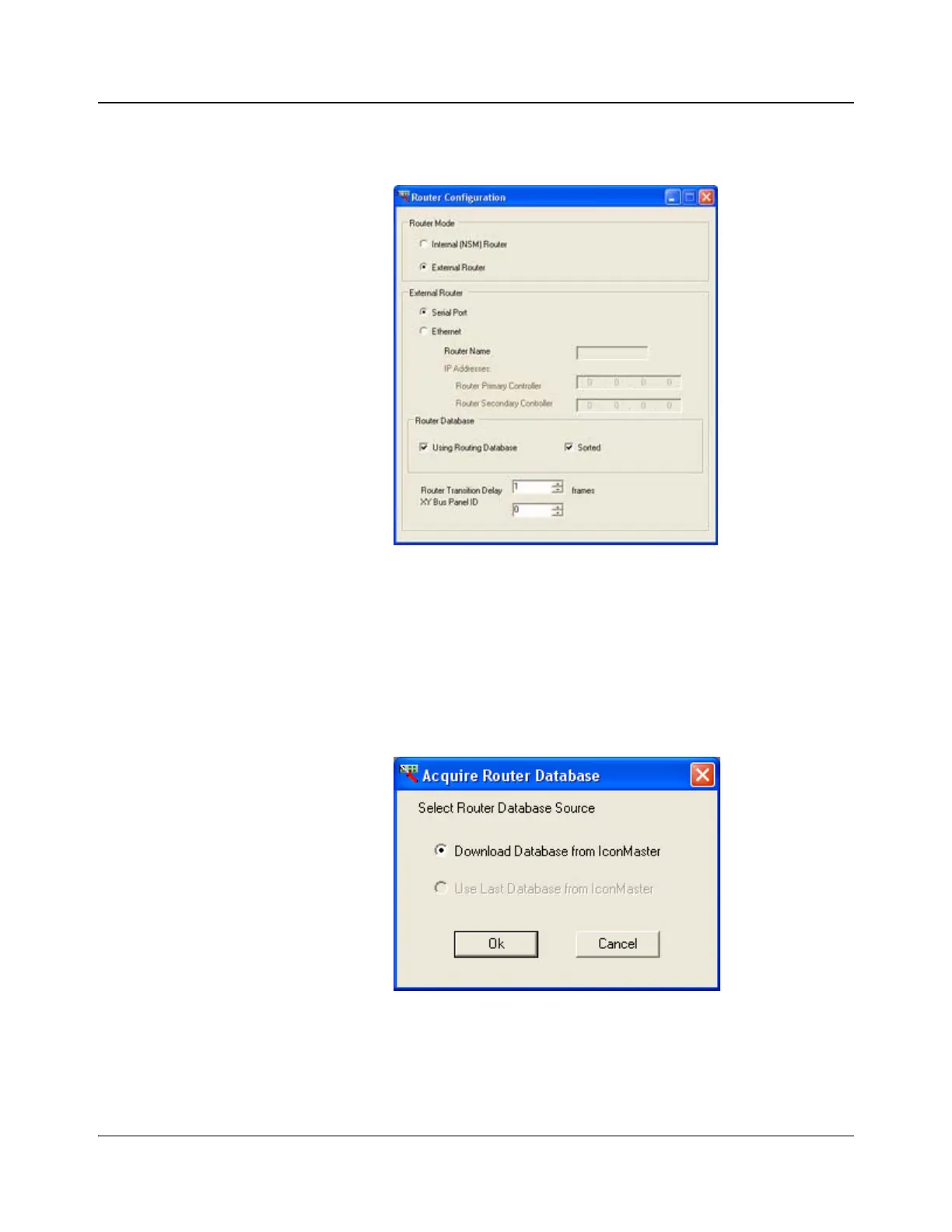232 IconMaster Installation and Configuration Manual
Chapter 9: Enabling a RouterMapper Database for Use with an IconMaster System
c. Select Router Configuration. The Router Configuration window
will appear. Make the following selections:
Figure 9-18. Selecting Router Mode and Router Database
Characteristics
•Under Router Mode, click the External Router radio button.
•Under Router Database, click the Using Router Database and
Sorted check boxes.
The Acquire Router Database window will appear. Select the
database source, and then click OK.
Figure 9-19. Acquire Router Database Window