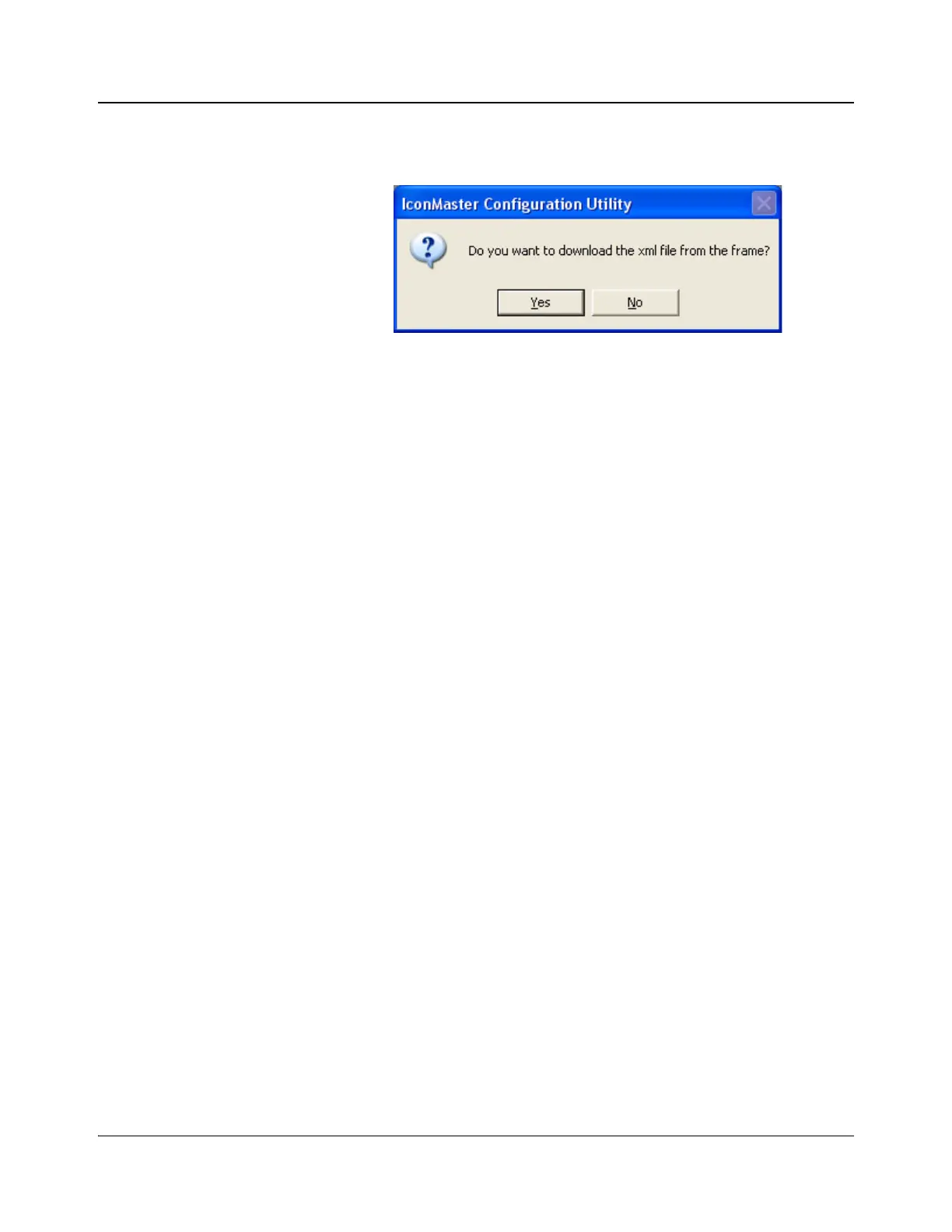IconMaster Installation and Configuration Manual 233
Chapter 9: Enabling a RouterMapper Database for Use with an IconMaster System
Another window will appear asking you to confirm that you want to
download the XML file. Click Yes.
Figure 9-20. Download Confirmation Window
Once the download is completed, you will get the following
message “Routing Database Successfully Downloaded.” Click OK.
Now you must save the database. In the window “You must save
your configuration file before proceeding,” Click OK.
A Save As window will open, which will allow you to select the
location and filename for your configuration file.
• If you are using a Platinum router, select “5” from the Router
Transition Delay spin box for a 5-frame router transition delay. If
not, the default setting of “1” will suffice.
6. At the bottom left of the ICU window, you will see displayed the frame
name, the operating standard, and the IP address you just entered. You will
also see the word Connecting.