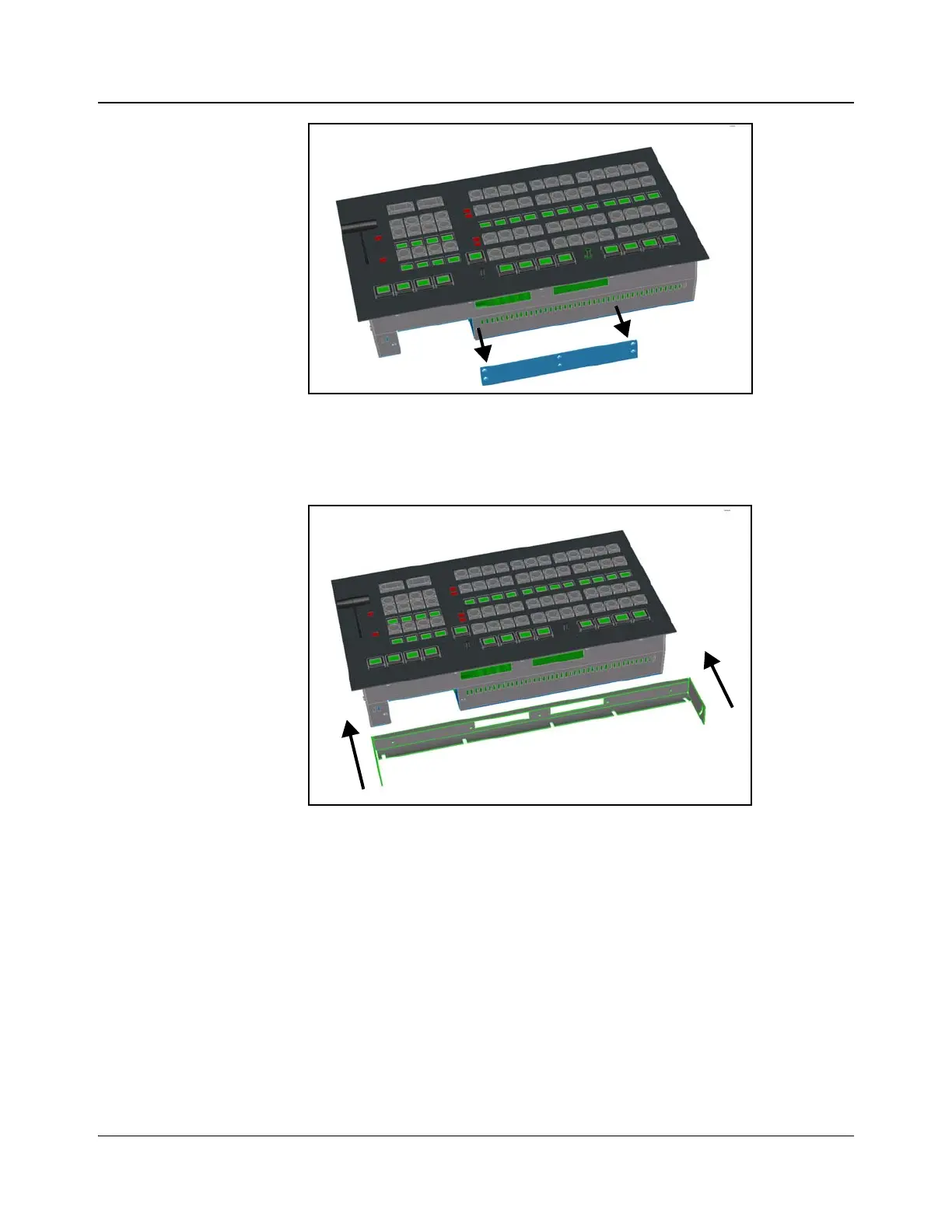22 IconMaster Installation and Configuration Manual
Chapter 2: Installation
Figure 2-4. Removal of the Main Control Panel Cover Plate
4. Attach the audio control panel mounting bracket to the back of the main
control panel, using the screws provided (see Figure 2-5).
Figure 2-5. Audio Control Panel Mounting Bracket
5. Face the audio control panel down on top of the main control panel buttons.
Attach the two ribbon cables from the main control panel to the audio
control panel (see Figure 2-6).
Attach to the back of the
main control panel