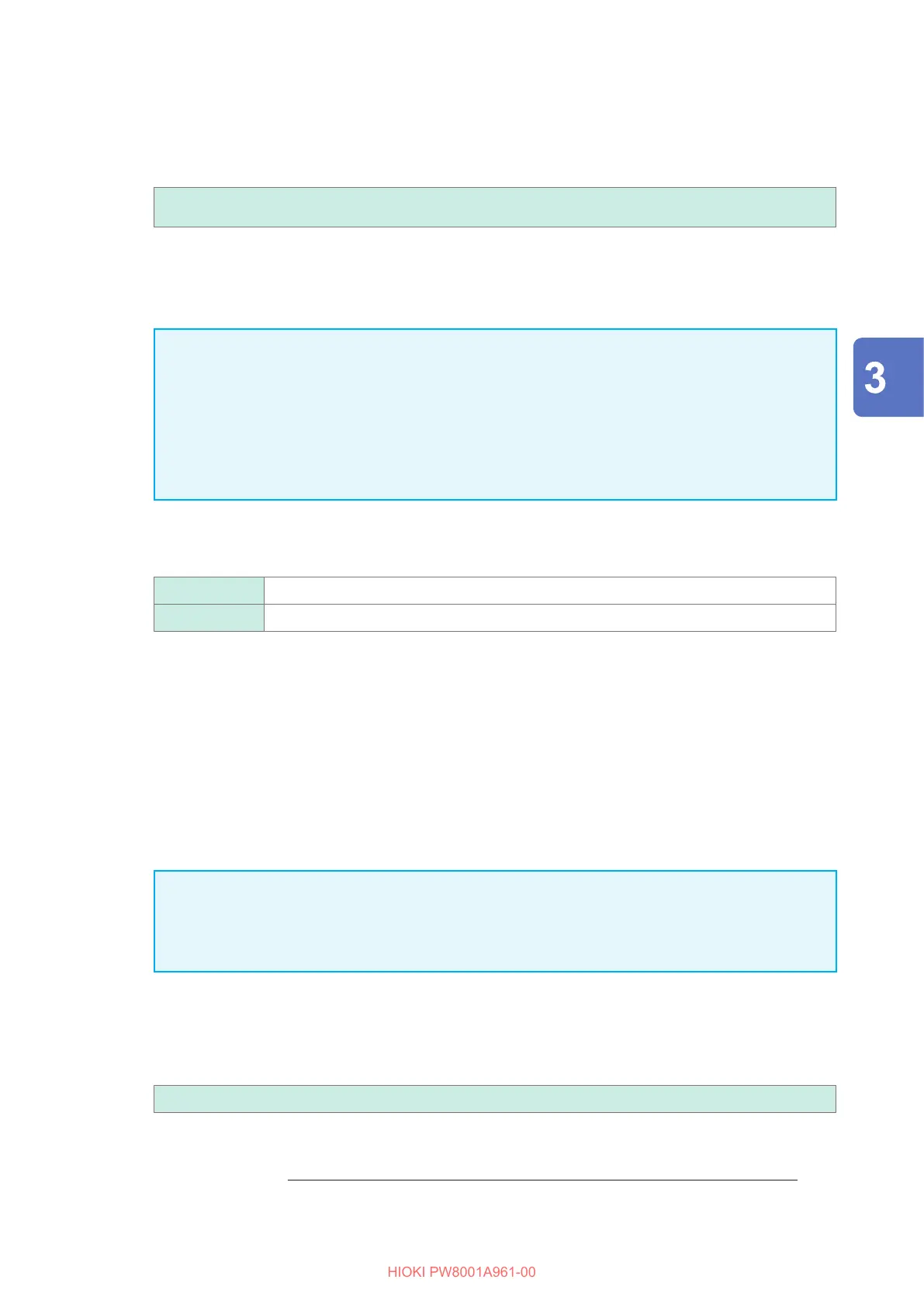85
Motor Measurement (Motor Analysis-Equipped Model)
4
Tap the [Sync. source] box to open the settings window.
Set the source that determines the period that serves as the basis for calculating motor analysis parameters.
Motor analysis parameters are measured using intervals of the source selected here.
See “Synchronization source” (p. 58).
U1 to U8, I1 to I8, DC, Ext1 to Ext4, Zph1, Zph3
CH B, CH D, CH F, CH H
When setting Ch. H to the origin signal (Origin), you can select [Zph1] or [Zph3] as the synchronization
source.
The set motor synchronization source is displayed in [Sync] at the top of the screen when [A-D] or [E-H] is
displayed on [Meas] > the [Basic] screen.
IMPORTANT
• When [DC] is selected as the synchronization source, segments will be matched with the data
refresh interval.
(10 ms, 50 ms, 200 ms)
• When measuring motor eciency under a uctuating load, select the same synchronization
source as that for the motor input measurement channel. Eciency can be measured more
accurately by using the same calculation interval for motor input and motor output.
5
Tap the [LPF/PNF] box and select a low-pass lter or pulse noise lter from the list.
LPF OFF (20 kHz), 1 kHz
PNF OFF, Strong (100 kHz), Weak (1.8 MHz)
Low-pass lter (LPF)
When the input of Ch. A, Ch. C, Ch. E, or Ch. G is set to the analog DC setting, you can set the lter to
eliminate harmonic noise.
Set the lter to [1 kHz] if external noise in analog DC input destabilizes measurement.
The LPF setting has no eect on input when input is not set to analog DC input.
Pulse noise lter (PNF)
When the input of Ch. A, Ch. C, Ch. E, or Ch. G is set to [Pulse] or [Frequency], you can set the lter to
eliminate the input pulse noise for Ch. B, Ch. D, Ch. F, or Ch. H, respectively.
Use this setting when the measured values for frequency or RPM data input using a pulse signal are unstable
due to noise.
IMPORTANT
• This setting has no eect on channels for which the input is set to analog DC input.
• When the PNF is set to [Weak (1.8 MHz)] , pulses of approx. 1.8 MHz or higher will not be
detected; when it is set to [Strong (100 kHz)], pulses of 100 kHz or higher will not be detected.
6
Tap the [Slip] box, then select a input frequency source from the list.
This sets the frequency of the measurement channel inputted to the motor in order to calculate the motor’s
slip.
fu1, fI1, fu2, fI2, fu3, fI3, fu4, fI4, fu5, fI5, fu6, fI6, fu7, fI7, fu8, fI8
Slip equations
When the
unit is r/min
100
×
2
×
60
×
(input frequency) − |RPM|
×
(setting value of the number of motor poles)
2
×
60
×
(input frequency)
Select the voltage or current supplied to the motor, whichever is more stable, as the input frequency source.
Displaying Power Numerically
