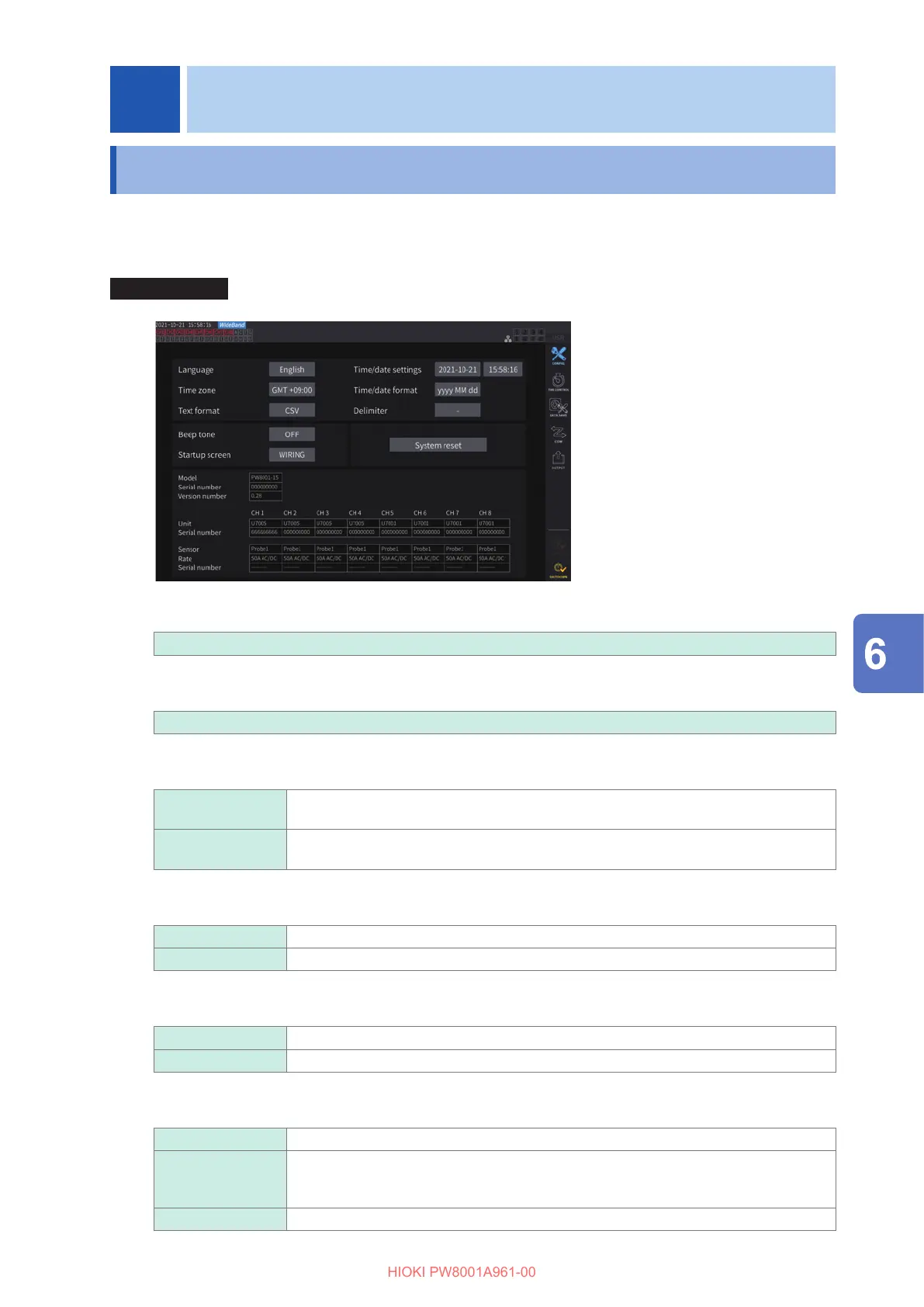115
6
System Settings
6.1 Checking and Changing Settings
This section describes how to check the rmware version number and change settings, such as the
display language and beep tone.
Display screen [SYSTEM] > [CONFIG]
The MAC address can be veried on the
[SYSTEM] > the [COM] screen.
11
22
33
44
55
77
88
99
66
(1) Language
Japanese, English
(2) Time zone
GMT +14:00 to GMT −12:00
(3) Text format
CSV Measured data is saved comma-separated (,) format; the decimal point is represented
by a period (.).
SSV Measured data is saved semicolons-separated (;) format; the decimal point is
represented by a comma (,).
(4) Beep tone
ON Beeps when a key is pressed and a on-screen button is tapped.
OFF Does not beep even if a key is pressed or a on-screen button is tapped.
(5) Startup screen
WIRING Displays the wiring screen.
LAST Displays the screen that was being shown when the instrument was last turned o.
(6) Details
Model Model number of the instrument
Serial number Serial number: The serial number consists of 9 digit numbers. Starting from the left,
the rst pair of digits indicate the year of manufacture (last two digits of the year), and
the next pair of digits indicate the month of manufacture.
Version number Firmware version number
6 System Settings
System Settings
