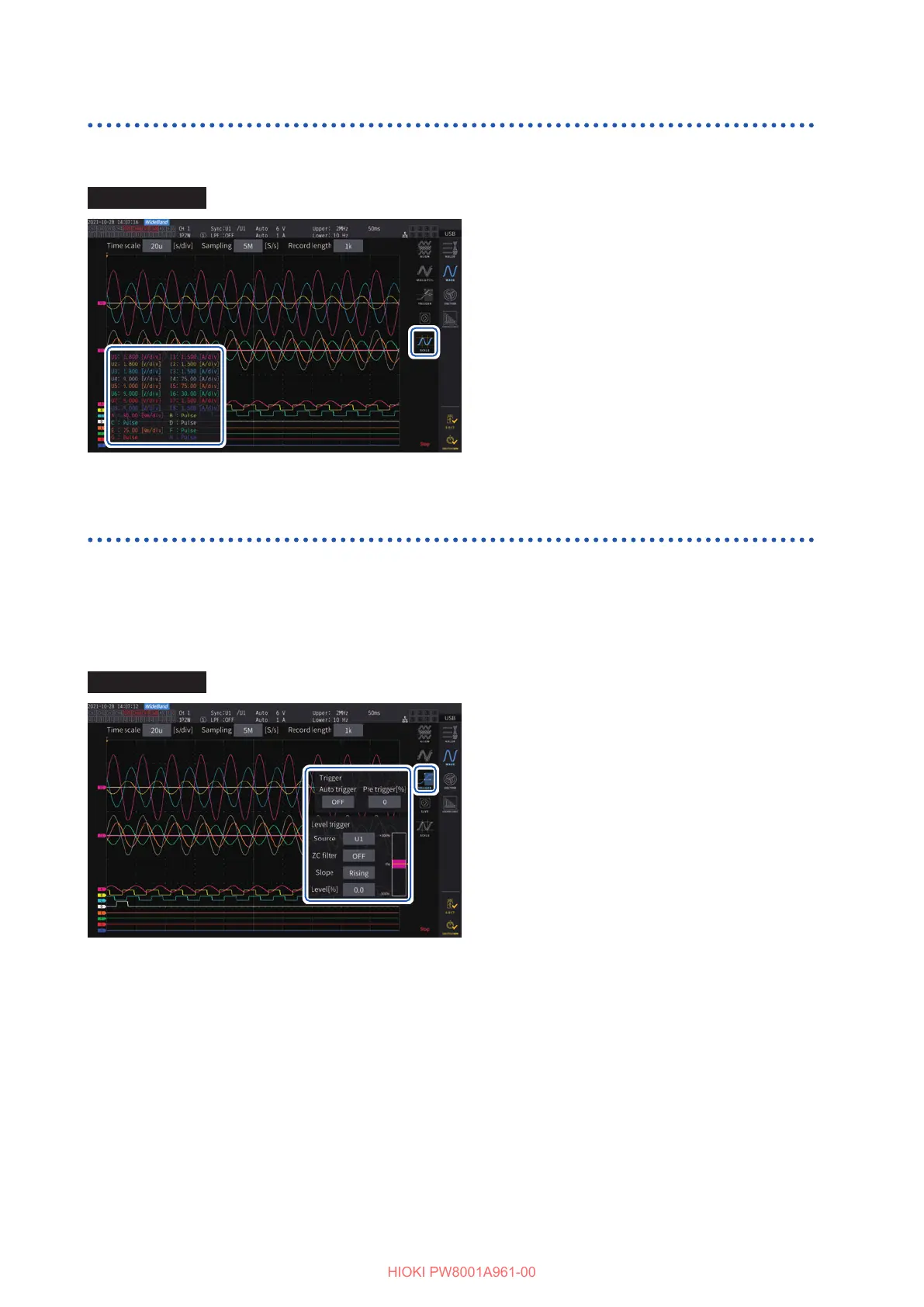100
Changing the Waveform Display and Conguring Recording
Vertical axis zoom list display
The instrument can list the vertical axis magnications of all waveforms.
Display screen [MEAS] > [WAVE]
11
1
Tap [SCALE].
The settings list window of the vertical axis
zoom factors are displayed.
Only the information of the on-screen
waveforms is displayed in the window.
2
Tap [SCALE] again.
The settings list window of the vertical axis
zoom factor closes.
Conguring the trigger settings
This section describes how to set conditions where the instrument can start waveform recording,
called the trigger function.
When the user-dened trigger conditions are satised, a trigger is activated, starting waveform
recording.
Display screen [MEAS] > [WAVE]
1, 31, 3
22
1
Tap [TRRIGER].
The trigger setup window will open.
2
Tap the button.
You can set the relevant items.
For details on each setup parameter, see
“Description of parameter settings and
selectable ranges” (p. 101).
3
After completing the setup, tap
[Trigger] or the area out of the window.
The trigger setup window will close.
