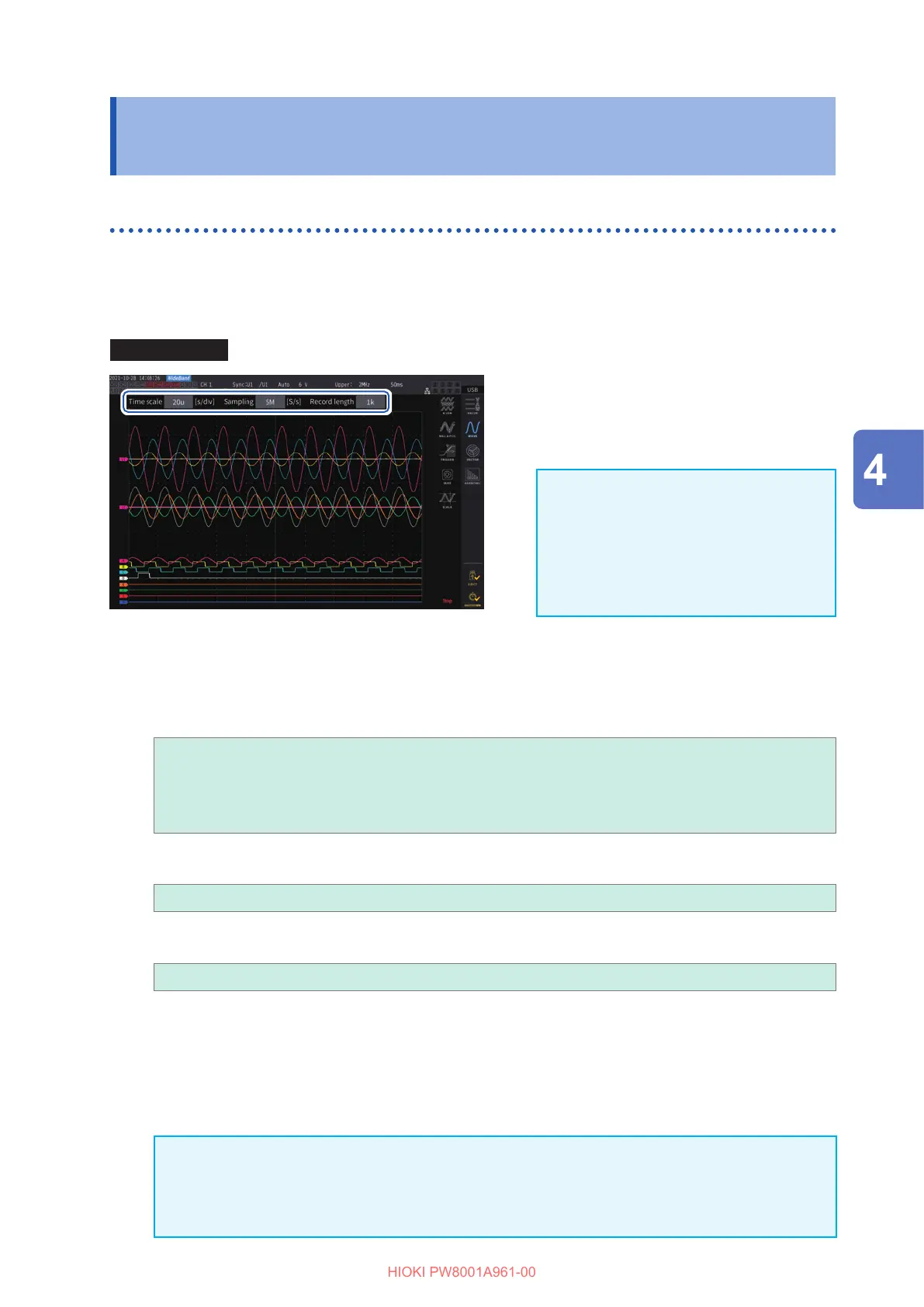97
Changing the Waveform Display and Conguring Recording
4.2 Changing the Waveform Display and
Conguring Recording
Time axis setting
This section describes how to congure the waveform time axis settings using the [Time scale],
[Sampling], and [Record length]. The time axis settings are automatically changed according to
sampling frequency and recording length settings.
Display screen [MEAS] > [WAVE]
Tap each box, and then rotate the X
rotary knob to set each setting items.
See “Changing values with rotary knobs”
(p. 21).
IMPORTANT
Motors’ analog waveforms are sampled
at a rate of 1 MS/s. For the sampling
speed setting of 1 MS/s or faster, the
same value is supplementary displayed
at points between sampling points.
Time axis
Sampling frequency and recording length settings are changed in conjunction with the time axis setting. The
sampling frequency and recording length change to the settings to be refreshed at the shortest interval (highest
sampling frequency, shortest recording length) among the time axis settings combinations determined by
sampling frequencies and recording lengths.
6.67 µs/div, 13.3 µs/div, 20 µs/div, 33.3 µs/div, 40 µs/div, 66.7 µs/div, 100 µs/div, 133 µs/div,
200 µs/div, 333 µs/div, 400 µs/div, 500 µs/div, 666 µs/div, 1 ms/div, 1.33 ms/div, 2 ms/div,
3.33 ms/div, 4 ms/div, 5 ms/div, 6.67 ms/div, 10 ms/div, 13.3 ms/div, 20 ms/div, 33.3 ms/div,
40 ms/div, 50 ms/div, 66.7 ms/div, 100 ms/div, 200 ms/div, 400 ms/div, 500 ms/div, 1 s/div,
2 s/div, 4 s/div, 5 s/div, 10 s/div, 20 s/div, 50 s/div
Sampling frequency
15 MHz, 7.5 MHz, 5 MHz, 2.5 MHz, 1 MHz, 500 kHz, 250 kHz, 100 kHz, 50 kHz, 25 kHz, 10 kHz
Recording length
1 k, 5 k, 10 k, 50 k, 100 k, 500 k, 1 M, 5 M (unit of measurement: words)
1 k = 1000 sampled data point, 1 sampled data point = 1 word
The waveforms are displayed once data has been recorded for the set recording length with the specied
sampling frequency.
If the time scale setting is set to slower than 200 ms/div, the waveforms are displayed as they are recorded in
real time (roll mode).
IMPORTANT
Since the sampling frequencies of the U7005 and the U7001 are 15 MHz and 2.5 MHz,
respectively, there is a dierence in the smoothness of waveforms when sampling frequency of
the instrument is set to 2.5 MHz or higher.
Displaying Waveforms
