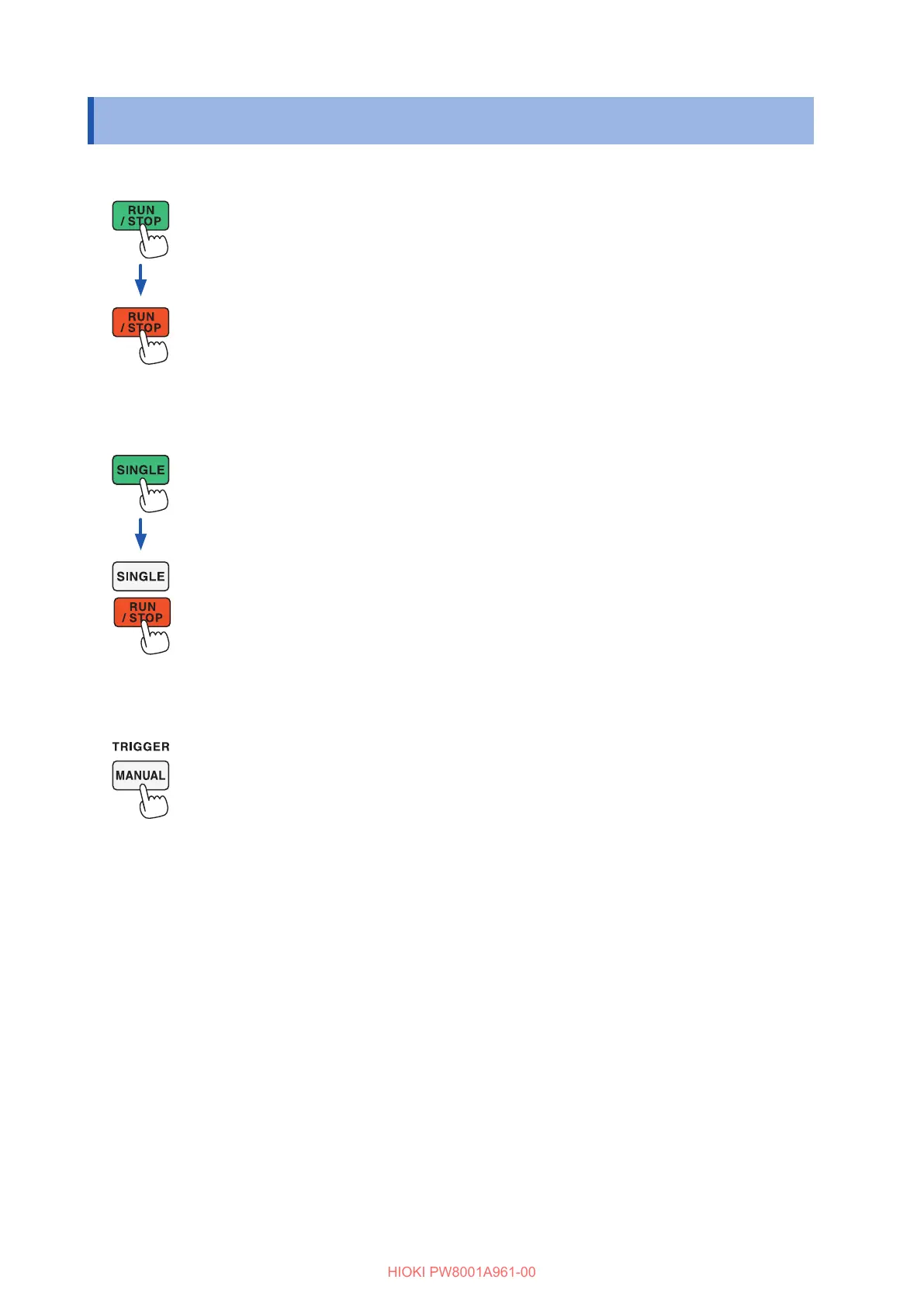102
Recording Waveforms
4.3 Recording Waveforms
Recording waveforms continuously
(Lit up in green)
1
Press the RUN/STOP key.
The instrument enters the trigger standby state.
Recording will start when a trigger is activated.
The instrument will repeatedly wait for a trigger.
(Lit up in red)
2
Press the RUN/STOP key.
Recording will stop.
Recording a waveform once
(Lit up in green)
1
Press the SINGLE key.
The instrument enters the trigger standby state.
Recording will start when a trigger is activated.
(O)
(Lit up in red)
Once waveforms of the recording length have been recorded, recording will
stop.
Pressing [RUN/STOP] while the instrument is in the standby state will stop
recording.
Activating the trigger manually
1
Press the MANUAL key while the instrument is in the standby
state.
Pressing the key can activate a trigger, starting recording waveforms.
