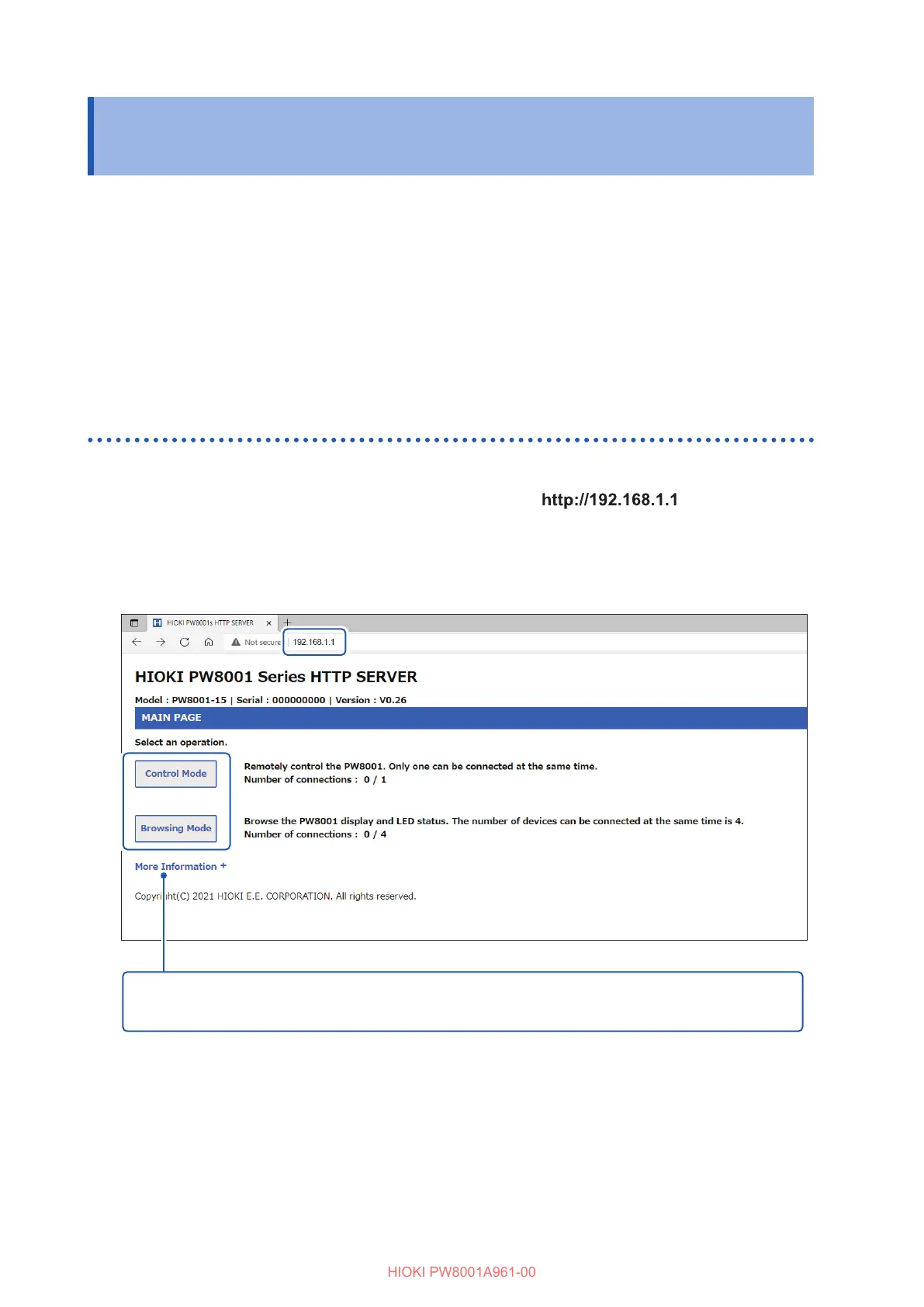162
Remotely Operating the Instrument through the HTTP Server
9.2 Remotely Operating the Instrument through the
HTTP Server
The instrument comes with the HTTP server function. This function enables the instrument to be
controlled remotely using a general web browser, such as Microsoft Edge
®
. The web browser will
display the instrument’s screen and control panel. The control panel also allows you to check the
channel indicators’ on/o status.
The remote operation can be performed in the same manner as with the actual instrument.
However, the control panel does not allow the keys to be held down or pressed simultaneously.
When you set the clock of the instrument while connecting the HTTP server, the communication
may be lost.
Connecting to the HTTP server
1
Open a web browser, such as Microsoft Edge
®
.
2
Enter the instrument’s address in the address bar (e.g., ).
3
(When [HTTP/FTP server settings] is set to [ON])
Enter the username and password to log in.
Display of the main page indicates that you have successfully connected to the instrument.
22
44
Clicking [More Information] on the main page allows you to check the detailed information including
the serial numbers of the instrument, modules, and current sensors as well as the calibration date and
adjustment date.
