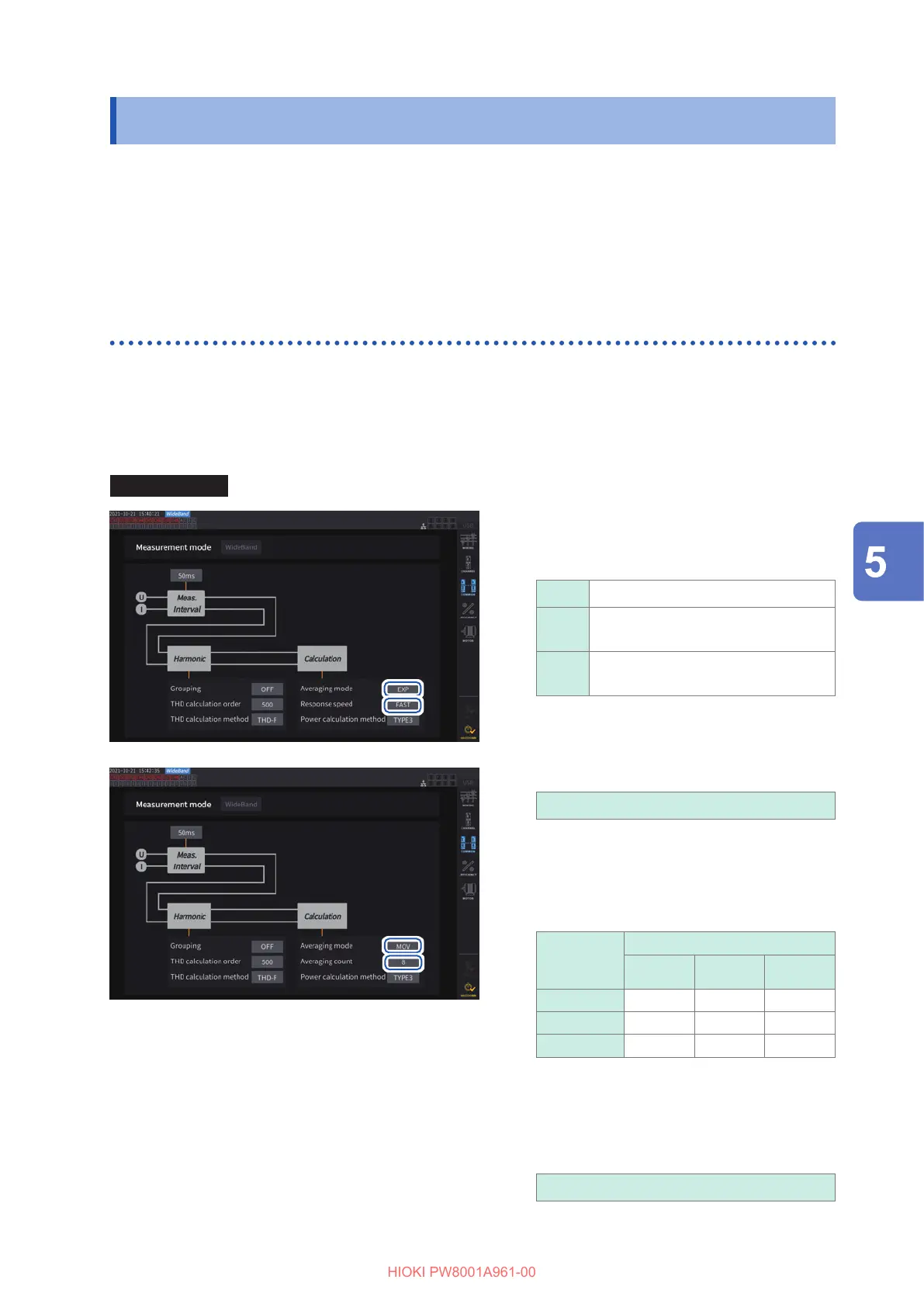105
Average Function
5.2 Average Function
The average function averages measured values and displays results. This function can be used
to obtain more stable display values when measured values uctuate and cause large variations in
the display.
During average operation, an average indicator appears in the setting indicators area at the top of
the screen.
See “Measurement screen” (p. 24).
Average settings
There are two averaging modes: exponential average and moving average. Exponential averaging
mode calculates averages of values after multiplying time factors to give dierent weights,
according to the response speed setting. Moving averaging mode creates averages of subsets
containing the user-specied number of most recent values.
Display screen [INPUT] > [COMMON]
11
22
1
Tap the [Averaging mode] box, then
select the averaging mode from the
list.
OFF Not perform average.
EXP
Exponential average
(Set the response speed.)
MOV
Moving average
(Set the averaging count.)
2
(If you have selected [EXP])
Tap the [Response speed] box, then
select the response speed from the list.
FAST, MID, SLOW
It does not aect the display refresh
interval. The response speed varies
depending on the data refresh interval
setting.
Data
refresh
interval
Response speed
FAST MID SLOW
10 ms 0.1 s 0.8 s 5 s
50 ms 0.5 s 4 s 25 s
200 ms 2.0 s 16 s 100 s
3
(If you have selected [MOV])
Tap the [Averaging count] box, then
select the averaging count from the
list.
8, 16, 32, 64
11
33
Various Functions
