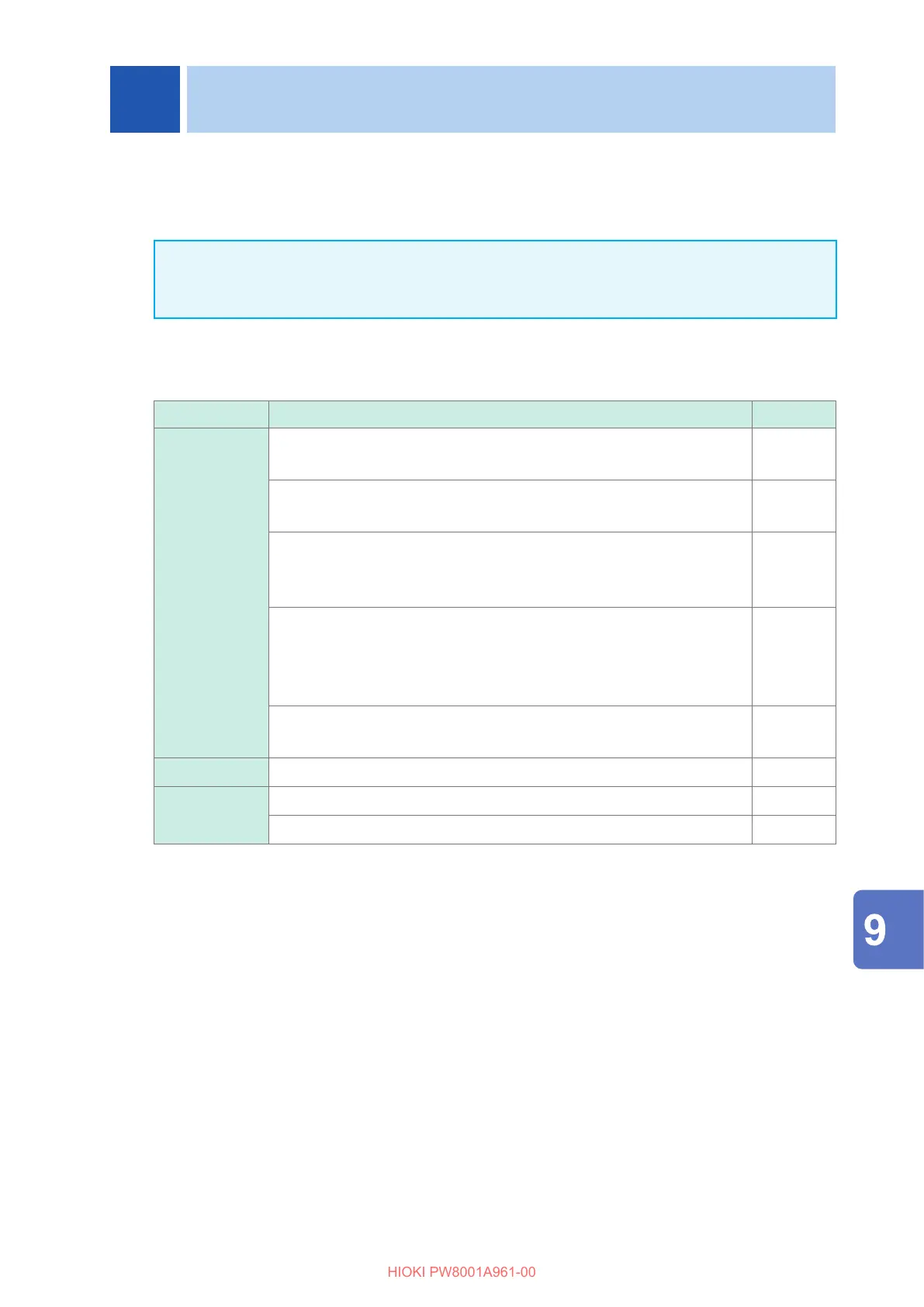157
9
Connecting with computers
The instrument comes with LAN, GP-IB, and RS-232C interfaces. When connected to a computer,
the instrument can be controlled using communications commands and measured data can be
transferred to the computer.
IMPORTANT
Use one of the above interfaces. Simultaneous use of multiple interfaces may cause the
instrument to malfunction, such as communication interruption.
Interface function list
Interface Functions Reference
LAN
Remotely operates the instrument (setting, screen monitoring) using
a general web browser, such as Microsoft Edge
®
.
p. 162
Downloads data saved on a USB ash drive to a computer using the
FTP server function.
p. 164
Automatically sends waveform data saved the USB ash drive
connected to the instrument to a computer on the network or the
FTP server of a remote computer using the FTP client function.
p. 168
Controls the instrument using communications commands.
(You can control the instrument TCP/IP-connected with a
computer through the communications command port by sending
communications commands from a program you created.)
p. 172
Remotely operates the instrument and transfers measured data to a
computer using GENNECT One (PC application software).
p. 179
GP-IB Controls the instrument by sending communications commands. p. 172
RS-232C
Controls the instrument by sending communications commands. p. 172
Starts/stops integration, and resets data using external signals. p. 153
Please download GENNECT One (with the instruction manual) and the communications command
instruction manual from the Hioki website.
See “9.8 GENNECT One (PC Application Software)” (p. 179).
9 Connecting with computers
Connecting with computers
