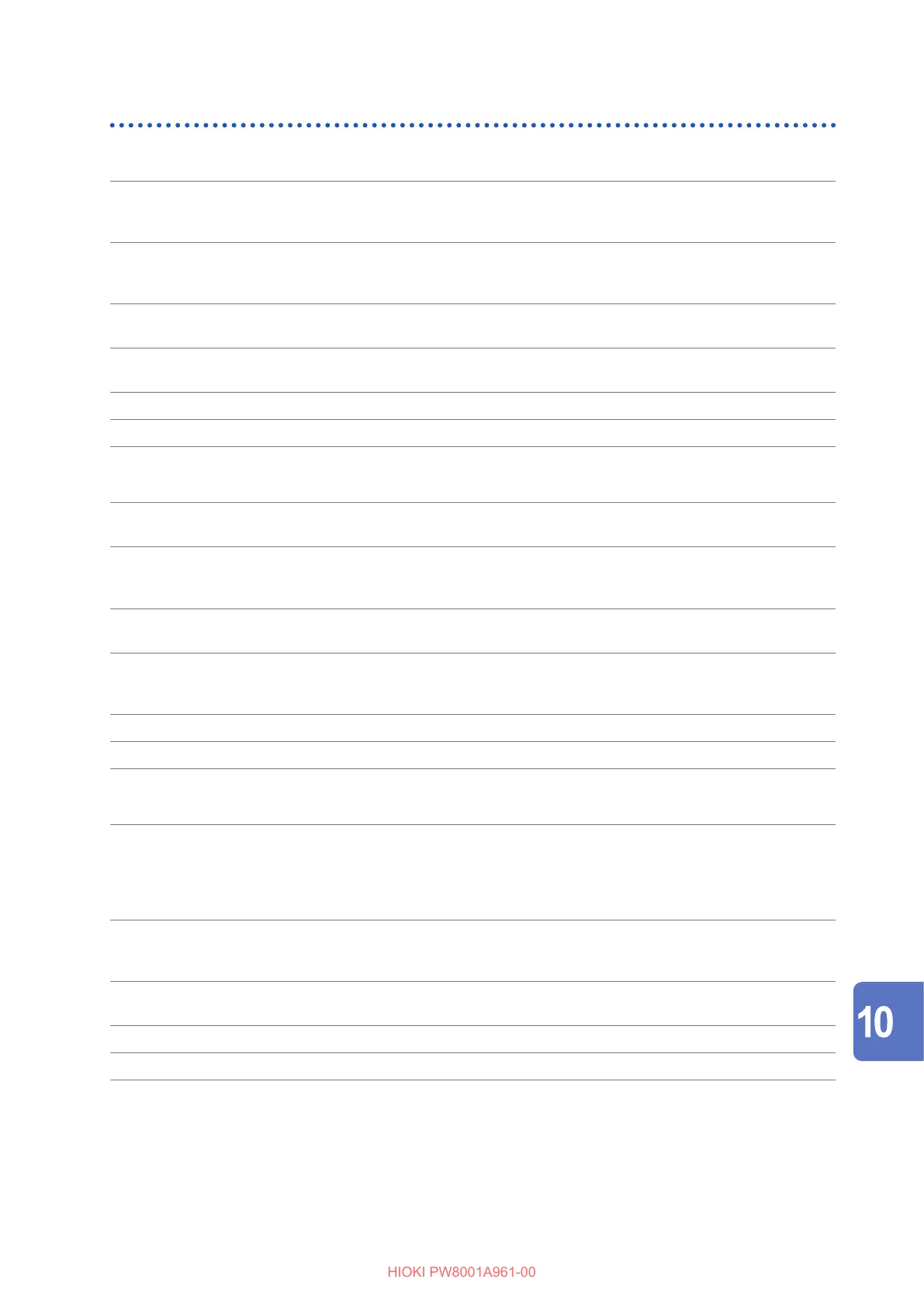201
Functional Specications
Manual data-saving function
(1) Measured data
Function Pressing the SAVE key can save values measured at the moment.
The data is outputted to the same le until the setting is changed, or the DATA RESET key is
pressed.
Saving
destination
location
USB ash drive
Parameters to be
saved
Selectable from all measured values, including measured harmonic values.
Maximum data
size to be saved
500 MB per le (automatically segmented)
Data format CSV, SSV
Filename Automatically generated
(2) Waveform data
Function Pressing [Save] on the touchscreen can save waveforms measured at the moment in the
specied format.
Saving
destination
location
USB ash drive
Parameters to be
saved
On-screen waveform data on the waveform screen
Maximum data
size to be saved
Approx. 400 MB (in binary format)
Approx. 2 GB (in text format)
500 MB per le (automatically segmented)
Data format CSV, SSV, BIN, MAT
Filename Automatically generated
(3) Screenshot
Function Pressing the COPY key can save the screen displayed at the moment in PNG format.
Setting list screenshot function
Comment entering function
Free drawing function
(Concurrent use of the comment entering function and free drawing function is not available.)
Saving
destination
location
USB ash drive
Parameters to be
saved
Screenshot
Data format PNG
Filename Automatically generated
Specications
