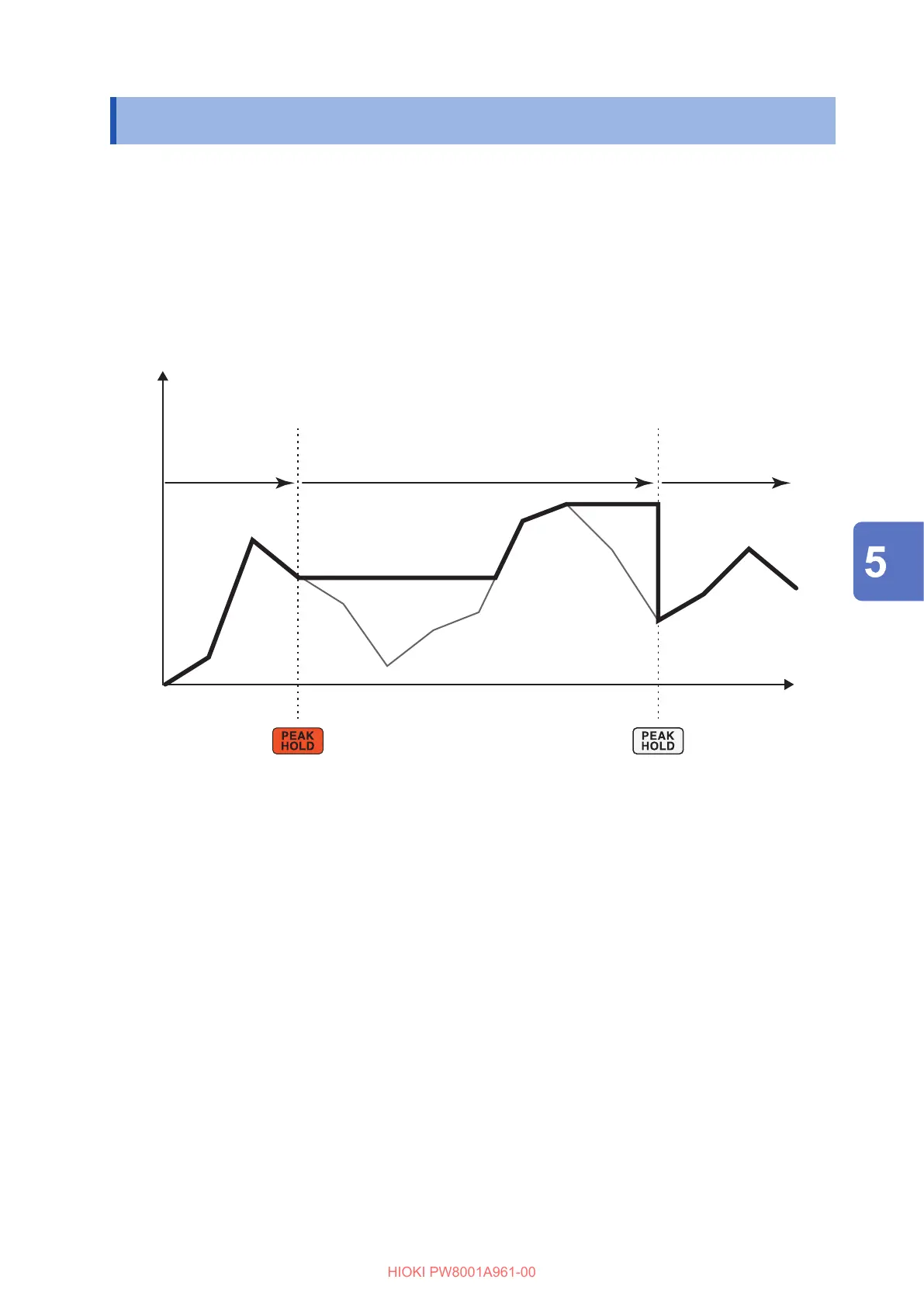109
Peak Hold Function
5.4 Peak Hold Function
Pressing the PEAK HOLD key places the instrument in the peak hold state. Only parameters
whose values exceed the past peak value are refreshed. This function is useful to thoroughly
capture phenomena characterized by instantaneously large values, for example rush current.
During peak hold operation, the PEAK HOLD key is lit up in red, and the [PEAK HOLD] icon on
the screen’s operating status indicator appears.
See “Common screen display” (p. 23).
Peak holdRefresh Refresh
Displayed value
Internally-retained
measured value
Peak hold starts.
(Lit up in red)
Peak hold is released.
Time
Display value
When the past peak value is exceeded, the displayed value for that parameter is refreshed.
Measurement continues internally.
Canceling the peak hold state
Press the PEAK HOLD key again during the peak hold operation to cancel the peak hold state.
Various Functions
