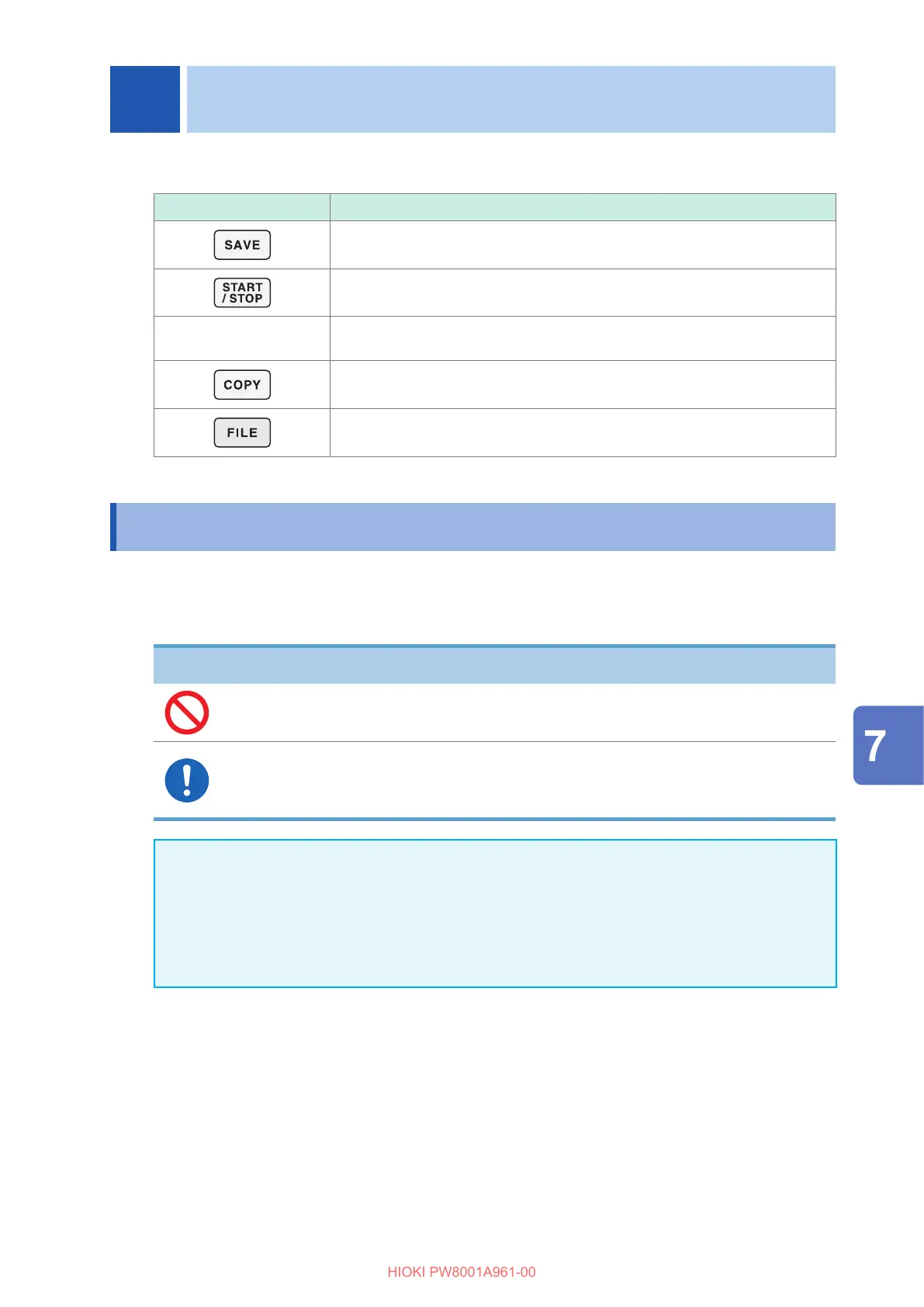119
7
Saving Data and Managing Files
The following keys are used to save data onto and load it from a USB ash drive.
Key Operation
Saves measured data manually.
Saves measured data automatically.
On the touchscreen
[Save]
Saves waveform data.
Saves a screenshot.
Saves settings data and a settings le.
Loads settings data and a settings le.
7.1 USB Flash Drive
Data can be saved on a USB ash drive. Use only mass storage class USB ash drives.
Data is saved in the [HIOKI/PW8001] folder. All les created by the instrument will be stored in this
folder. Sub-folders can also be created in this folder.
NOTICE
Do not transport the instrument with a USB ash drive connected.
Doing so could damage the USB ash drive.
Take steps to ensure that static electricity is not applied to USB ash drives.
Application of static electricity could damage the USB ash drive, or cause the
instrument to malfunction.
IMPORTANT
• USB ash drives have a service life. They lose the ability to store and load data after extended
use. If you encounter this issue, purchase a new drive.
• Hioki is not liable for data stored on USB ash drives, regardless of the nature or cause of
the accident or damage involved. Be sure to back up any important data stored on USB ash
drives.
7 Saving Data and Managing Files
Saving Data and Managing Files
