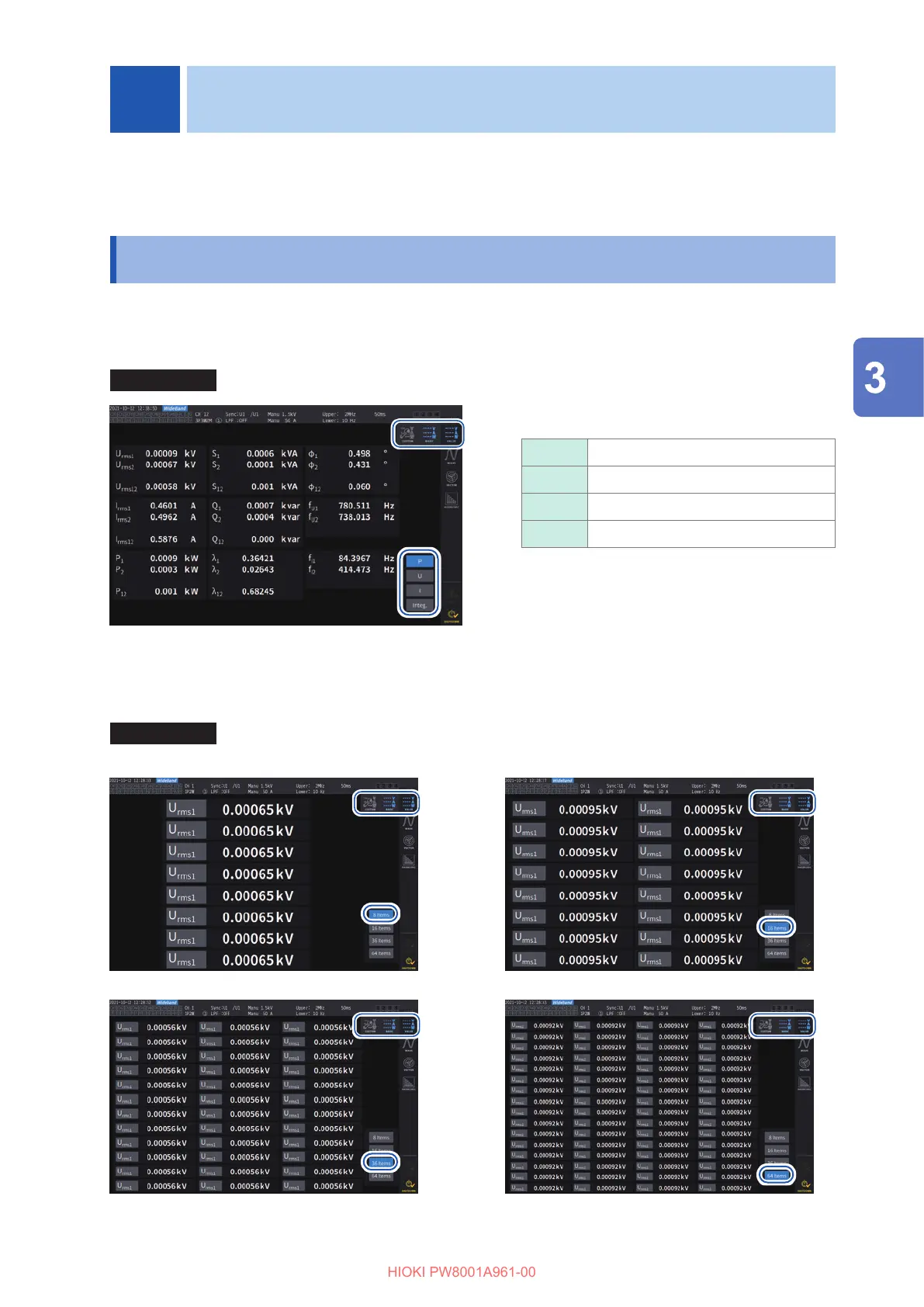51
3
Displaying Power Numerically
All measured data is displayed on the Measurement screen.
If the MEAS key does not light up, press the MEAS key to activate the Measurement screen.
3.1 Displaying Measured Values
Basic screen
The basic screen displays the measured values of the selected channel.
Display screen [MEAS] > [VALUE] > [BASIC]
1
Select the measured values to display.
P Measured power value (p. 53)
U Measured voltage value (p. 54)
I Measured current value (p. 54)
Integ. Integrated measured value (p. 64)
2
Switch the displayed channel using the
CH keys for channel selection.
Custom screen
The custom screen allows you to select necessary items from all the basic measurement items
being measured and display them on a single screen.
Display screen [MEAS] > [VALUE] > [CUSTOM]
8-parameter display
16-parameter display
36-parameter display 64-parameter display
3 Displaying Power Numerically
Displaying Power Numerically
