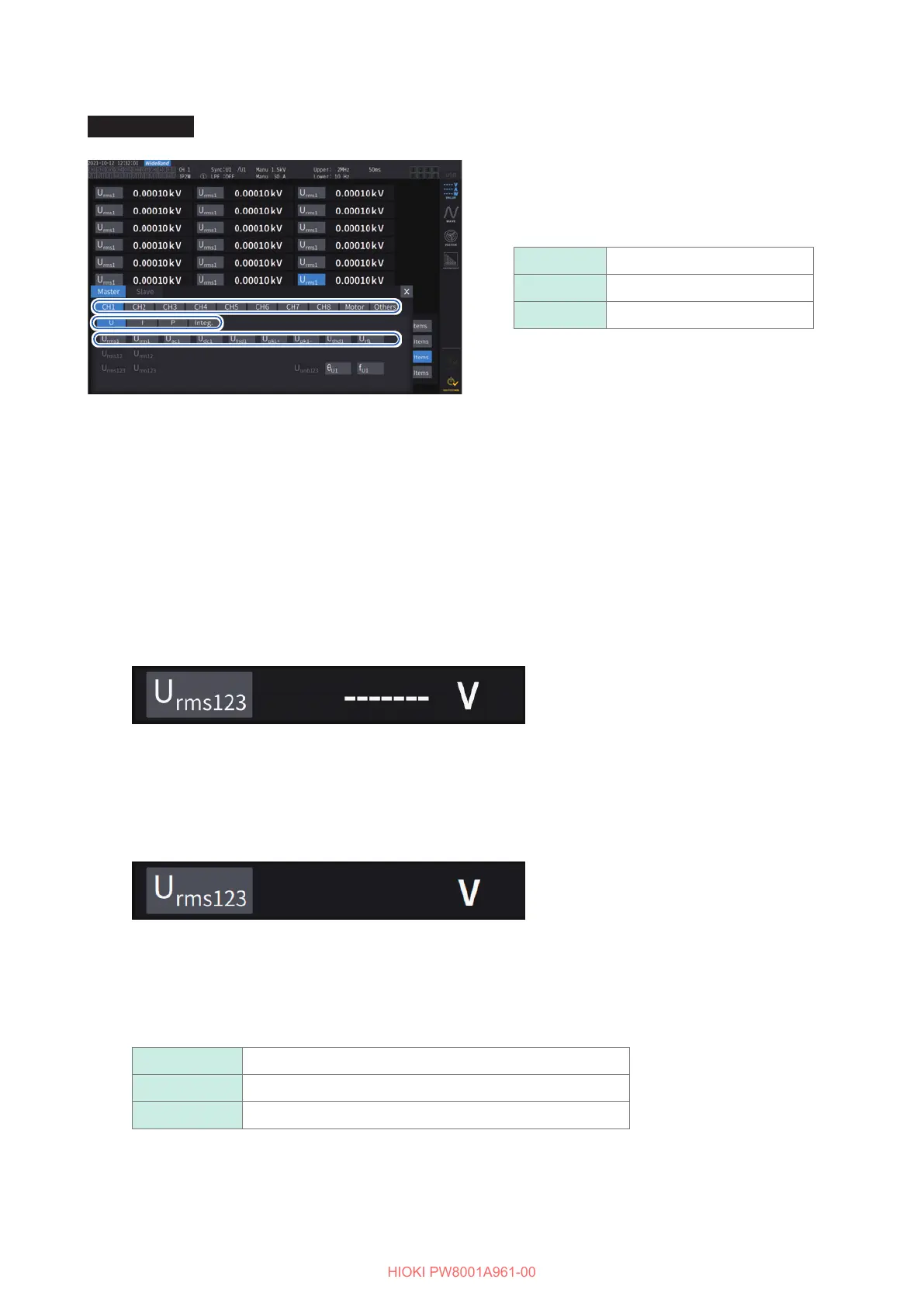52
Displaying Measured Values
Display item settings
Display screen [MEAS] > [VALUE] > [CUSTOM]
22
44
11
33
1
Tap the item name box to open the
settings window.
2
Tap a channel to select it.
CH1 to CH8 Basic measurement items
Motor Motor analysis item
Others Items to be set using equations
3
For Ch. 1 to Ch. 8, tap [U], [I], [P], or
[Integ.] to select.
4
Tap an item from the displayable-item
list to select it.
Eective measurement range and displayable range
In general, the instrument’s eective measurement range (the range in which measurement
accuracy is guaranteed) is 1% to 110% of the measurement range. The instrument can display 0%
to 150% of the measurement range (up to 135% for the 1500 V range).
See “10.4 Detailed Specications of Measurement Parameters” (p. 203).
Exceeding either of these ranges will trigger the following display, which indicates an overload
condition occurs.
The value display area will be left blank when [OFF] is selected as the display parameter or when
the setting is such that the selected item becomes invalid.
Example: Selecting P123 while using the 3P4W setting and then reverting the wiring mode to
1P2W so that P123 is invalid, etc.
Displayed items
The value calculated as the overall value of the measured values of two or more channels is
displayed as follows.
U
rms123
Averaged voltage RMS value of the three phases
I
rms123
Averaged current RMS value of the three phases
P
123
Sum of power RMS values of the three phases
See “10.5 Specications of Equations” (p. 212).
