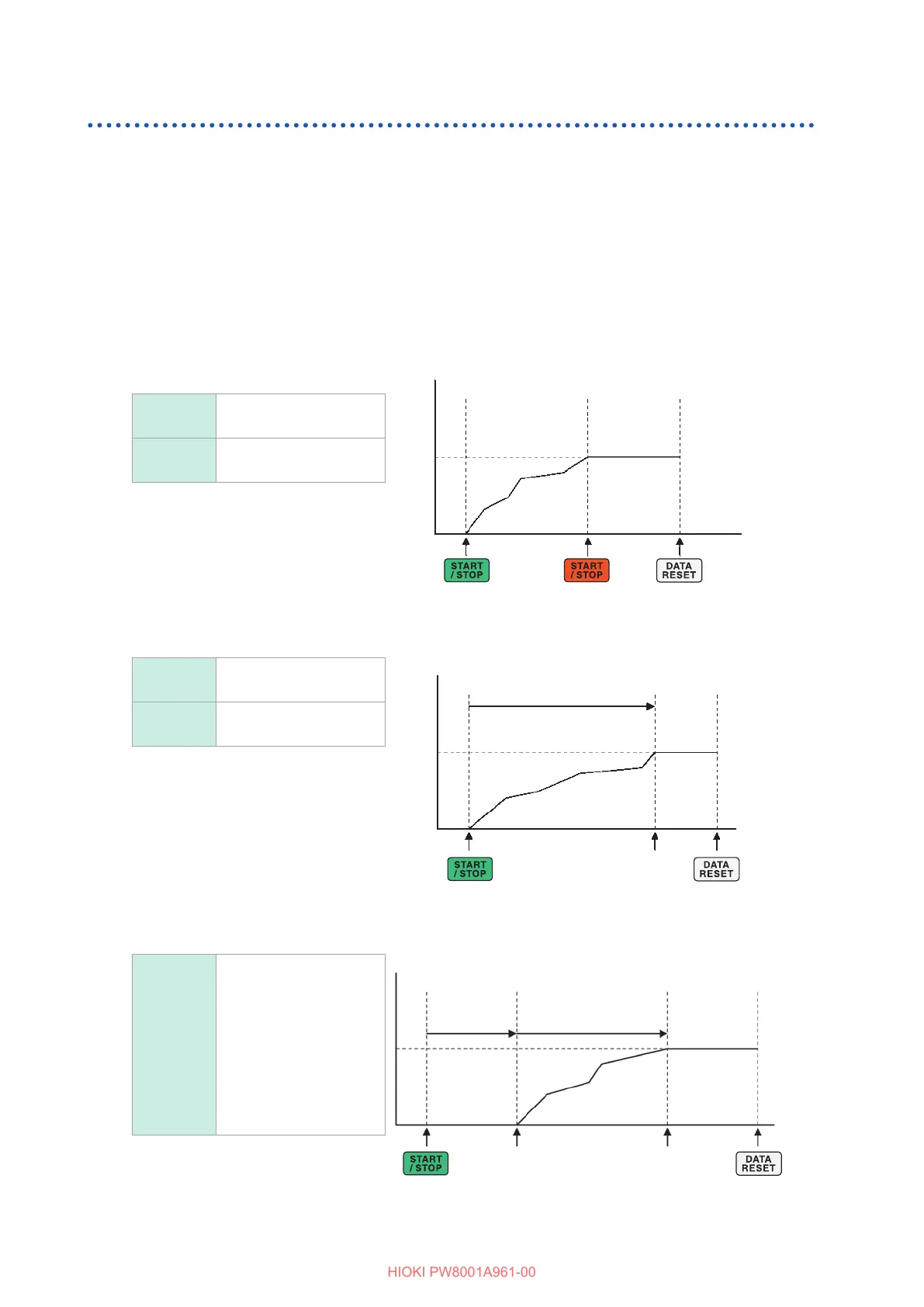70
Integrating Current and Power
Integration measurement while using the time control function
If you set the timer setting value and real time control time in advance and then press the
START/STOP key, you can start or stop the integration at the set times. When the integration
control is set to [All Channel], the timer setting value and real time control time, which apply
commonly to all wiring congurations, can be set.
If the integration control is set to [Each Wiring], timer set value and real time control time can be
set for each set wiring. Pressing the START/STOP key can start or stop integration at the set times
for selected channels.
Manual integration setting
Start
integration
Press the START/STOP
key.
Stop
integration
Press the START/STOP
key again.
Integrated display value
Start Stop Reset
Hold
Time
(Lit up in green) (Lit up in red)
Timer integration setting
Start
integration
Press the START/STOP
key.
Stop
integration
Press the START/STOP
key again.
Integrated display value
Start Stop Reset
Timer setting time
Hold
Time
Automatically stop
(Lit up in green)
Real time control integration setting
Start
integration,
stop
integration
Press the START/STOP
key places the instrument
in the standby state.
Integration will then start
and stop at the set start
time and stop time.
To stop integration while
the instrument is in the
standby state, press the
START/STOP key again.
Integrated display value
Start Stop time
Start time
Reset
Standby time Real time control time
Hold
Time
Automatically stopAutomatically start
(Lit up in green)
