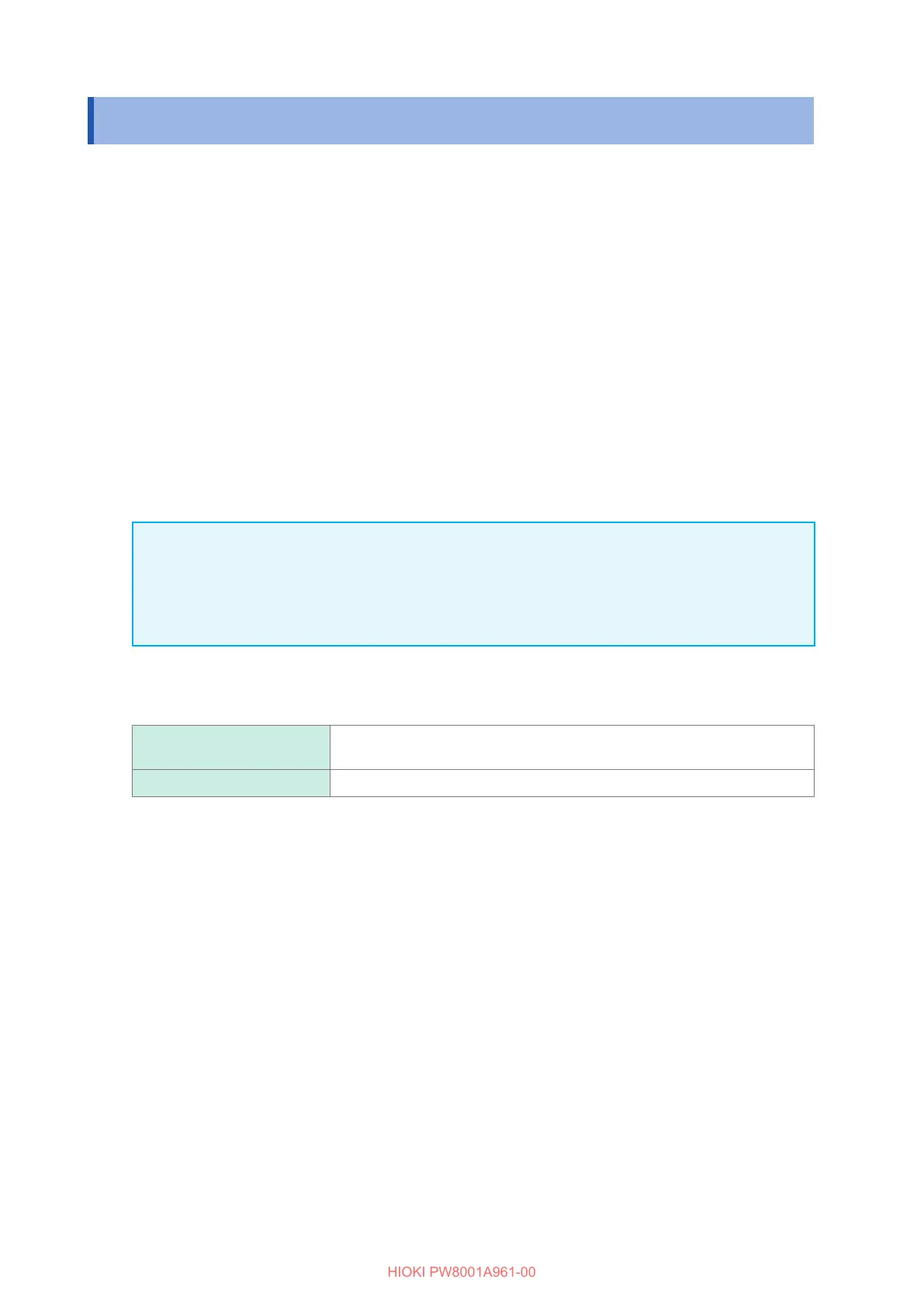164
Acquiring Data through the FTP Server
9.3 Acquiring Data through the FTP Server
With the FTP server function, les stored on the USB ash drive can be acquired on a computer.
• The instrument has a built-in FTP (le transfer protocol, RFC959-compliant) server.
• Various free software programs are available for use as an FTP client.
• File update dates and times may not be displayed correctly depending on the FTP client.
• The instrument’s FTP server supports only one connection. It is not possible to access it
simultaneously from multiple computers.
• The FTP connection may be disconnected if one minute or more has elapsed without a command
being sent after the connection is established. In this case, connect to the FTP server again.
• Disconnect the FTP connection before inserting and ejecting a USB ash drive.
• Do not perform le operation on the instrument while there is an active FTP connection.
You must congure the instrument and connect it to a computer using a LAN cable in order to use
the FTP server function.
See “9.1 Connecting and Setting the LAN Interface” (p. 158).
IMPORTANT
Some computer’s FTP clients and web browsers delete all les and folders being moved if the
move operation is canceled, regardless of whether the les and folders had been transferred or
not. Exercise caution when using the move command. It is recommend to copy (download) the
les and folders, and then delete them.
Be aware of the following items before using the FTP server function:
Relationship of storage
media and directories
All storage media is shown as directories in the FTP session.
/usb ............... USB ash drive
Constraint Files cannot be accessed while measurement is in progress.
