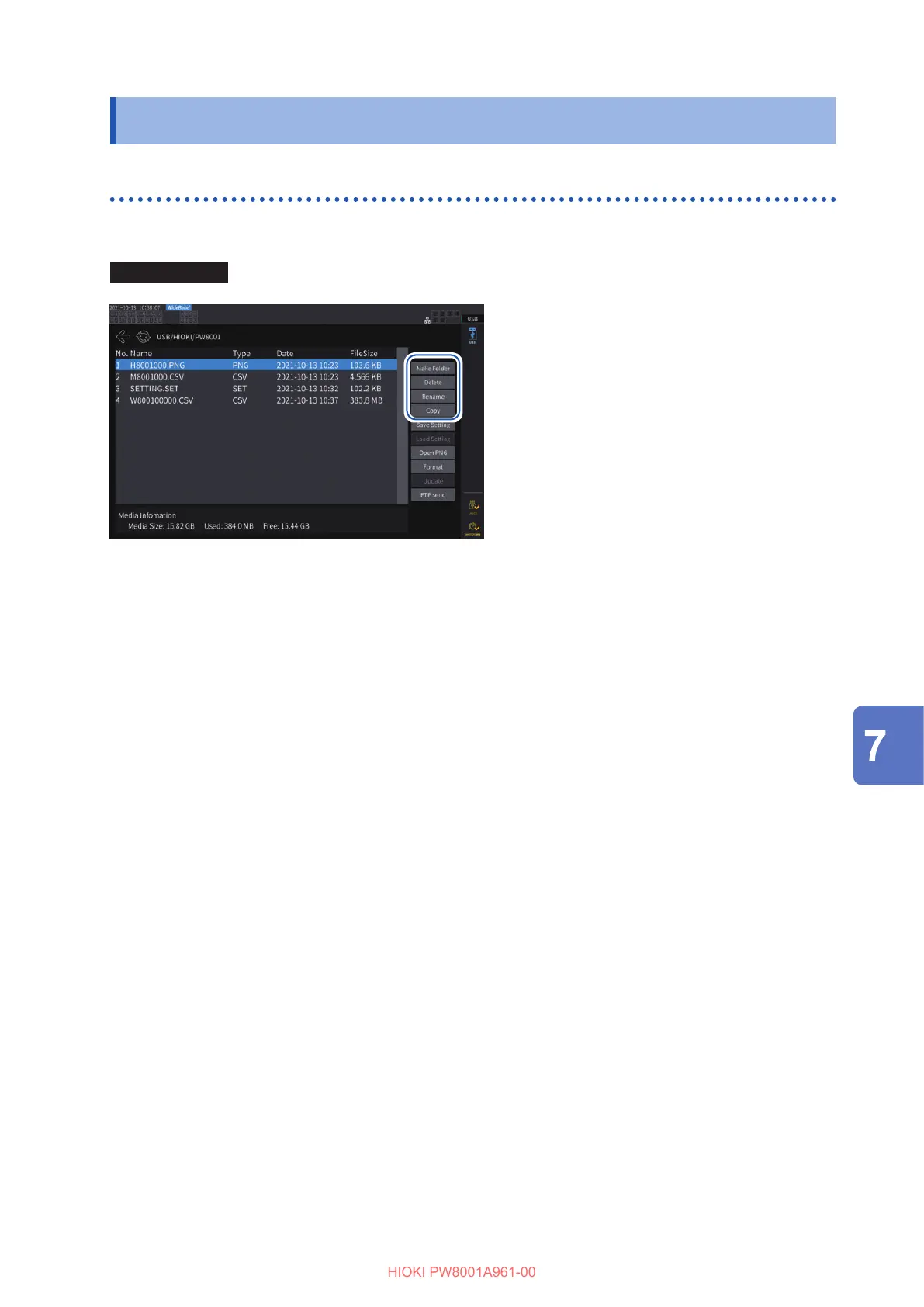135
File and Folder Operation
7.7 File and Folder Operation
File and folder operation with a USB ash drive
This section describes how to manage les and folders created on a USB ash drive.
Display screen [FILE]
Creating a folder
1
Tap [Make Folder] to open the keyboard window.
2
Enter the folder name (up to eight characters in length).
See “Keyboard window” (p. 22).
3
Tap [Enter] to close the keyboard window.
Deleting a le or folder
1
Tap a le or a folder you wish to delete.
2
Tap [Delete].
3
When the conrmation dialog box appears, select [Yes].
The HIOKI and HIOKI/PW8001 folders cannot be deleted.
Renaming a le or folder
1
Tap a le or a folder you wish to rename.
2
Tap [Rename], and then enter a lename (up to eight characters).
See “Keyboard window” (p. 22).
Copying a le
1
Tap [Copy] to open the copy destination folder selection dialog box.
2
Select the copy destination folder, and then tap [Yes].
If a le with the same name exists, it cannot be overwritten. Rename the le, then copy it.
Saving Data and Managing Files
