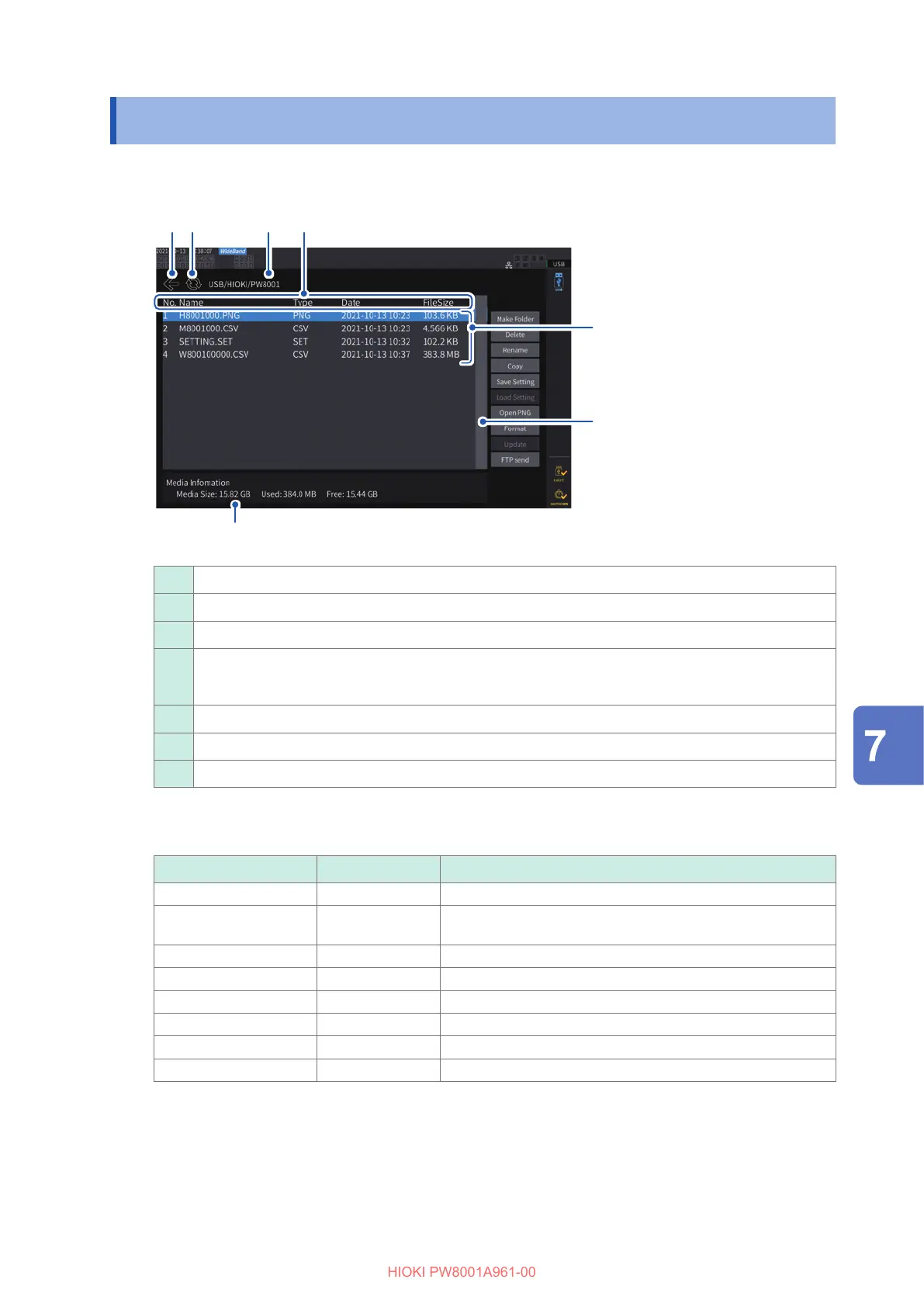121
File Operation Screen
7.2 File Operation Screen
This section describes the File Operation screen. You cannot access the USB ash drive during
auto-save operation.
11 22 33
66
77
44
55
11
Takes you one level higher.
22
Refreshes the le list.
33
Displays the folder tree structure..
44
Tap the header row of the list to sort the les in the list according to their type.
Example: Tapping [Date] sorts the les by creation date.
Tapping [FileSize] sorts the les by size.
55
Lists the saved les.
66
Use to scroll when there are too many les to display on one screen or to change the display position.
77
Displays the USB ash drive information.
Data types
Data name Type Description
M8001nnn.CSV CSV Manually saved measured data
MMDDnnkkk.CSV CSV, BIN Automatically saved measured data
BIN format can only be loaded by GENNECT One.
W8001nnnkk.CSV CSV, BIN, MAT Waveform data
H8001nnn.PNG PNG Screenshot data
MMDDnn000.SET SET Automatically saved settings data
xxxxxxxx.SET SET Folder
xxxxxxxx FOLDER Folder
xxxxxxxx ??? File that cannot be controlled by the instrument
•
In lenames, nnn or nn indicates sequential numbering in the folder (000 to 999 or 00 to 99); kk indicates the
le segment number (000 to 999 or 00 to 99) for les larger than 500 MB; and MMDD indicates the month
and day.
• Settings data lenames may be set as desired (up to eight characters).
• The File Operation screen can display only one-byte alphanumeric characters and symbols. Two-byte
characters will be replaced by question marks (?).
Saving Data and Managing Files
