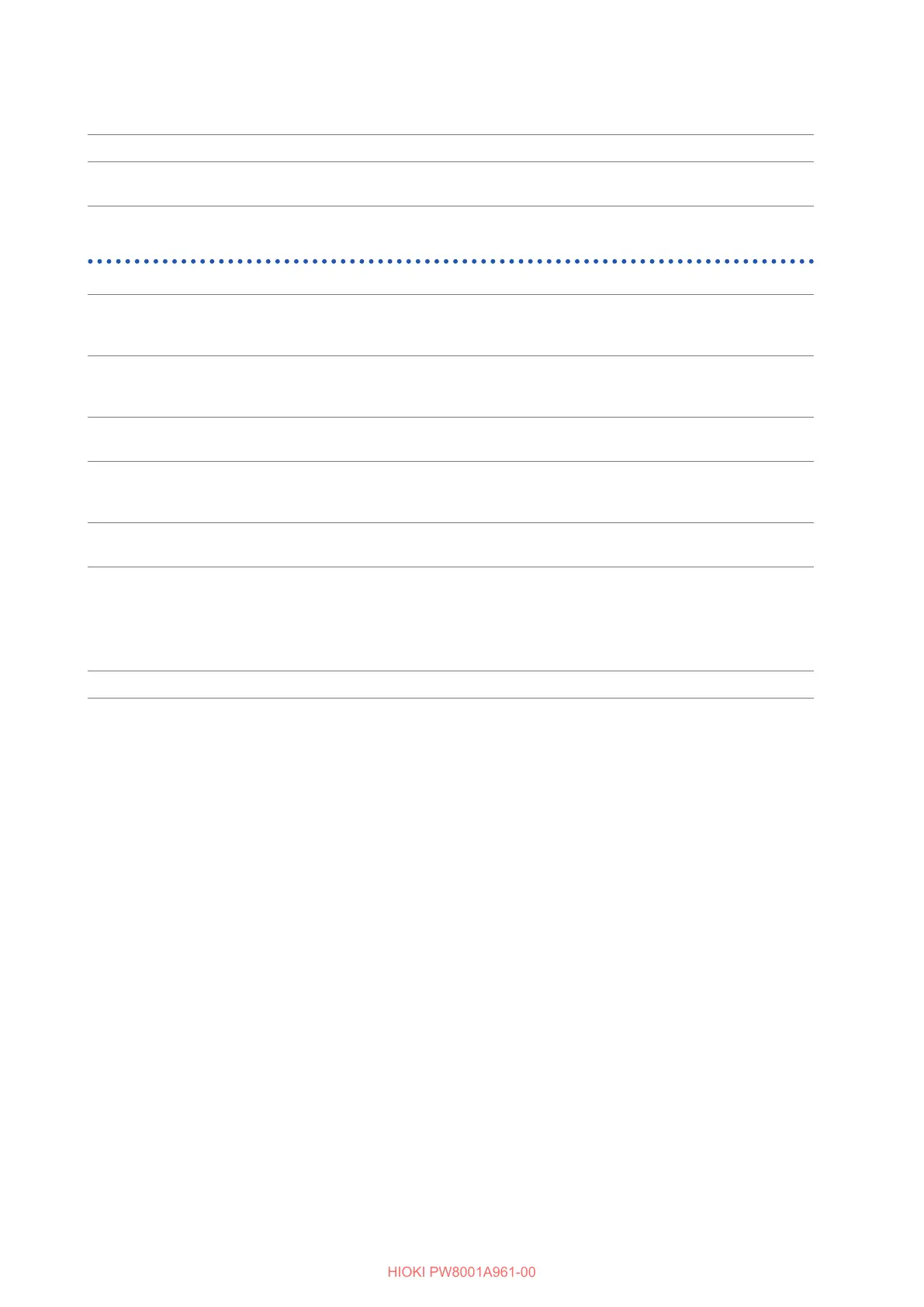200
Functional Specications
(5) Waveform display screen
Functions The screen can display the motor waveform as well as the voltage and current waveforms.
Display pattern All-waveform display
Waveform+numerical value display (This feature will be supported in rmware version 1.20.)
Automatic data-saving function
Function The user-specied measured values can be saved periodically.
Auto-save operation is controlled by the time control function.
Data is recorded in the same le until the DATA RESET key is pressed.
Saving
destination
location
O, USB ash drive
A folder created on a USB ash drive can be specied as the destination to save data.
Parameters to be
saved
Selectable from all measured values, including measured harmonic values.
Maximum number
of parameters to
be saved
Variable with the interval setting
Maximum data
size to be saved
Approx. 500 MB per le (automatically segmented)
×
1000 les
No function is provided for automatically erasing les when the media is full.
Data format Delimiters can be selected.
CSV: Measured data is delimited with commas (,), and periods (.) represent decimal points.
SSV: Measured data is delimited with semicolons (;), and commas (,) represent decimal
points.
BIN: Common le-format that can be loaded by GENNECT One
Filename Automatically generated based on the time and date at which measurement started.
