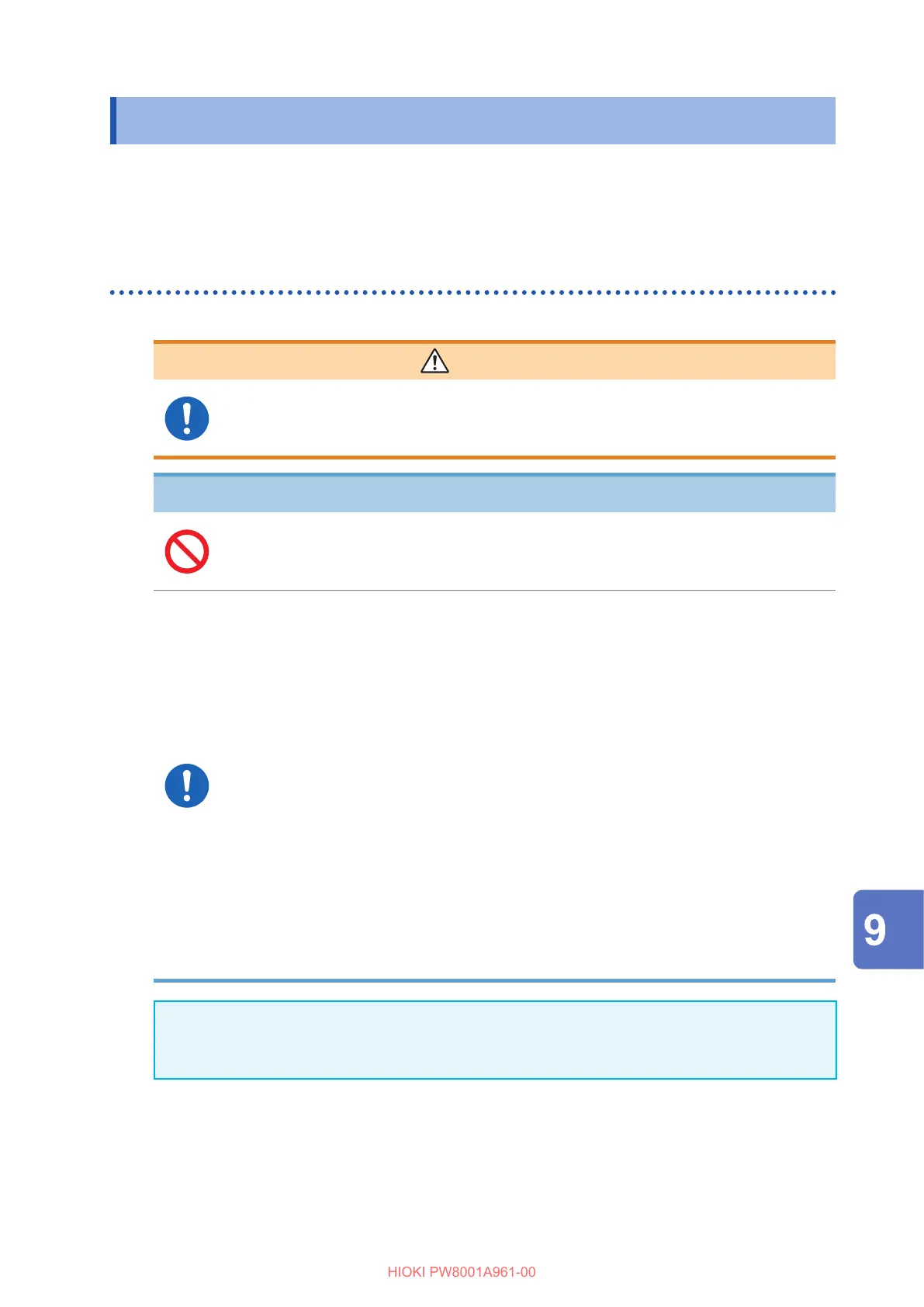173
Connecting and Setting the GP-IB
9.6 Connecting and Setting the GP-IB
The instrument comes with a GP-IB interface. Use a GP-IB cable to connect the instrument and a
computer.
See “Interface function list” (p. 157).
Connecting the GP-IB cable
Connect the GP-IB cable to the instrument’s GP-IB connector.
WARNING
Turn o all devices before connecting or disconnecting interface
connectors.
Failure to do so could cause the operator to experience an electric shock.
NOTICE
Do not short-circuit the output terminal or input a voltage to the GP-IB
connector.
Doing so could damage the instrument.
Do not unplug the cable while the instrument is sending or receiving data.
Doing so could damage the instrument and the computer.
Use the same ground for the instrument and the computer.
Connecting data cables while there is a potential dierence between the instrument
and computer’s ground levels could damage the instrument and computer or cause
them to malfunction.
Turn o the instrument and computer before connecting or disconnecting
cables.
Failure to do so could damage the instrument and the computer being connected or
cause them to malfunction.
After connecting the cable, tighten the screws attached to the connector.
Otherwise, data may not be transferred properly.
Seat connectors securely.
Failure to do so could damage the instrument or cause nonconformity to the
specications.
IMPORTANT
When using the GP-IB interface, do not use the LAN or RS-232C interface. Simultaneous use of
multiple interfaces may cause the instrument to malfunction, such as communication interruption.
Connecting with computers
