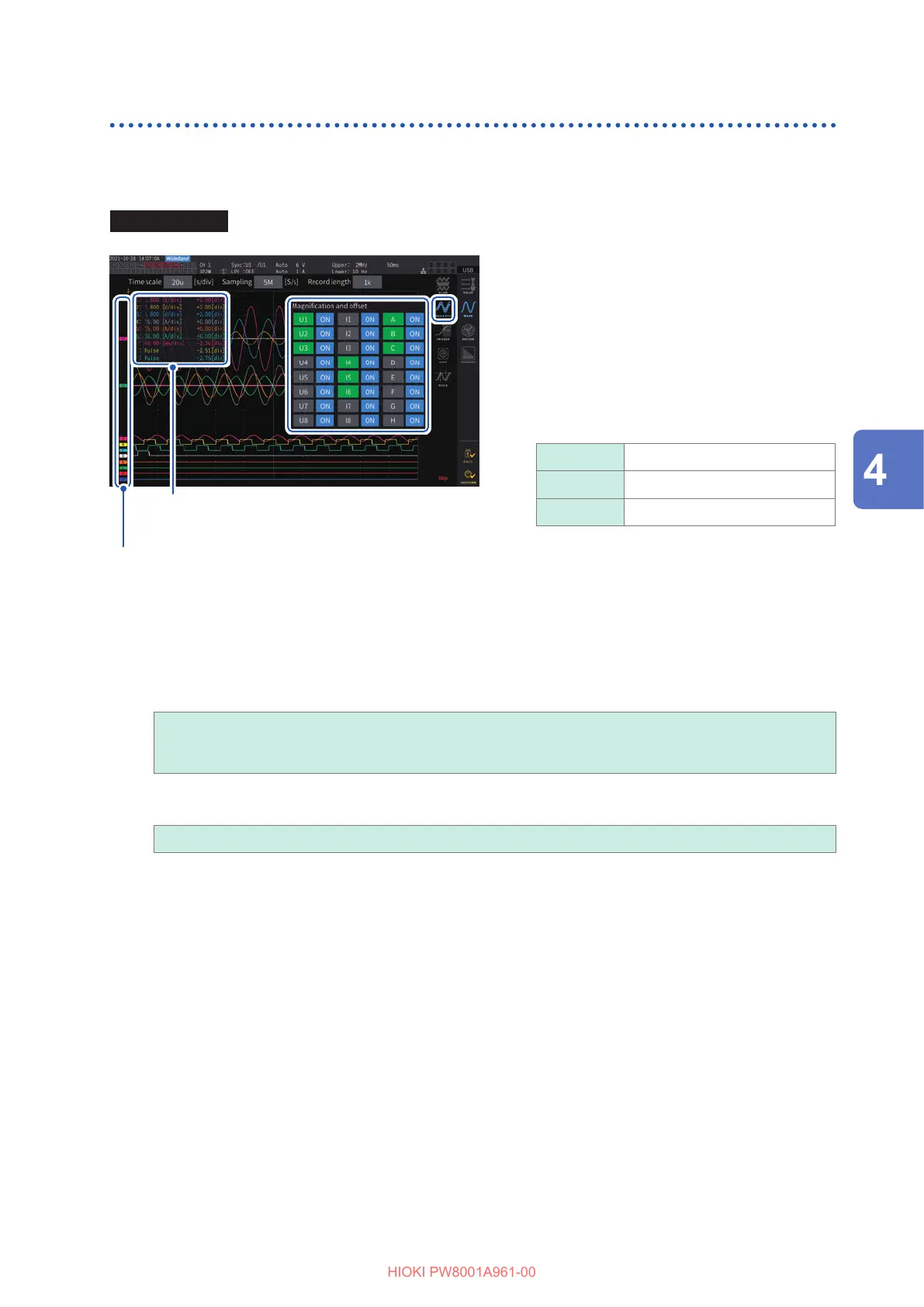99
Changing the Waveform Display and Conguring Recording
Vertical axis zoom factor and display position settings
This section describes how to set display preferences, including choosing to disable or enable the
waveform display setting, the vertical axis zoom factors, and display positions for each parameters.
Display screen [MEAS] > [WAVE]
1, 41, 4
22
The parameter name for each waveform will be displayed.
The div. display ranges and display positions for the
parameter being changed will be displayed.
1
Tap [MAG.&POS.].
The settings window for the vertical axis zoom
factor and display position is displayed.
2
Tap a channel button.
The button of selected channel button turns
green and the X rotary knob lights up in green.
Multiple channel numbers can be selected
simultaneously.
U Voltage waveforms
I Current waveforms
A through H Motor input waveforms
3
Congure the settings by rotating the X rotary knob and Y rotary knob.
The vertical axis zoom factor and vertical axis display position settings change in response to the knobs
rotated.
Vertical axis zoom factor
×
1/10,
×
1/9,
×
1/8,
×
1/7,
×
1/6,
×
1/5,
×
1/4,
×
1/3,
×
2/5,
×
1/2,
×
5/9,
×
5/8,
×
2/3,
×
5/7,
×
4/5,
×
1,
×
10/9,
×
5/4,
×
4/3,
×
10/7,
×
5/3,
×
2,
×
20/9,
×
5/2,
×
10/3,
×
4,
×
5,
×
20/3,
×
8,
×
10,
×
25/2,
×
50/3,
×
20,
×
25,
×
40,
×
50,
×
100,
×
200
Vertical axis display position
−9999.99 div to 9999.99 div
4
Tap [MAG.&POS.] or the area out of the window.
The window closes.
Displaying Waveforms
