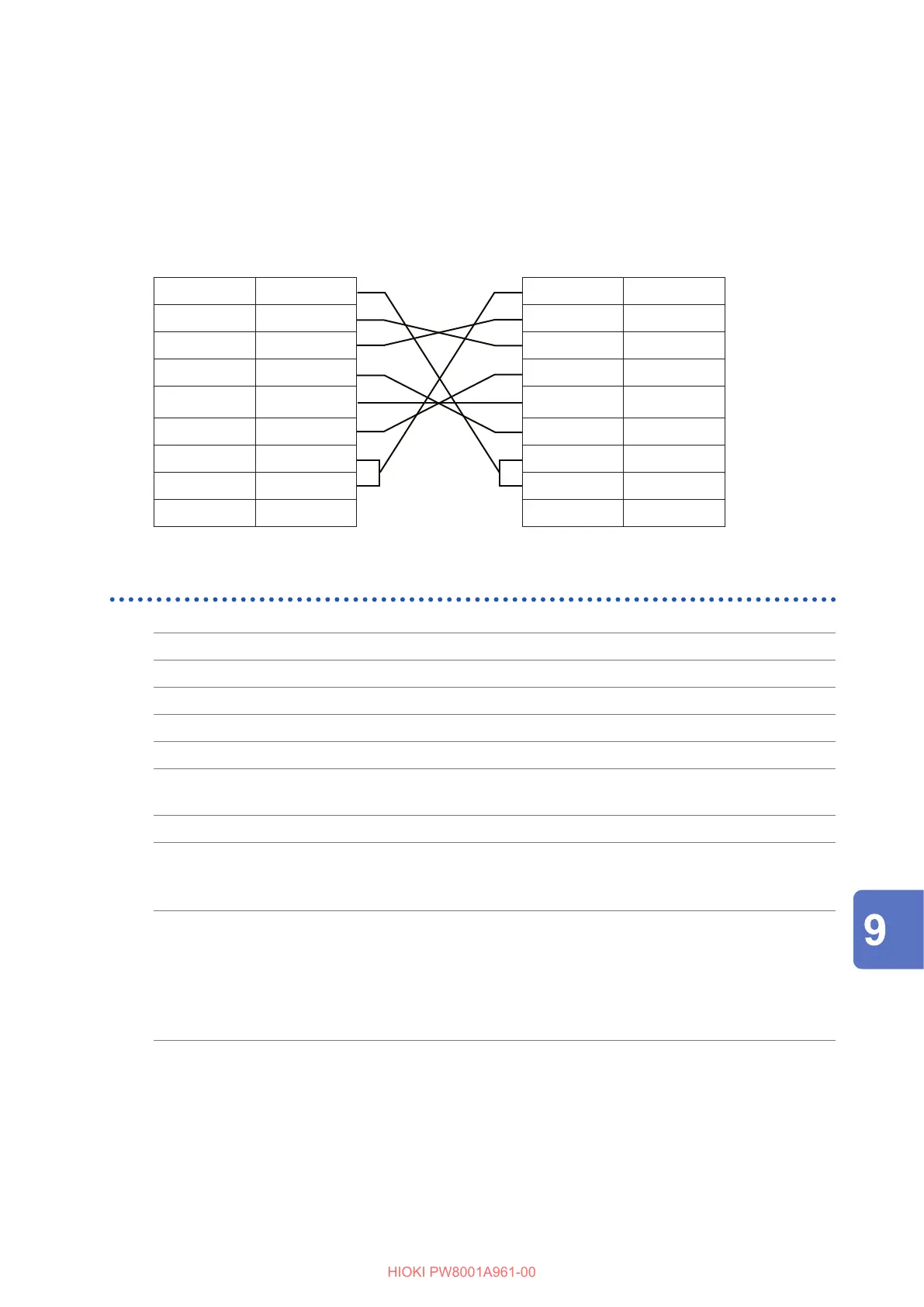177
Connecting and Setting the RS-232C
When connecting the instrument and a computer
Use a D-sub 9-pin female-to-D-sub 9-pin male cross cable.
Recommended cable: 9637 RS-232C Cable (1.8 m, 9-pin/9-pin, cross cable,)
Cross wiring
DCD 1
RxD 2
TxD 3
DTR 4
GND 5
DSR 6
RTS 7
CTS 8
RI 9
Pin No.
D-sub 9-pin female
PW8001 side
1 DCD
2 RxD
3 TxD
4 DTR
5 GND
6 DSR
7 RTS
8 CTS
9 RI
Pin No.
D-sub 9-pin female
PC/AT compatible
Specications
Communications method Full duplex, asynchronous
Communications speed 9600 bps, 19200 bps, 38400 bps, 57600 bps, 115200 bps
Data length 8 bits
Parity None
Stop bit 1 bit
Message terminator
(Delimiter)
When receiving: CR+LF
When sending: CR+LF
Flow control None
Electrical specications
Input voltage level
5 to 15 V: On, −15 to −5 V: O
Output voltage level
+5 V or more: On, −5 V or less: O
Connector Interface connector pin assignments (D-sub 9-pin male with #4-40 locking
screws)
The input and output connector implements terminal (DTE) specications.
Recommended cable: 9637 RS-232C Cable (for computer)
When using a USB-to-serial converter to connect the instrument to a
computer, you must use a gender changer (male-to-female conversion) and a
straight-to-cross converter.
Character code: ASCII
Connecting with computers
