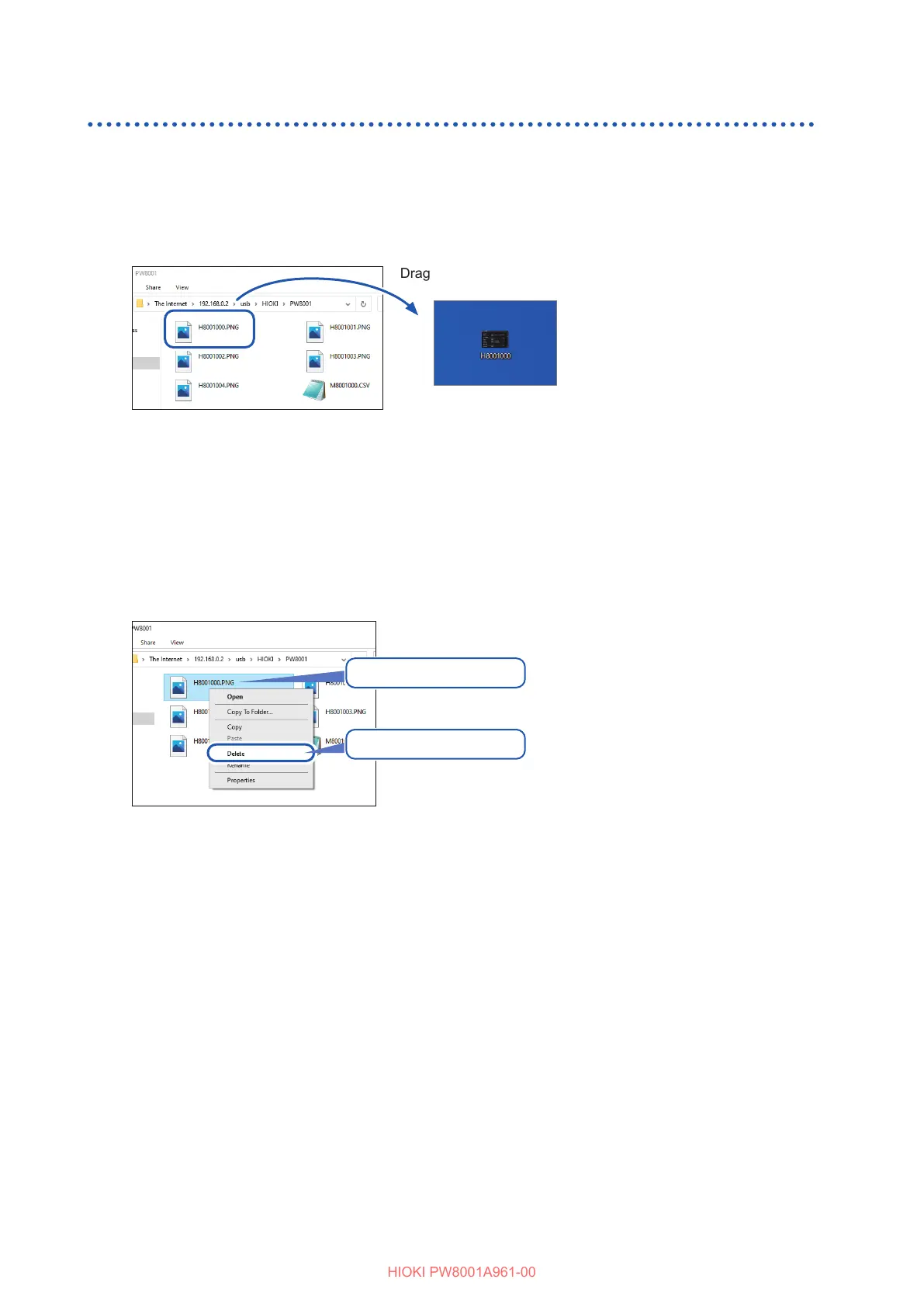166
Acquiring Data through the FTP Server
Performing le operation in the FTP server
Downloading les
Select the le you wish to download from the list of folders and drag and drop* the le to the
download destination (the desktop or a folder outside the explorer (File Explorer) using the mouse.
*: Click on the le and then move the mouse while holding down the mouse button.
On the computer screen
Drag and drop
The seconds or hours, minutes, and seconds of the le’s timestamp (date and time) may not reect
the real time.
Deleting les
Right-click the mouse on a le in the FTP folder list and select Delete from the context menu.
1
Right-click
2
Click
