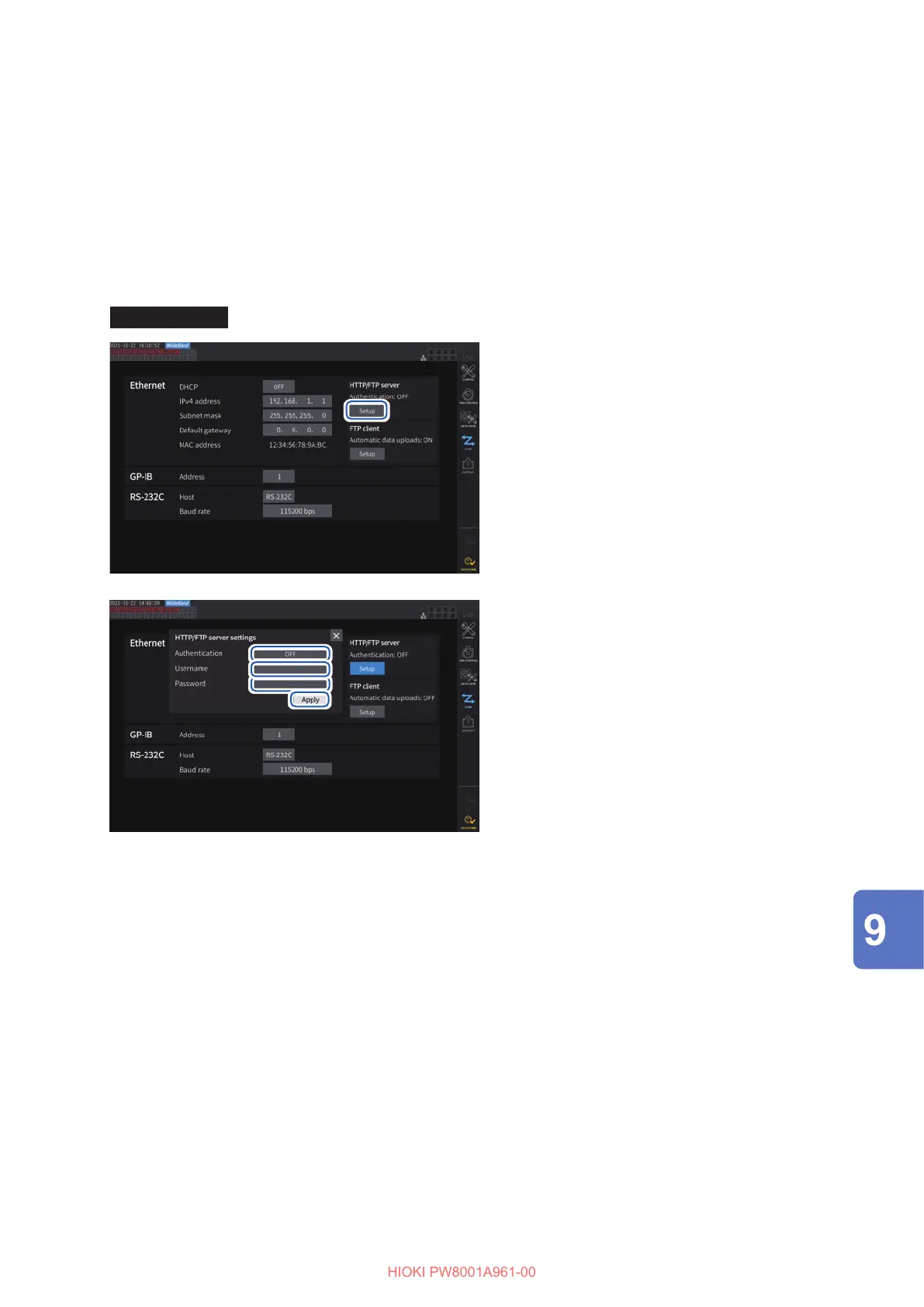167
Acquiring Data through the FTP Server
FTP server connection restriction (FTP authentication)
Access to the HTTP/FTP server can be restricted.
Normally the FTP server of the instrument is controlled by anonymous authentication and can be
accessed from all the devices in the network.
Enable [HTTP/FTP server settings] and set the username and password to restrict connection to
the FTP server.
It is recommended to set the username and password and restrict access to prevent third parties
from deleting les by accident.
Display screen [SYSTEM] > [COM]
11
1
Tap the [Set up] under
[HTTP/FTP server] to open the setting
window.
2
Tap the [Authentication] box to set it to
[ON].
3
Tap the [Username] box, then set the
username using the numeric keypad
window.
Up to 12 one-byte characters
4
Tap the [Password] box, then set the
password using the numeric keypad
window.
Up to 12 one-byte characters
5
Tap [Apply] to conrm.
22
33
44
55
Connecting with computers
