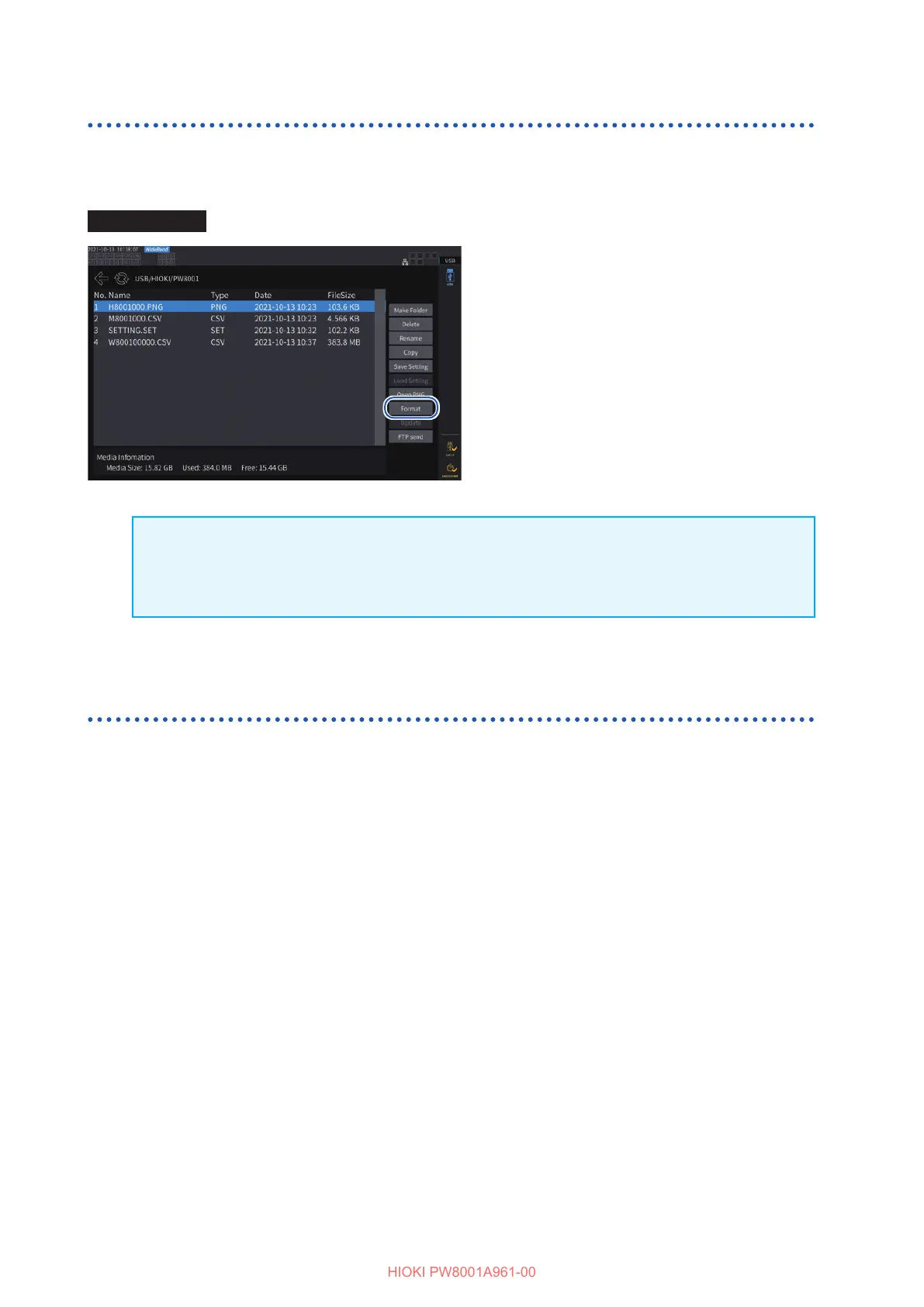136
File and Folder Operation
Formatting the USB ash drive
This section describes how to format a USB ash drive for use with the instrument. Always
disconnect the instrument from an FTP server before formatting a USB ash drive.
Display screen [FILE]
22
1
Insert the USB ash drive in the
instrument.
2
Tap [Format] to start formatting the
USB ash drive.
Once formatting is complete, a folder named
[HIOKI/PW8001] will be created automatically
in the top level of the tree structure.
IMPORTANT
Formatting a USB ash drive will erase all data stored on the drive. This operation cannot be
undone. Check the contents of the drive carefully before formatting it. It is recommended to back
up important data stored on USB ash drives.
Manual le transfer (uploading to an FTP server)
You can upload a selected le onto an FTP server.
1
Press the FILE key.
2
Select the a le you wish to transfer.
3
Tap [FTP send] to open the FTP client settings dialog box.
4
Set the FTP client.
See “9.4 Sending Data Using the FTP Client Function” (p. 168).
5
Tap [Send].
