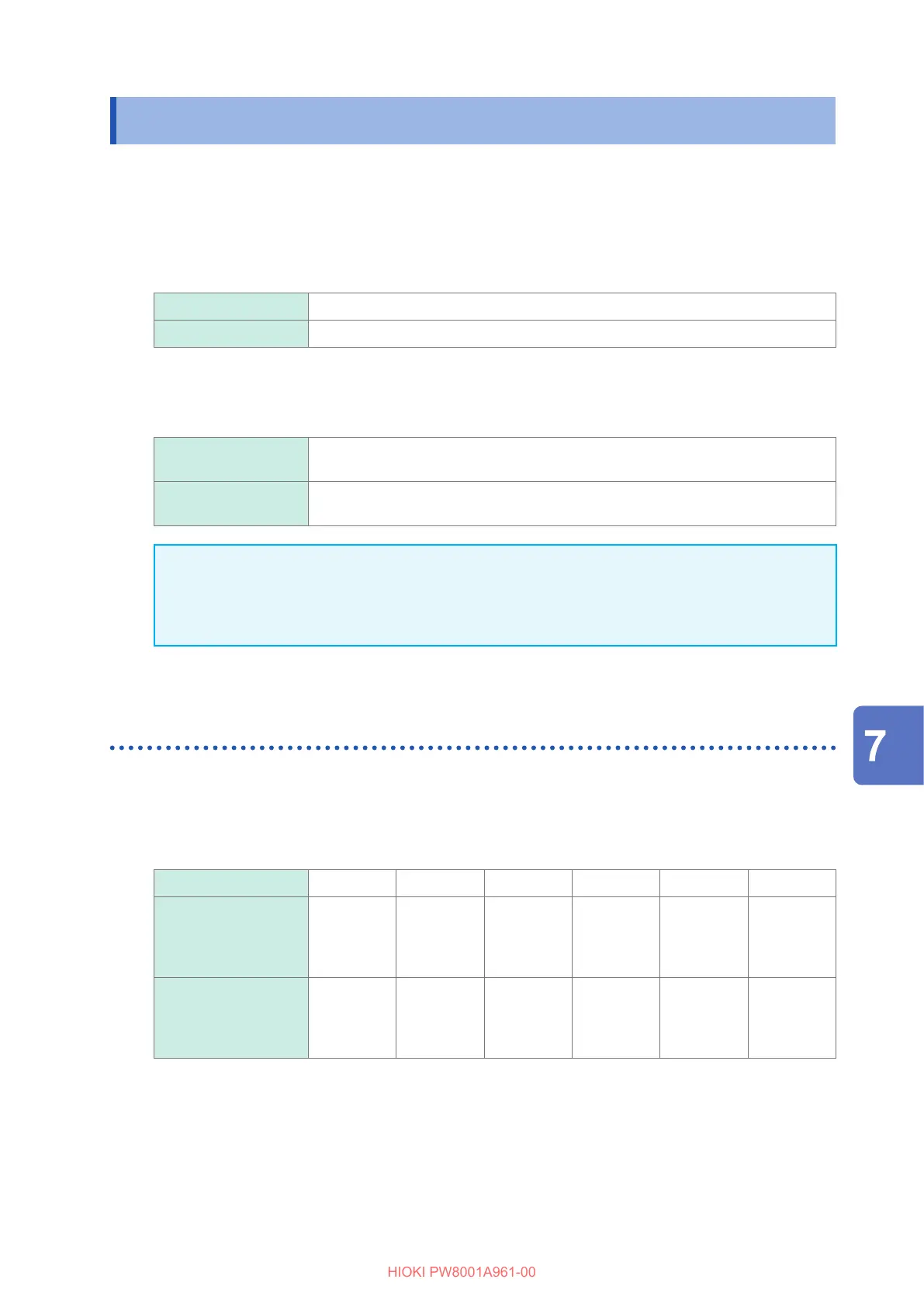123
Saving Measured Data
7.3 Saving Measured Data
There are two ways to save data: manually and automatically.
You can select data to be saved from among all measured values for basic measurement items and
harmonic measurement items.
File format
Manual save CSV format (data delimiter can be selected)
Auto-save CSV format (data delimiter can be selected) or BIN format
Text saving format
Set the text saving format using the system screen.
See “6.1 Checking and Changing Settings” (p. 115).
CSV Measured data is saved comma-separated (,) format; the decimal point is
represented by a period (.).
SSV Measured data is saved semicolons-separated (;) format; the decimal point is
represented by a comma (,).
IMPORTANT
• Data cannot be saved manually or automatically while the USB ash drive is being accessed.
• When viewing a le created in text format using spreadsheet software, save the le under a
dierent name. Overwriting may result in fewer signicant digits of measured data.
Settings which measurement parameters to save
These settings aect both manual save and auto-save. This section describes how to set which
parameters are to be saved onto the USB ash drive.
The number of parameters that can be saved is subject to the following limits depending on the set
intervals (p. 126).
Data saving interval 10 ms 50 ms 200 ms 500 ms 1 s Other
Maximum number
of recordable
parameters
(text)
200 1000 4000 10000 20000 No limit
Maximum number
of recordable
parameters
(binary)
4000 20000 No limit No limit No limit No limit
Saving Data and Managing Files
