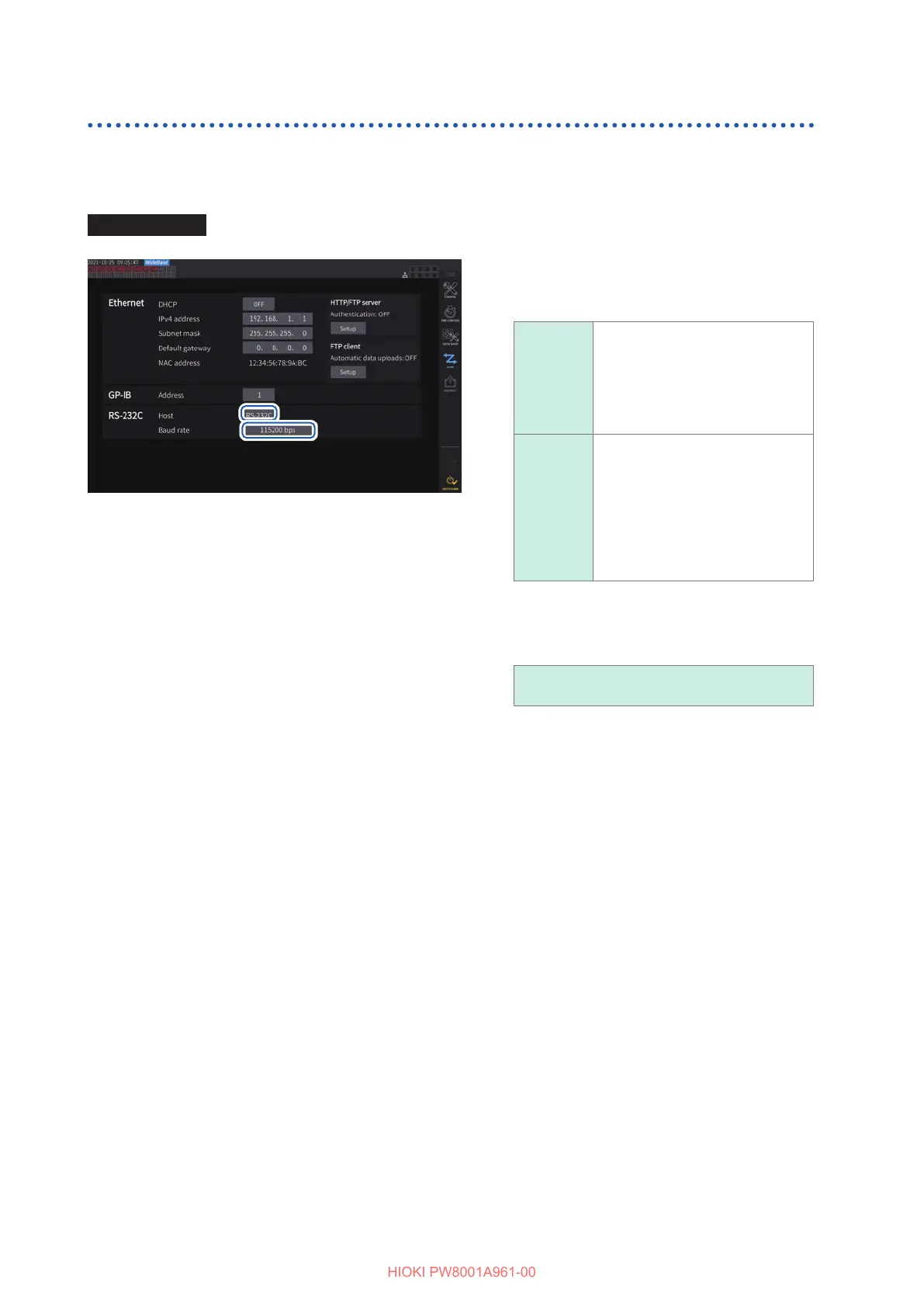178
Connecting and Setting the RS-232C
Setting the communications speed
The D-sub 9-pin connector for the instrument can be switched between the RS-232C interface and
external control interface.
Display screen [SYSTEM] > [COM]
11
22
1
Tap the [Host] box to select [RS-232C]
from the list.
RS-232C
Functions as an RS-232C
interface.
You can control the instrument
connected with an external
device using communications
commands.
EXT Ctrl
Functions as an external control
interface.
You can control the instrument
connected with an external
device using logic signals or
short/open contact signals.
See “8.2 Controlling Integration
with External Signals” (p. 153).
2
Tap the [Baud rate] box to select the
communication speed from the list.
9600 bps, 19200 bps, 38400 bps, 57600 bps,
115200 bps
