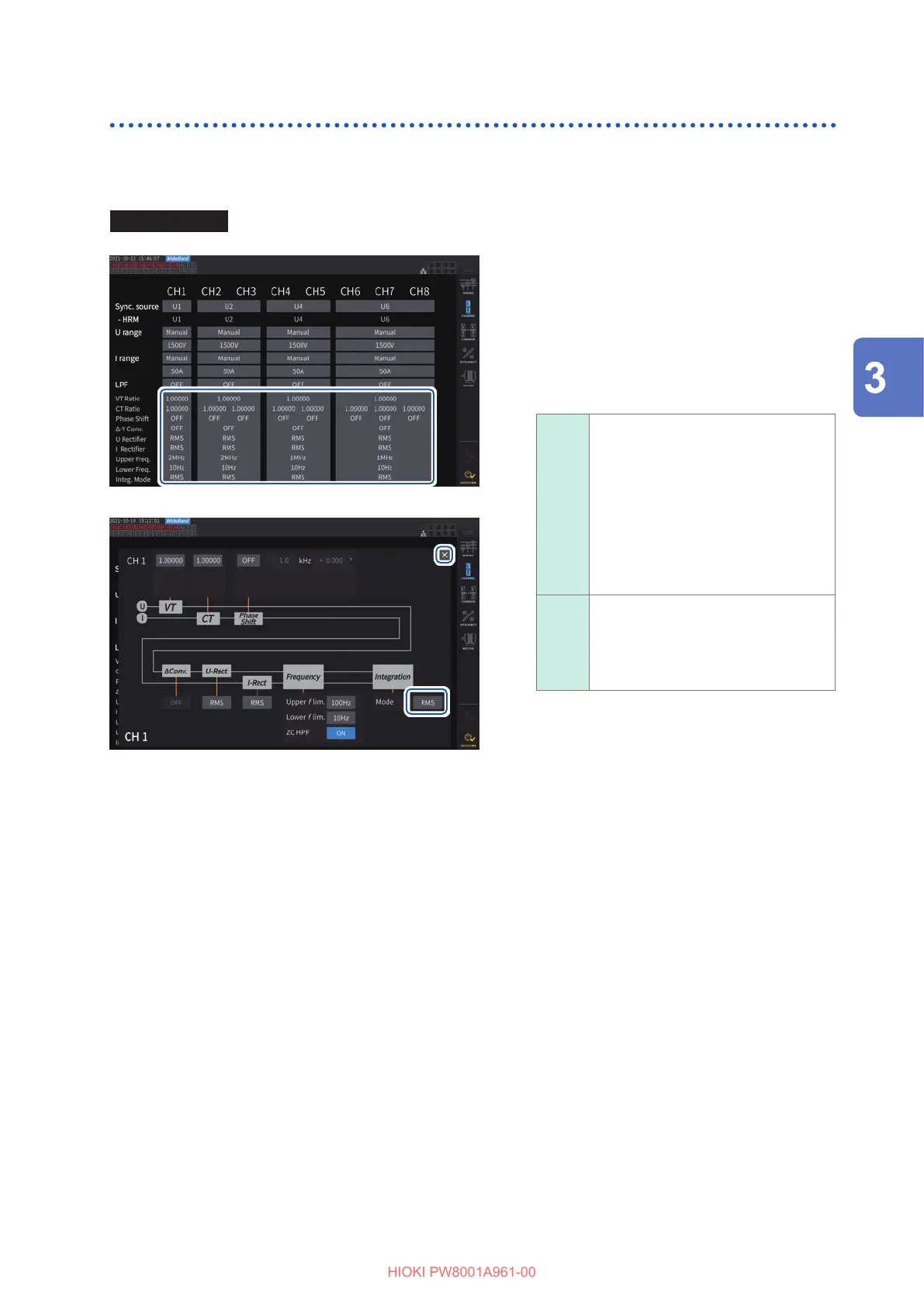69
Integrating Current and Power
Integration mode
This section describes how to set the integration mode for each channel. The two integration
modes, DC and RMS, are available and can be selected separately for each wiring conguration.
Display screen [INPUT] > [CHANNEL]
11
1
To open the settings window, tap the
channel detailed display area.
Detailed settings for each wiring conguration
will be displayed.
2
Tap the [Mode] box, then select the
integration mode from the list.
DC Instantaneous current values and
instantaneous power values for each
sampling are integrated separately
for each polarity.
This can be selected only in 1P2W
wiring mode.
The six items of current integration
(Ih+, Ih−, Ih) and active power
integration (WP+, WP−, WP) are
calculated simultaneously.
RMS Current RMS value and active
power value acquired at data refresh
intervals are integrated.
Only active power values are
integrated by polarity.
3
Tap [
×
] to close the setting window.
22
33
Displaying Power Numerically
