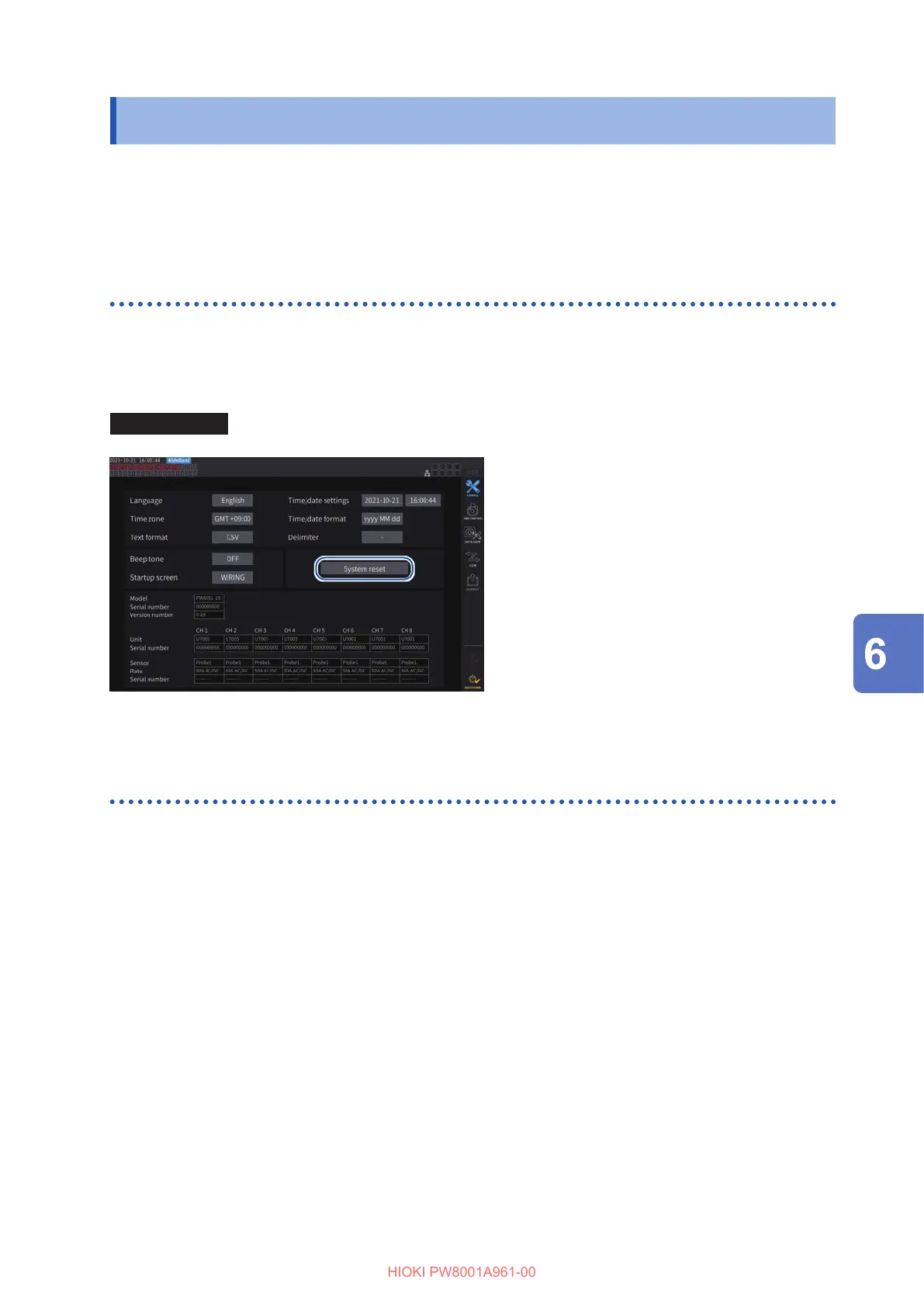117
Initializing the Instrument
6.2 Initializing the Instrument
If the instrument is operating in a strange manner, check it as described in “11.2 Troubleshooting”
(p. 233)”.
If you are unsure of the cause, perform the system reset or boot key reset.
System reset
This system describes how to initialize all settings other than the language setting and
communications settings to their default settings.
See “6.3 Factory Default Settings” (p. 118).
Display screen [SYSTEM] > [CONFIG]
11
1
Tap [System reset].
A conrmation dialog box will be displayed.
2
Tap [Yes] to reset the system.
Boot key reset
This section describes how to initialize all settings including the language setting and
communications settings to their default settings.
You can initiate the boot key reset by pressing the SYSTEM key while the operating system is
starting up immediately after the instrument is turned on.
System Settings
