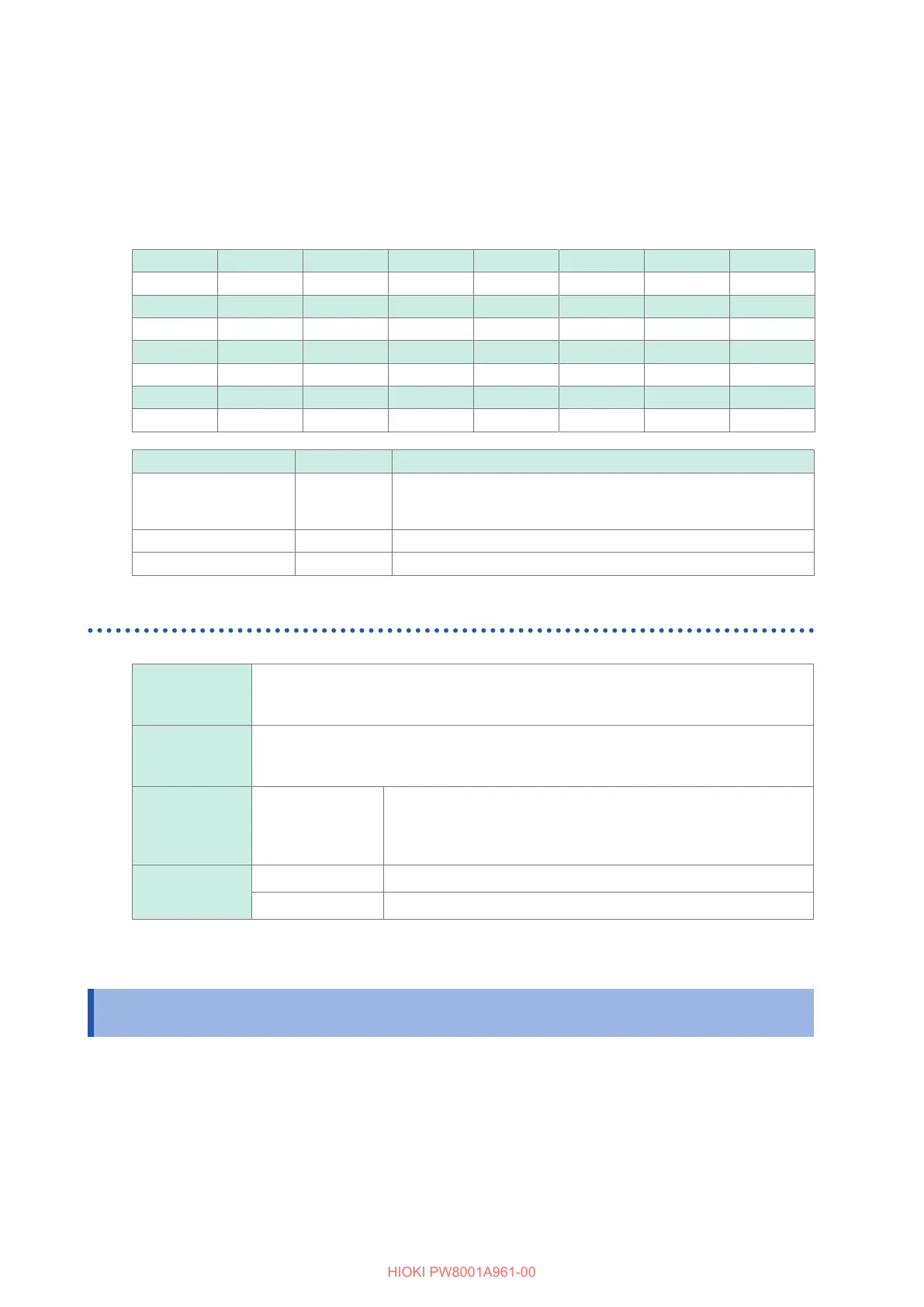142
BIN Saving Format
Harmonic status (HARM Status)
Status information expresses measurement conditions at the time the measured data was saved
using a 32-bit hexadecimal value.
The status of the measured harmonics data is one of the Status blocks.
Each of the 32 bits is assigned to contain the following information: (numbers one through eight at
the end of the abbreviation indicate the channel numbers.)
Bit 31 Bit 30 Bit 29 Bit 28 Bit 27 Bit 26 Bit 25 Bit 24
– – – – – – – –
Bit 23 Bit 22 Bit 21 Bit 20 Bit 19 Bit 18 Bit 17 Bit 16
UCU8 UCU7 UCU6 UCU5 UCU4 UCU3 UCU2 UCU1
Bit 15 Bit 14 Bit 13 Bit 12 Bit 11 Bit 10 Bit 9 Bit 8
ZH8 ZH7 ZH6 ZH5 ZH4 ZH3 ZH2 ZH1
Bit 7 Bit 6 Bit 5 Bit 4 Bit 3 Bit 2 Bit 1 Bit 0
RF8 RF7 RF6 RF5 RF4 RF3 RF2 RF1
Bit Abbreviation Description
Bit 16 to bit 23 UCU Calculation not possible (for example, measurement data
was invalid because it was sampled immediately after range
switching.)
Bit 8 to bit 15 ZH Harmonic waveform forced zero-crossing
Bit 0 to bit 7 RF Frequency range exceeded
Data format for measured values
General
measured
values
±
E
±
7-digit mantissa including the decimal point and 2-digit exponent
(The plus sign at the beginning of the mantissa and any leading zeroes are omitted.)
Integrated
values
±
E
±
7-digit mantissa including the decimal point and 2-digit exponent
(The plus sign at the beginning of the mantissa and any leading zeroes are omitted.)
Date and time
yy/MM/dd
hh/mm/ss
Elapsed time
Elapsed time (ms)
/
/
:
:
:
:
Errors
Peak-over value +99999.9E+99
Invalid value +77777.7E+99
7.9 BIN Saving Format
BIN format, which can be selected as the saving format for automatically saved les and for
waveform les, can only be loaded by GENNECT One.
For information on GENNECT One, see “9.8 GENNECT One (PC Application Software)” (p. 179).
