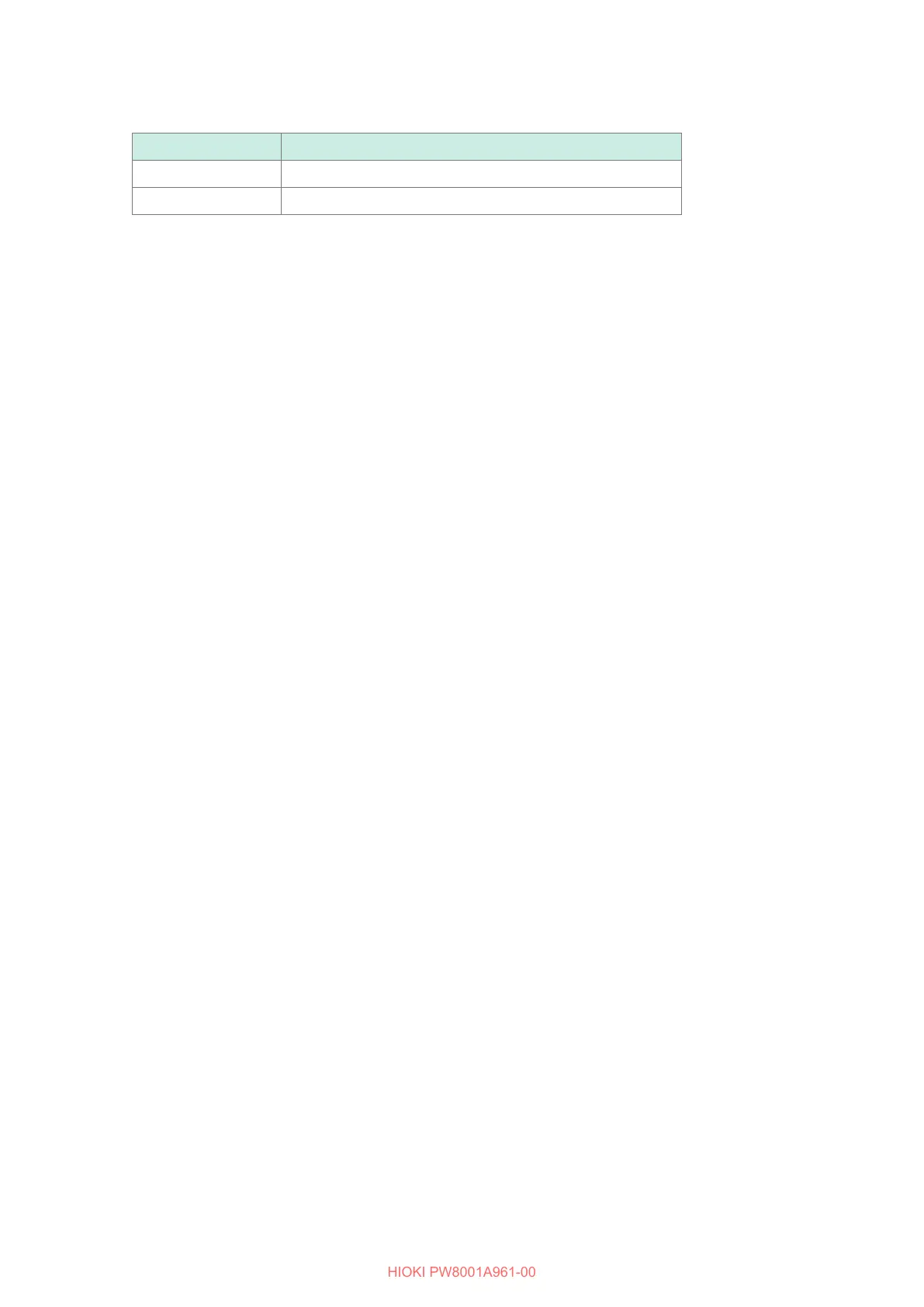122
File Operation Screen
Number of characters that can be used
Item to be entered Maximum number of characters that can be entered
Folder name 8 alphanumeric characters and symbols
Comment 40 alphanumeric characters and symbols
Explore folders
• Tapping a line associated with a folder will display its contents.
• Tapping [←] at the top left will take you back one level higher in the tree structure.
Refreshing the contents of a folder
• Tap the circular arrow to refresh the displayed contents of the present folder.
• Use this when the le size diers from the actual size.
