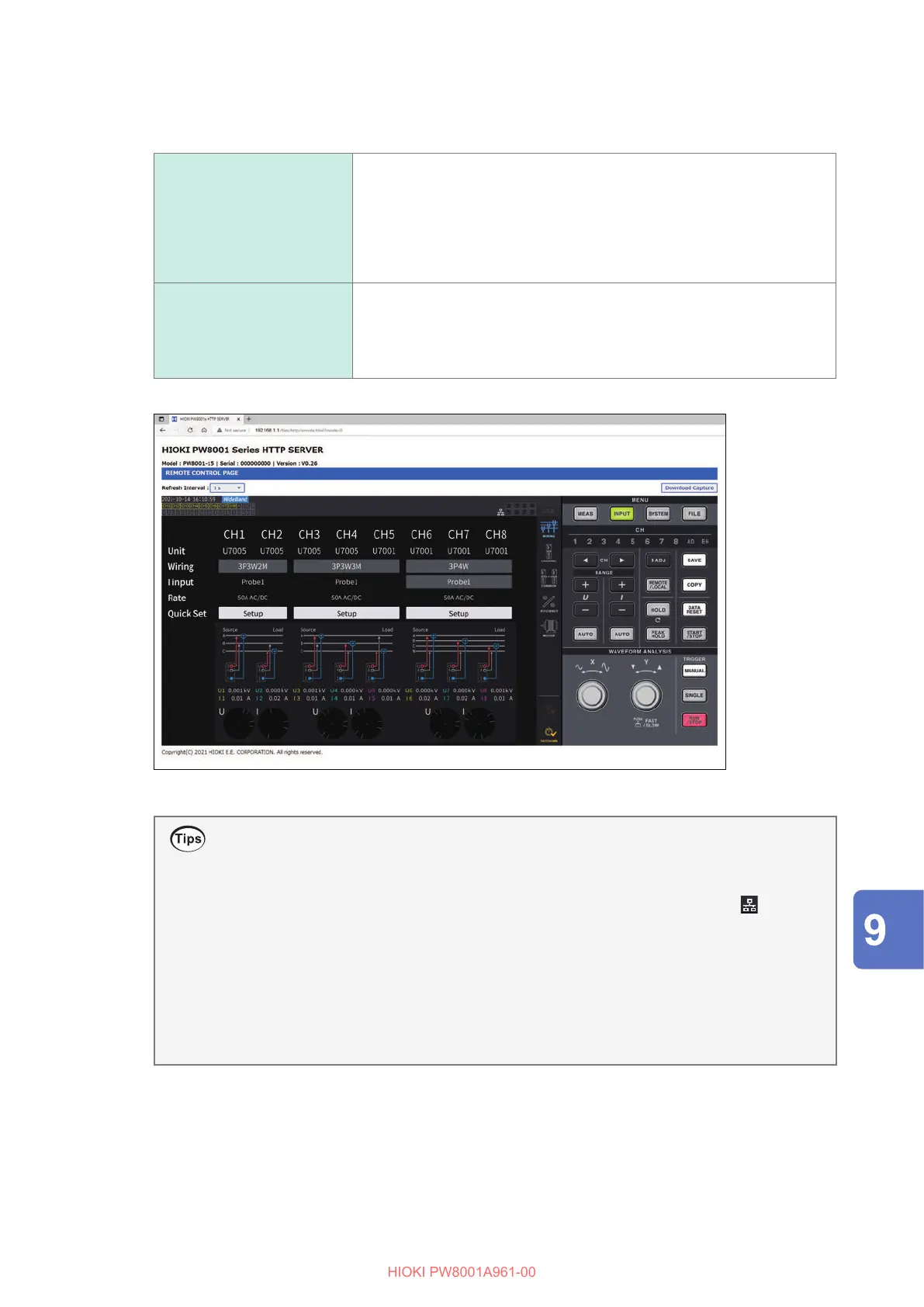163
Remotely Operating the Instrument through the HTTP Server
4
Choose between [Control Mode] and [Browsing Mode].
Up to ve computers can connect to a single PW8001.
Control Mode Allows you to check the instrument screen, control panel, and channel
indicators’ on/o status in a web browser.
Clicking the screen in the web browser enables you to operate the
instrument in the same manner as with the touchscreen and control panel.
Rotating the wheel button while pointing to the X or Y knob can operate the
X or Y knob, respectively.
Display refresh interval: 200 ms, 1 s, 5 s, 10 s, 30 s
Browsing Mode Allows you to check the instrument screen, control panel, and channel
indicator’s on/o status in a web browser.
Tapping and operating keys are not available.
Up to four computers can connect to a single PW8001.
Display refresh interval: 200 ms, 1 s, 5 s, 10 s, 30 s
If the main page is not displayed
• Check the instrument’s LAN settings and the computer’s IP address.
See “Conguring LAN settings and building a network environment” (p. 160).
• Make sure that the LAN interface’s LINK UP LED is lit up and that the LAN mark (
) is shown
on the instrument’s screen.
See “Connecting a LAN cable” (p. 158).
• Some web browsers may not perform proper operation. Try to use other web browsers.
To save screenshots
Pressing the [Download Capture] button in the upper right allows you to save the currently
displayed screen.
Connecting with computers
