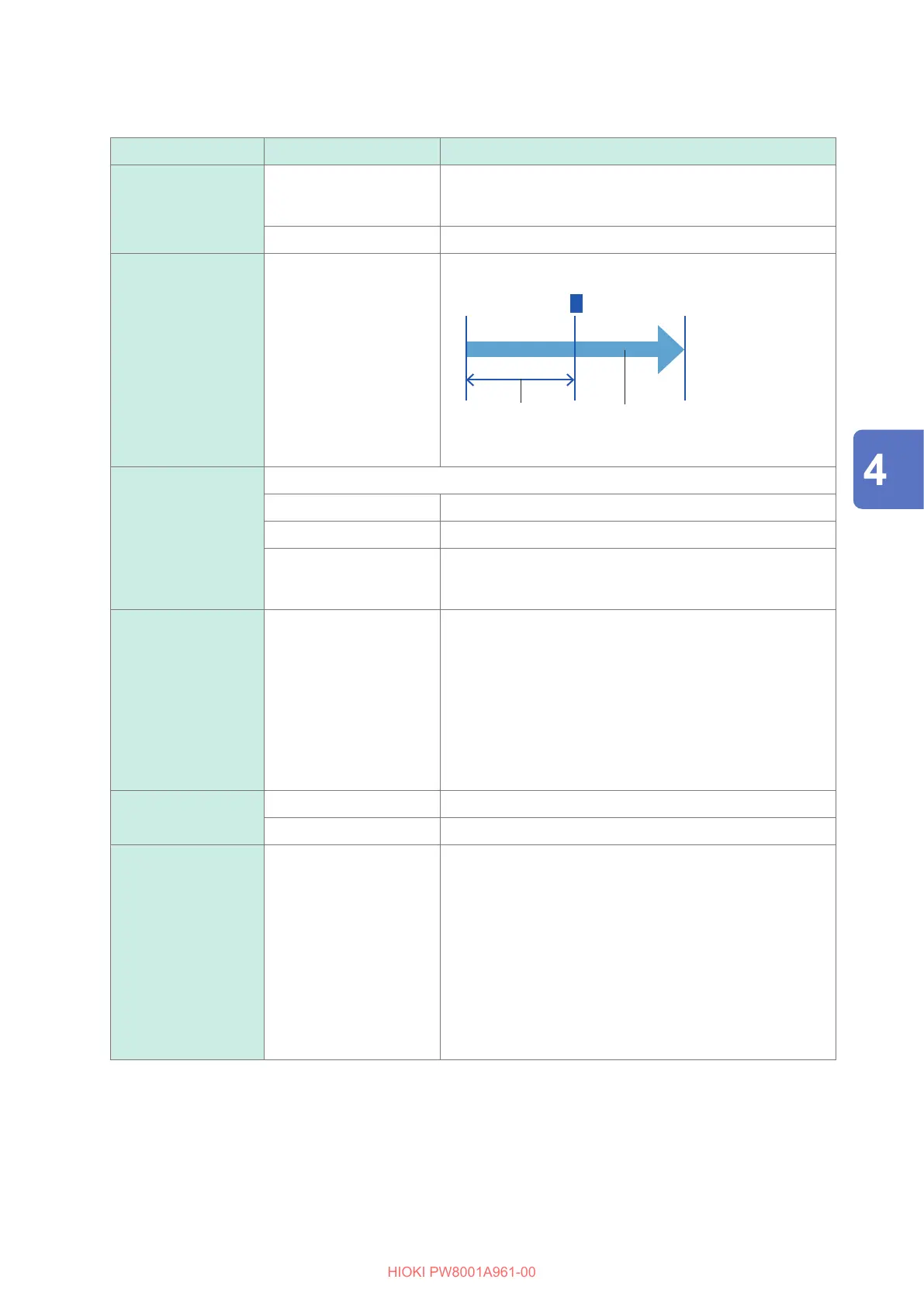101
Changing the Waveform Display and Conguring Recording
Description of parameter settings and selectable ranges
Parameter Settings Description
Auto trigger
ON
Waveform recording will be forcibly started if the next trigger is
not activated within 100 ms after the activation of the previous
trigger. This setting is useful to observe DC input waveforms.
OFF Waveform recording starts only when the set condition is met.
Pre trigger[%]
0% to 100%
(Can be set in 10 percent
points increments.)
Sets how much of the waveform to allocate before the trigger
is activated, relative to the recording length.
T
Start trigger
Pre-trigger
Pre-trigger setting Recording length
Congure the settings by rotating the X rotary knob.
See “Changing values with rotary knobs” (p. 21).
Source
Sets the waveform to use as the trigger source.
U1 to U8 Voltage waveforms
I1 to I8 Current waveforms
CH A to CH H,
Ext1 to Ext4
Motor waveforms (available only for motor analysis-equipped
model)
Available settings vary with the motor input operating mode.
ZCF (Zero-cross lter) ON, OFF
This function can eliminate noises of a waveform used as the
trigger source by a noise lter when the trigger source setting
is set to voltage waveform or current waveform.
Set [ZCF] to [ON] to obtain stable trigger timing when using a
waveform containing noise.
This setting is particularly eective to observe PWM
waveforms.
This does not aect the display waveform.
If [Source] is set to Ch. A to Ch. H or Ext1 to Ext4, the ZCF is
forcibly disabled.
Slope
Rising The trigger will be activated at a rising edge of the waveform.
Falling The trigger will be activated at a falling edge of the waveform.
Level[%] −300% to +300%
Sets the level at which the trigger is activated using a
percentage of the source range. A level monitor appears on
the right side of the window.
This setting cannot be used when the trigger source is set to
[Pulse] of a motor waveform.
Congure the settings by rotating the Y rotary knob.
Lit up in green: in 0.1 increments
Lit up in red: in 1 increments
See “Changing values with rotary knobs” (p. 21).
You can move the trigger level line after tapping it.
Displaying Waveforms
