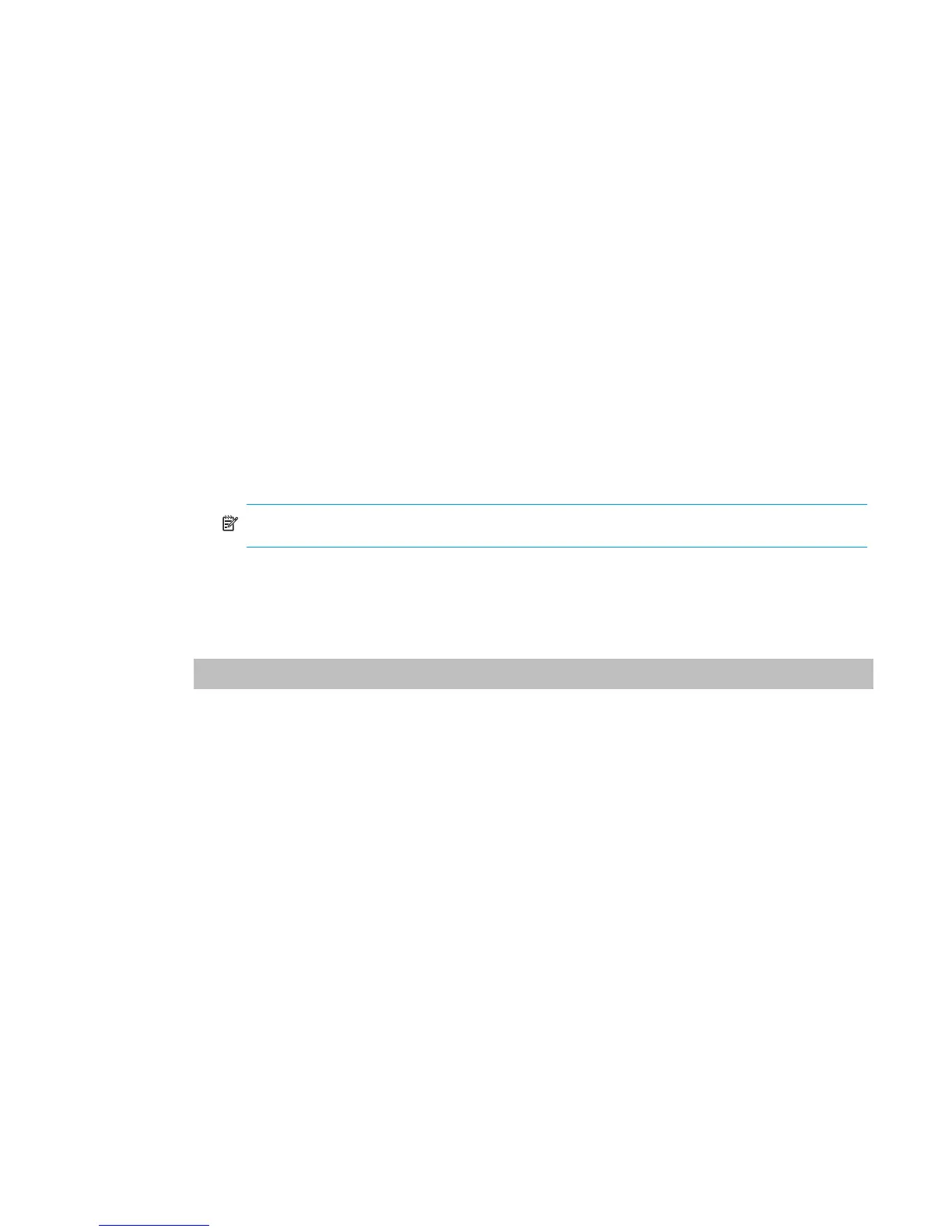HP P2000 G3 MSA System CLI Reference Guide 187
Type
• SAS: Dual-port SAS
• SAS-S: Single-port SAS
• SATA: Dual-port SATA
• SATA-S: Single-port SATA
Size
Disk capacity
Rate*(Gb/s)
Data transfer rate in Gbit/second. A footnote indicates that it is normal behavior for the rate to vary.
Some 6-Gbps disks might not consistently support a 6-Gbps transfer rate. If this happens, the P2000
controller automatically adjusts transfers to those disks to 3 Gbps, increasing reliability and reducing
error messages with little impact on system performance. This rate adjustment persists until the
controller is restarted or power-cycled.
SP
Shows which controller a single-ported disk is connected to
Health
• OK: The disk is operating normally.
• Degraded: The disk’s operation is degraded.
NOTE: If you find no related event in the event log, this may indicate a hardware problem.
• Fault: The disk has failed.
• N/A: Health is not available.
Health Reason
More information about the disk’s health, if Health is not OK.
With the encl option:
Status
• Up: The disk is present and is properly communicating with the expander.
• Spun Down: The disk is present and has been spun down by the DSD feature.
• Warning: The disk is present but the system is having communication problems with the disk LED
processor. For disk and midplane types where this processor also controls power to the disk,
power-on failure will result in Error status.
• Error: The disk is present but is not detected by the expander.
• Unknown: Initial status when the disk is first detected or powered on.
• Not Present: The disk slot indicates that no disk is present.
Encl
Enclosure number where the disk is located
Slot
Slot number in the enclosure where the disk is located
Vendor
Disk vendor
Model
Disk model number
Serial Number
Disk serial number
