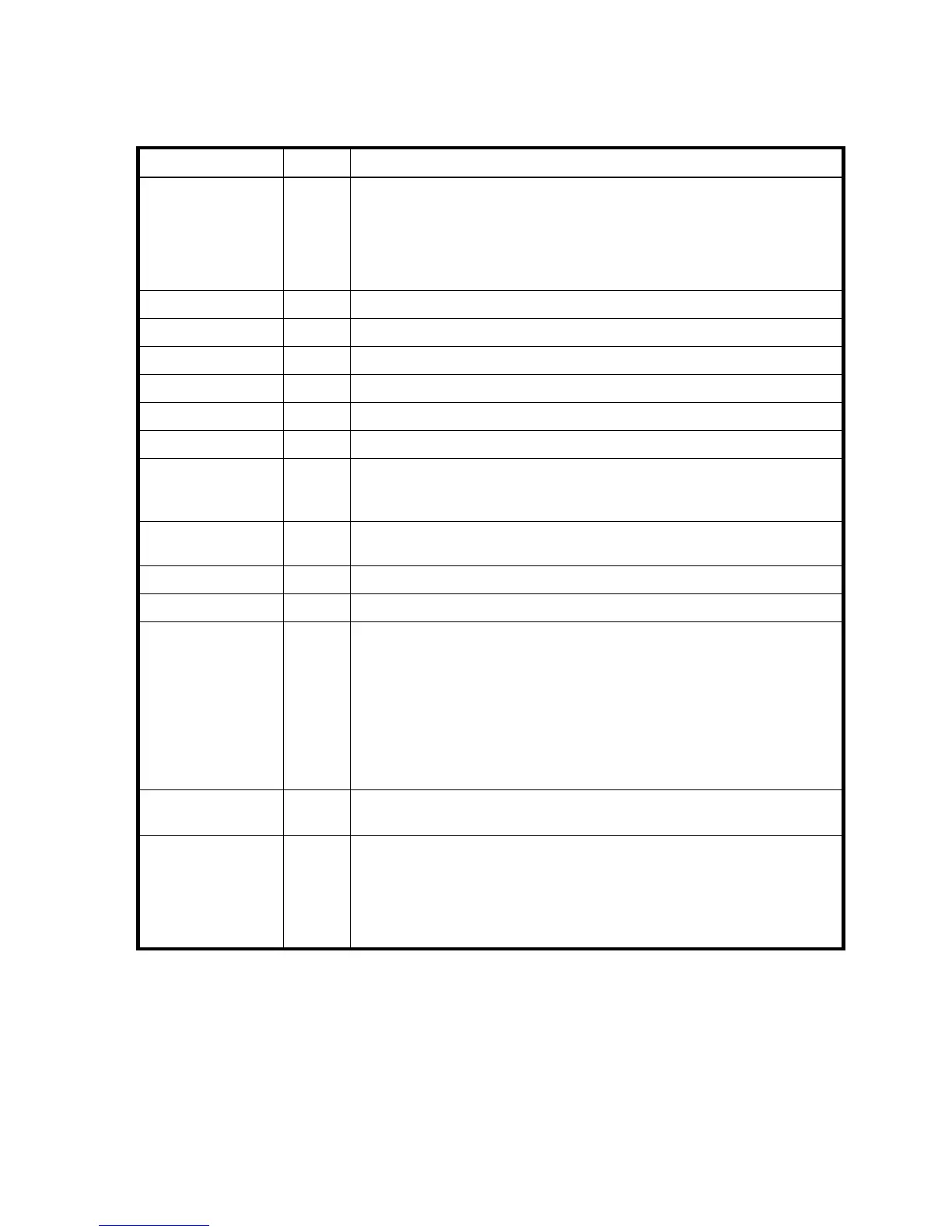330 XML API basetype properties
enclosure-fru
Properties
Example
# show frus
...
<OBJECT basetype="enclosure-fru" name="fru" oid="1" format="pairs">
<PROPERTY name="name" type="string">CHASSIS_MIDPLANE</PROPERTY>
<PROPERTY name="description" type="string">description</PROPERTY>
<PROPERTY name="part-number" type="string">490095-001</PROPERTY>
<PROPERTY name="serial-number" key="true" type="string">SN</PROPERTY>
<PROPERTY name="revision" type="string">B</PROPERTY>
<PROPERTY name="dash-level" type="string"></PROPERTY>
<PROPERTY name="fru-shortname" type="string">Midplane/Chassis</PROPERTY>
Table 26 enclosure-fru properties
Name Type Description
name string FRU name.
• CHASSIS_MIDPLANE: 2U chassis and midplane circuit board
• RAID_IOM: Controller module
• IOM: Expansion module
• POWER_SUPPLY: Power supply module
description string FRU long description.
part-number string FRU part number.
serial-number string FRU serial number.
revision string OEM hardware-revision level for the FRU.
dash-level string FRU template revision number.
fru-shortname string FRU short description.
mfg-date string Date and time, in the format year-month-day hour:minutes:seconds
(UTC), when a PCBA was programmed or a power supply module was
manufactured.
mfg-date-
numeric
string Unformatted mfg-date value.
mfg-location string City, state/province, and country where the FRU was manufactured.
mfg-vendor-id string JEDEC ID of the FRU manufacturer.
fru-location string Location of the FRU in the enclosure.
• MID-PLANE SLOT: Chassis midplane.
• UPPER IOM SLOT: Controller module or expansion module A.
• LOWER IOM SLOT: Controller module or expansion module B.
• LEFT PSU SLOT: Power supply module on the left, as viewed from the
back.
• RIGHT PSU SLOT: Power supply module on the right, as viewed from the
back.
configuration-
serialnumber
string Configuration serial number.
fru-status string FRU status.
• Absent: Component is not present.
• Fault: At least one subcomponent has a fault.
• OK: All subcomponents are operating normally.
• Not Available: Status is not available.
