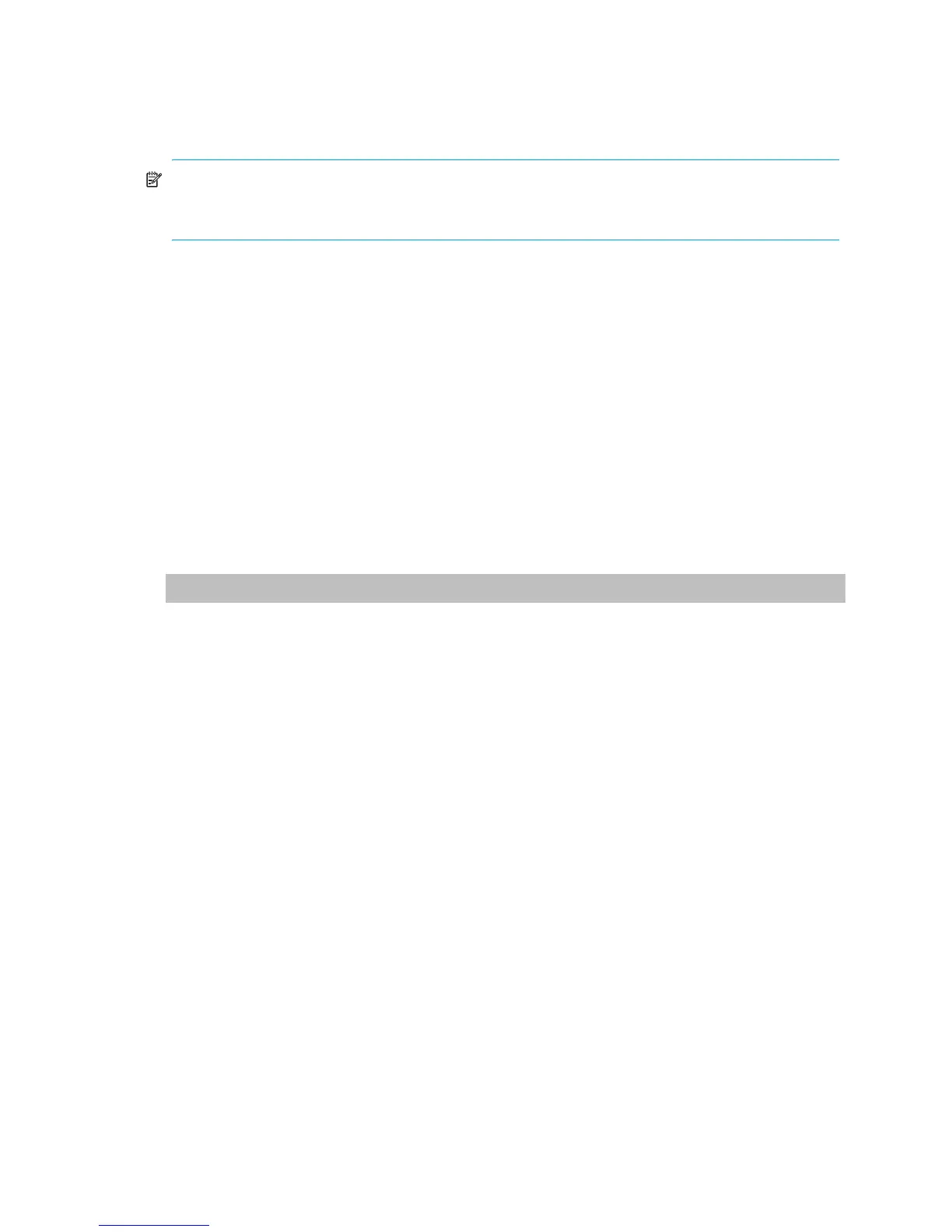186 Alphabetical list of commands
show disks
Description Shows information about all disks in the storage system. If no parameter is specified, the command
shows information for all disks.
NOTE: In console format, to aid reading, disks are sorted to display in order by enclosure and disk
number. In other modes, output is not sorted because it is expected to be manipulated by a host
application.
Syntax
show disks
[disks|free|all|encl]
[vdisk vdisk]
Parameters disks|free|all|encl
Optional. Specifies the disks to report information about:
• disks: IDs of the disks to show information about. For disk syntax, see Command syntax on
page 21.
• free: Shows information about all disks that are available.
• all: Shows information about all installed disks.
• encl: Shows information about all disks by enclosure. This option shows different fields than the
other options and shows each disk slot, whether it contains a disk or not.
vdisk vdisk
Optional. Shows information for disks in the specified vdisk. For vdisk syntax, see Command syntax
on page 21.
Output
Without the encl option:
Location
Disk’s enclosure ID and slot number
Serial Number
Disk serial number
Vendor
Disk vendor
Rev
Firmware revision number
How Used
• AVAIL: Available
• FAILED: The disk is unusable and must be replaced. Reasons for this status include: excessive
media errors; SMART error; disk hardware failure; unsupported disk.
• GLOBAL SP: Global spare
• LEFTOVR: Leftover
• VDISK: Used in a vdisk
• VDISK SP: Spare assigned to a vdisk
Any jobs running on the disk or its vdisk follow the How Used value:
• DRSC: The disk is being scrubbed
• EXPD: The vdisk is being expanded
• INIT: The vdisk is being initialized
• RCON: The vdisk is being reconstructed
• VRFY: The vdisk is being verified
• VRSC: The vdisk is being scrubbed
